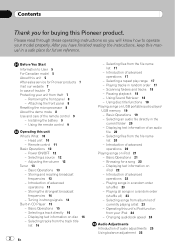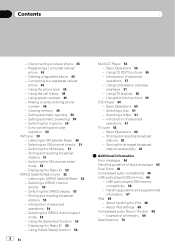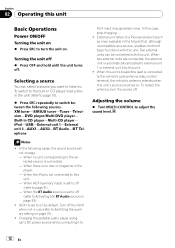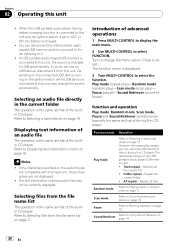Pioneer DEH-P600UB Support Question
Find answers below for this question about Pioneer DEH-P600UB - Premier Radio / CD.Need a Pioneer DEH-P600UB manual? We have 2 online manuals for this item!
Question posted by rustynailrr on December 14th, 2016
600ub Faceplate
is the 600 faceplate the same as the 6000ub face0late?
Current Answers
Answer #1: Posted by Troubleshooter101 on December 28th, 2016 5:16 AM
600 ub is looking so much identical to the 6000ub but we dont know does it fit or not i have attached images below u can match them.
Thanks
Supporting Images
You can click the images below to enlargePlease respond to my effort to provide you with the best possible solution by using the "Acceptable Solution" and/or the "Helpful" buttons when the answer has proven to be helpful. Please feel free to submit further info for your question, if a solution was not provided. I appreciate the opportunity to serve you!
Troublshooter101
Related Pioneer DEH-P600UB Manual Pages
Similar Questions
Cd Stuck In My Deh-4300ub Radio How Do I Get It Out
(Posted by sivassa 10 years ago)
Pioneer Wma/mp3/aac Premier How To Remove
(Posted by pregaz 10 years ago)
How Do You Delete Preset Radio Stations For The Pioneer Deh-p8400bh?
How do you delete preset radio stations for the Pioneer DEH-P8400BH?
How do you delete preset radio stations for the Pioneer DEH-P8400BH?
(Posted by doneschmidt 10 years ago)
Pioneer Car Radio/cd
Do you have a substitute for pioneer car radio/cd model no. FH - P7000MD, S/No. TGPP020319JP?
Do you have a substitute for pioneer car radio/cd model no. FH - P7000MD, S/No. TGPP020319JP?
(Posted by websterkashimoto 11 years ago)
How I Can Doit My Self,instal A Pioneer Deh2000mp Radio/cd Into A Radio Casette
IM , ANELECTRCIAN/ AC.TEHNICIAN , AND I THINKWITH YOUR HELP I CAN DOIT MY SELF ....I HAVE THIS CD PL...
IM , ANELECTRCIAN/ AC.TEHNICIAN , AND I THINKWITH YOUR HELP I CAN DOIT MY SELF ....I HAVE THIS CD PL...
(Posted by ELEFANTERUMBERO 12 years ago)