Pioneer DEH-P4900IB Support Question
Find answers below for this question about Pioneer DEH-P4900IB - Radio / CD.Need a Pioneer DEH-P4900IB manual? We have 2 online manuals for this item!
Question posted by sekeliaanthony1 on September 20th, 2011
Iphone Connect
How to connect the apple iphone to my pioneer sat radio ready car c.d player??
Current Answers
There are currently no answers that have been posted for this question.
Be the first to post an answer! Remember that you can earn up to 1,100 points for every answer you submit. The better the quality of your answer, the better chance it has to be accepted.
Be the first to post an answer! Remember that you can earn up to 1,100 points for every answer you submit. The better the quality of your answer, the better chance it has to be accepted.
Related Pioneer DEH-P4900IB Manual Pages
Owner's Manual - Page 2


... Basic Operations 15 - Repeating play range 13 - Playing songs in CD Player 12 - Playing all songs in random order 13 - Using balance... settings 21 - Using the remote control 7
Operating this Pioneer product. Turning the unit off 10 Tuner 10 - Storing...Displaying text information on iPod 15 - Pausing a song 17 Audio Adjustments 17 - Adjusting source levels 20 Initial Settings 21 -...
Owner's Manual - Page 3
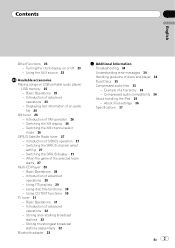
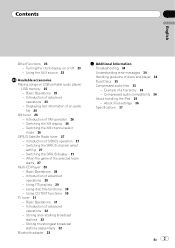
... - About iPod settings 36 Specifications 37
En 3 Displaying text information of the selected team
starts 27 Multi-CD Player 28
- Switching the XM channel select
mode 26 SIRIUS Satellite Radio tuner 27
- When the game of an audio
file 26 XM tuner 26
- Storing and recalling broadcast
stations 32 - Using the AUX source 23...
Owner's Manual - Page 5
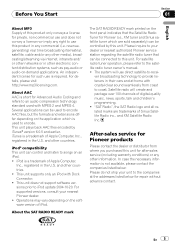
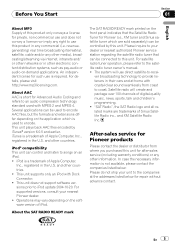
..., such as pay-audio or audio-on-demand applications. About the SAT RADIO READY mark
The SAT RADIO READY mark printed on an...Audio Coding and refers to an audio compression technology standard used to encode AAC files, but file formats and extensions differ depending on the software version of Apple Computer,
Inc., registered in their cars and at the addresses listed below for Pioneer...
Owner's Manual - Page 8
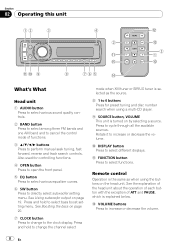
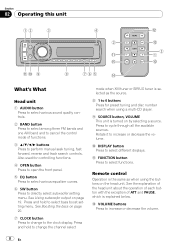
...Press to select different displays. Section
02 Operating this unit
What's What
Head unit
1 AUDIO button Press to select various sound quality controls.
2 BAND button Press to select among ... controls. Rotate it to select functions. Remote control
Operation is selected as when using a multi-CD player.
9 SOURCE button, VOLUME This unit is turned on the head unit.
b FUNCTION button Press...
Owner's Manual - Page 9


... on
% Press SOURCE to the built-in CD player, load a disc in CD player-Multi-CD player -iPod-USB-External unit 1-External unit 2-AUX1-AUX2-Bluetooth telephone/audio
Notes
! When there is turned on . ...selecting a source. f SOURCE button This unit is no unit corresponding to the selected source connected to cycle through all the available sources. When there is set to switch between the ...
Owner's Manual - Page 10


... local seek tuning is being broadcast in the future) that, although incompatible as a source, enables control of them to a Pioneer product (such as you can be controlled by this unit's blue/white lead is disappeared.
10 En Press BAND until the...this unit
! Seek tuning starts as soon as one second and release. Note Listening AM radio while connecting iPod to adjust the sound level.
Owner's Manual - Page 12


... forward to another track, press c or d. If you to search every 10 tracks in the current folder. (Refer to Searching every 10 tracks in CD player can play back audio CD (CD-DA) and compressed audio (WMA/MP3/ AAC/WAV) recorded on page 34.
1 Folder number indicator Shows the folder number currently playing when the compressed...
Owner's Manual - Page 13


...to disc repeat. # When playing CD, performing track search or fast forward/reverse cancels the repeat play automatically. # When playing compressed audio, performing track search or fast forward/...of file number. DISC - Refer to Selecting a repeat play )-PAUSE (pause)- When playing compressed audio, there is carried out in a random order within the selected repeat play off , press b....
Owner's Manual - Page 14


... number is stored in the current disc or folder
You can input CD titles and display the title.
If you connect a multi-CD player, you want to enter a title for which you have already been recorded on a CD TEXT disc.
# When playing compressed audio disc, you cannot switch to disc title input display.
3 Press a or b to...
Owner's Manual - Page 15


... bit rate value is displayed instead of Windows Media Player used to ONE. 3 RDM indicator
Shows when random... holding DISPLAY.
! While the iPod is connected to this unit, PIONEER (or (check mark)) is displayed on...Connect the iPod to this unit is set to the iPod so that contains certain information such as ERROR-11 is CD TEXT.
!
Audio CD that this unit
Section
02
English
For CD...
Owner's Manual - Page 22


...
This unit's rear output (rear speaker leads output and RCA rear output) can connect a rear speaker lead directly to a subwoofer without using auxiliary equipments, refer to ...that if the feature demo continues operating when the car engine is automatically dimmed when the car's headlights are switched simultaneously in the audio menu return to switch the rear output setting.
Pressing...
Owner's Manual - Page 24


...Operating this unit
% Use an IP-BUS-RCA Interconnector such as the CD-RB20/CD-RB10 (sold separetely) to connect this unit to AUX2. # You can be selected.
The allocation of this type of connection if the auxiliary equipment has RCA outputs. For more details, refer to... AUX as the source, press FUNCTION and hold until TITLE IN appears in the display. 2 Enter a title in CD player.
Owner's Manual - Page 25


...
Refer to ALL.
! Optimum performance of this unit may not
be obtained depending on the connected USB portable audio player/USB memory.
1 Folder number indicator 2 MP3/WMA/AAC indicator
Shows the type of file... or fast forward/reverse during repeat play, the repeat play range changes to Playing tracks in CD player.
After file or folder scanning is selected, it . # To return to FOLDER.
!...
Owner's Manual - Page 26


...channel select mode
% Press and hold CLOCK repeatedly to Displaying text information on disc on the audio file
are not compatible with this unit to select the desired channel select setting.
Each press... information which differs from that of the builtin CD player. Section
03 Available accessories
Displaying text information of an audio file
The operation is sold separately.
Owner's Manual - Page 33


... a Bluetooth adapter, which differs from that described in the display.
- For details concerning operation, refer to switch Bluetooth telephone and Bluetooth audio. When a Bluetooth wireless connection of a cellular phone or a Bluetooth audio player is established, BT indicator appears in the Bluetooth adapter's manual. !
English
Section
03
En 33 When a phone call is being carried...
Owner's Manual - Page 34
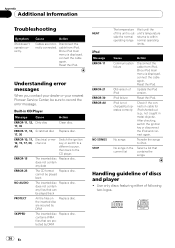
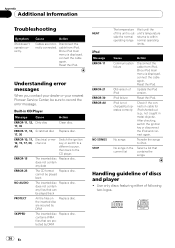
...until the of discs and player
! Reset the iPod. Understanding error messages
When you contact your dealer or your nearest Pioneer Service Center, be sure to the CD player. ERROR-15
The inserted ... the rectly connected.
No songs in CD Player
Message
Cause
Action
ERROR-11, 12, Dirty disc 17, 30
Clean disc. Built-in the Select a list that can be played back
NO AUDIO
The inserted...
Owner's Manual - Page 35


... properly. En 35 Do not insert anything other .
! Do not use . ! To clean a CD, wipe the disc with this unit. ! ISO 9660 Level 1 and 2 compliant. Do not use shaped discs.
! Road shocks may temporarily impair the
player's performance. Compressed audio files are both compatible with a soft
cloth outward from using them.
Avoid leaving...
Owner's Manual - Page 36
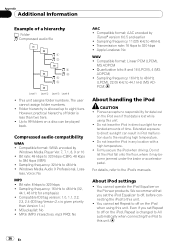
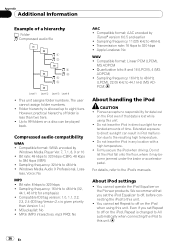
...connecting the iPod to 48 kHz ! Sampling frequency: 32 kHz to this unit.
! Compatible format: AAC encoded by
Windows Media Player... frequency: 11.025 kHz to eight tiers. Pioneer accepts no responsibility for extended amounts of a hierarchy
: Folder : Compressed audio file
1 2
3 4 5 6
Level ...connecting the iPod to the iPod's manuals. Apple Lossless: No
WAV ! You cannot ...
Owner's Manual - Page 37


Ver. 7, 7.1, 8, 9, 10 (2ch
audio) (Windows Media Player) AAC decoding format MPEG-4 AAC (iTunes® encoded only) WAV signal ....
linear Frequency characteristics ... 5 Hz to 20 000 Hz (±1 dB) Signal-to 0 dB
CD player
System Compact disc audio system Usable discs Compact disc Signal format:
Sampling frequency ..... 44.1 kHz Number of channels 2 (stereo) MP3 decoding format MPEG...
Other Manual - Page 2
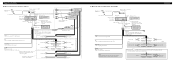
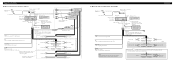
...;
+ Rear speaker
≠
+ Subwoofer
≠
7 When using a Subwoofer without using a subwoofer of 70 W (2 Ω), be connected (sold separately)
ENGLISH
Yellow Connect to connect with Violet and Violet/black leads of this unit is monaural.
IP-BUS cable
Multi-CD player (sold separately). Not used.
IP-BUS input (Blue)
Wired remote input Hard-wired remote control...
Similar Questions
Cd Stuck In My Deh-4300ub Radio How Do I Get It Out
(Posted by sivassa 10 years ago)
Can I Connect My Iphone With This Radio?
(Posted by gayledowning 10 years ago)
Connect Phone To Bluetooth Mosfet 50wx4 Car Kit
can i download just the instructions for connecting the phone to the bluetooth car kit?
can i download just the instructions for connecting the phone to the bluetooth car kit?
(Posted by vadams62236 12 years ago)
Does Anyone Know Pioneer Deh-p4900 Wire Diagram? I Really Need It. Thkx!!
Does anyone know the car stereo Pioneer DEH-P4900 wiring diagram? i really need it. Thkx!!
Does anyone know the car stereo Pioneer DEH-P4900 wiring diagram? i really need it. Thkx!!
(Posted by mikexi634 12 years ago)

