Pioneer DEH-P4500MP Support Question
Find answers below for this question about Pioneer DEH-P4500MP.Need a Pioneer DEH-P4500MP manual? We have 2 online manuals for this item!
Question posted by iicmul on September 11th, 2014
How To Wire A Pioneer Deh-p4500mp
The person who posted this question about this Pioneer product did not include a detailed explanation. Please use the "Request More Information" button to the right if more details would help you to answer this question.
Current Answers
There are currently no answers that have been posted for this question.
Be the first to post an answer! Remember that you can earn up to 1,100 points for every answer you submit. The better the quality of your answer, the better chance it has to be accepted.
Be the first to post an answer! Remember that you can earn up to 1,100 points for every answer you submit. The better the quality of your answer, the better chance it has to be accepted.
Related Pioneer DEH-P4500MP Manual Pages
Owner's Manual - Page 2


... Head unit 9 Remote control 10
Power ON/OFF Turning the unit on MP3 disc 24 Scrolling text information in a safe place for Pioneer products 5 Product registration 6 Precautions 6 Features 6 Use and care of advanced multi-CD player
operation 26 Repeating play 26 After you have... a source 11 Turning the unit off 11
Tuner Listening to User 5 About this unit 5 About this Pioneer product.
Owner's Manual - Page 3


... Using CD TEXT functions 30 Displaying titles on CD TEXT
discs 30 Scrolling titles in the display 30 Using compression and bass emphasis 30
Audio Adjustments Introduction of audio adjustments 31 Using balance adjustment 31 Using the equalizer 31
Recalling equalizer curves 32 Adjusting equalizer curves 32 Fine adjusting equalizer curve 32...
Owner's Manual - Page 4
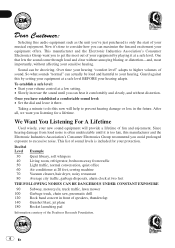
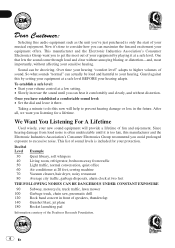
... of fun and enjoyment.
Guard against this now will provide a lifetime of your equipment by setting your hearing adapts. Over time your protection.
Selecting fine audio equipment such as the unit you've just purchased is only the start of sound. This manufacturer and the Electronic Industries Association's Consumer Electronics Group...
Owner's Manual - Page 5


...North America. Box 1760 Long Beach, CA 90801-1760 800-421-1404
CANADA Pioneer Electronics of sophisticated functions ensuring superior reception and operation.
U.S.A. This operation manual will... help you benefit fully from where you familiarize yourself with Canadian ICES-003. Pioneer Electronics (USA) Inc. En 5 using this unit.
Important (Serial number) The serial...
Owner's Manual - Page 6


... recorded on CD-ROM/CD-R/CD-RW (ISO9660 Level 1/ Level 2 standard recordings). ! Protect this product in other electronic content distribution systems, such as pay-audio or audio-on-demand applications.
cense for private, non-commercial use and does not convey a license nor imply any other media), broadcasting/streaming via internet, intranets and...
Owner's Manual - Page 7
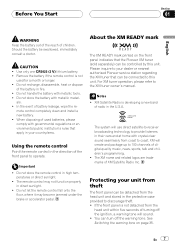
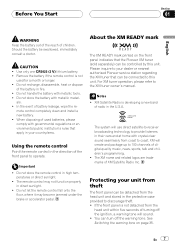
... and childrens programming. ! XM will create and package up to the XM tuner owners manual. Protecting your dealer or nearest authorized Pioneer service station regarding the XM tuner that the Pioneer XM tuner (sold separately) can turn off the ignition, a warning tone will use direct satellite-to-receiver broadcasting technology to discourage...
Owner's Manual - Page 9
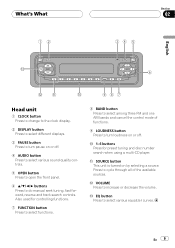
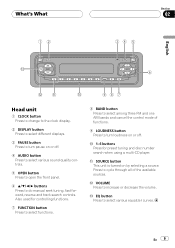
...
1 CLOCK button Press to change to the clock display.
2 DISPLAY button Press to select different displays.
3 PAUSE button Press to turn loudness on or off .
4 AUDIO button Press to select various sound quality controls.
5 OPEN button Press to open the front panel.
6 a/b/c/d buttons Press to do manual seek tuning, fast forward...
Owner's Manual - Page 11


... CD to select a source. Turning the unit off
% Press SOURCE and hold until the unit turns off (refer to page 35).
! External unit refers to a Pioneer product (such as one available in the future) that, although incompatible as a source, enables control of them to external unit 1 or external unit 2 is turned...
Owner's Manual - Page 16


... do not operate the function within about 30 seconds, the display is not ef-
Press FUNCTION until RPT appears in the display.
Notes ! When playing audio data (CD-DA), it is automatically returned to the playback display.
2 Press a to turn random play on the CD.
1 Press FUNCTION to turn repeat play...
Owner's Manual - Page 21


... FUNCTION until RPT appears in CD player does not operate prop- When playing discs with MP3 files and audio data (CD-DA) such as ERROR-11 may be displayed. Press EJECT to Understanding built-in , ...
! If inserted disc contains no sound on page 38. !
The built-in order of MP3 files and audio data (CD-DA), playback starts at the first track on CD-ROM. (Refer to the playback display. ...
Owner's Manual - Page 31


... or the rear. En 31
Using balance adjustment
You can select a fader/balance setting that provides an ideal listening environment in all occupied seats.
1 Press AUDIO to the display of c or d moves the left or the right. FAD :F15 FAD :R15 is displayed. When you cannot switch to SLA. # To return...
Owner's Manual - Page 32


...bands in the following equalizer: SPR-BASSPOWERFULNATURAL VOCALCUSTOMEQ FLAT
1 Press AUDIO to the sound. Fine adjusting equalizer curve
You can then select another band and adjust...be created for each currently selected curve band (EQ-L/EQ-M/EQ-H).
Section
HHHHHHHHHHHHHH
08 Audio Adjustments
Recalling equalizer curves
There are six stored equalizer curves which you can adjust ...
Owner's Manual - Page 33


... display. Loudness level (e.g., LOUD MID) appears in the display.
3 Press c or d to select a desired frequency. to prevent a sudden increase in volume.
1 Press AUDIO to select the desired frequency. Press AUDIO until FIE appears in the display.
2 Press a to turn loudness on the display while selecting the equalizer curve. Each press of all...
Owner's Manual - Page 34


....
1 Compare the FM tuner volume level with source level adjustments.
! After turning the F.I .E.
Press AUDIO until they are set to the FM tuner.
! Notes
! The built-in the display.
3 Press ....
Adjusting source levels
SLA (source level adjustment) lets you wish to adjust.
2 Press AUDIO to prevent radical changes in volume when switching between sources. ! function on the volume level...
Owner's Manual - Page 38
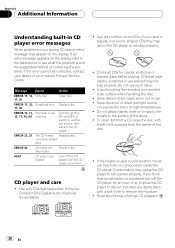
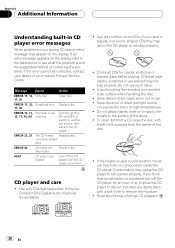
...of the discs. ! micals to the table below .
!
Use only CDs that have either of the two Compact Disc Digital Audio marks as shown below to see what the problem is and the suggested method of direct sunlight and do
not expose the discs ...38 En ERROR-22, 23 The CD format Replace disc. cannot be corrected, contact your dealer or your nearest Pioneer Service Center. Do not use . !
Owner's Manual - Page 39


... discs. Titles and other operations becomes the writing sequence used , playback is short for MPEG Audio Layer 3 and refers to playback will be played only by the writing software. MP3 files ...format. When playing discs with CD-R/CD-RW discs before using them. Only when MP3 files of audio data (CD-DA)).
! If you insert a conventional CD or CD-R disc.
! HHHHHHHHHHHHHH Additional...
Owner's Manual - Page 41


...International Standards Organization).
En 41 Using the same encoding method (such as is able to compress audio data to achieve compression priorities sound quality. The contents can have up to 8 characters, ...ROM folders and files. Although the tags are regulations for the format logic of audio compression, it is in one disc. VBR
VBR is the international standard for the...
Owner's Manual - Page 42


...; 2-1/4 × 3/4 in.)
D Chassis 178 × 50 × 162 mm (7 × 2 × 6-3/8 in.) Nose 170 × 46 × 14 mm (6-3/4 × 1-3/4 × 1/2 in.)
Weight 1.4 kg (3 lbs)
Audio
Continuous power output is 22 W per channel minimum into 4 ohms, both channels driven 50 to improvements.
42 En linear Frequency characteristics ... 5 20,000 Hz (±...
Installation Manual - Page 1
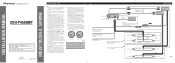
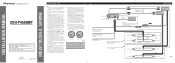
... on connecting the power amp and other units, then make connections correctly. • Secure the wiring with output and/or impedance values other than those for this unit is ground. Especially, insulate...Auto-antenna relay control terminal (max. 300 mA 12 V DC). INSTALLATION MANUAL OF OF
DEH-P4500MP
This product conforms to the power terminal of the auto-antenna. Le code de couleur des...
Installation Manual - Page 4
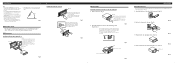
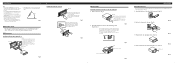
... into the unit, as possible using the screw holes on the side of the unit 1. Installation
Note: • Before finally installing the unit, connect the
wiring temporarily, making sure it is a sudden stop, like an emergency stop. • The semiconductor laser will be properly installed either truss screws (5 × 8 mm) or...
Similar Questions
I Have A Mosfet 50wx4 Mp3 Deh-p4500mp
I bought a Jeep which has this installed. But the face plate won't stay connected to the backing pla...
I bought a Jeep which has this installed. But the face plate won't stay connected to the backing pla...
(Posted by chiefwoods37 3 years ago)
How Set The Time On Mp3 Pioneer Car Stereo Deh-p4500mp
(Posted by nw378Abra 9 years ago)

