Pioneer DEH-P4000 Support Question
Find answers below for this question about Pioneer DEH-P4000.Need a Pioneer DEH-P4000 manual? We have 2 online manuals for this item!
Question posted by Anonymous-59398 on May 15th, 2012
How Do U Set The Clock
The person who posted this question about this Pioneer product did not include a detailed explanation. Please use the "Request More Information" button to the right if more details would help you to answer this question.
Current Answers
There are currently no answers that have been posted for this question.
Be the first to post an answer! Remember that you can earn up to 1,100 points for every answer you submit. The better the quality of your answer, the better chance it has to be accepted.
Be the first to post an answer! Remember that you can earn up to 1,100 points for every answer you submit. The better the quality of your answer, the better chance it has to be accepted.
Related Pioneer DEH-P4000 Manual Pages
Owner's Manual - Page 3
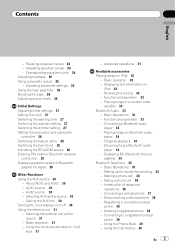
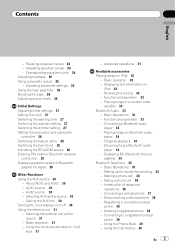
... playback 34 - Displaying BD (Bluetooth Device)
address 35 Bluetooth Telephone 35
- Making a phone call 36 - Setting the AUX title 30 Turning the clock display on iPod 32
- Basic Operations 33 - Function and operation 33 - Disconnecting a Bluetooth audio
player 34 - Registering a connected cellular
phone 38 - Contents
English
- Fine-adjusting equalizer curve 24 Adjusting...
Owner's Manual - Page 4


... strongest broadcast stations sequentially 49
Additional Information Error messages 50 Handling guideline of advanced
operations 43 - Using compression and bass
emphasis 46 - About iPod settings 54 Compressed audio files on the disc 54 - Echo canceling and noise
reduction 41 XM tuner 41
- Storing and recalling broadcast
stations 41 - Switching the ring tone...
Owner's Manual - Page 9
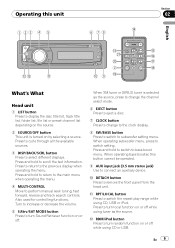
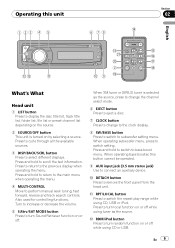
... cycle through all the available sources.
3 DISP/BACK/SCRL button Press to switch setting.
When XM tuner or SIRIUS tuner is turned on or off . When operating... select mode.
6 EJECT button Press to eject a disc.
7 CLOCK button Press to change to the clock display.
8 SW/BASS button Press to switch to subwoofer setting menu.
Press and hold to switch the repeat play range while using...
Owner's Manual - Page 10


...
Display indication
1 Main display section Displays band, frequency, elapsed playback time and other settings. ! To turn off the sound. i DISP button Press to increase or decrease ...all tracks. If using the iPod with an interface adapter (CD-IB100N), press to select an audio function.
g a/b/c/d buttons Press to the ordinary display when operating menu. Remote control
Operation is ...
Owner's Manual - Page 11


... operated.
9
(subwoofer) indicator
Appears when subwoofer is dis-
EXTERNAL (external unit 2)-AUX1 (AUX1)- When no disc or magazine in CD player)- When the BT AUDIO source is set to page 27). -
g
(iPod connection) indicator
Appears when the iPod connection is on .
nized while USB source is being selected.
MULTI CD (multi-CD...
Owner's Manual - Page 14


...contains no files, playback commences with folder 02.
% Switch between compressed audio and CD-DA Press BAND/ESC. # This operation is set to ON at the first track on disc
% Press DISP to ... delay between starting up or down. # You cannot select a folder that does not have a compressed audio file recorded in CD player.
! When Ever Scroll is available only when playing CD-EXTRA or MIXED-...
Owner's Manual - Page 15


... the ordinary display. when a file is selected, press to Switching the Ever Scroll on page 28. Audio CD that contains certain information such as text and/or number is displayed.
! Refer to see the ...BAND/ESC or LIST. # If you see the list of track titles on a disc, title or name is set to the left . # To return to the top tier of list, press and hold to
play a song ...
Owner's Manual - Page 16


To return to disc title input display. When playing a compressed audio disc or CD TEXT disc, you find the desired track press MULTI... the menu that appears by using MULTI-CONTROL.
Playback of a disc (folder) is not possible to select the desired setting.
! SOUND RETRIEVER (advanced sound retriever)-TITLE INPUT (disc title input)
Notes
! DISC -
Repeat the current track !...
Owner's Manual - Page 17
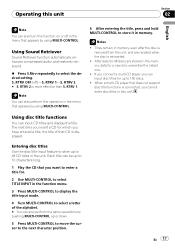
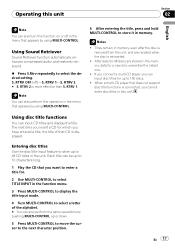
... is displayed. RTRV 2 is reinserted.
! RTRV 2 # S. If you connect a multi-CD player, you want to enter a title for.
2 Use MULTI-CONTROL to select the desired setting.
RTRV 1. S. RTRV OFF (off in the memory, data for 48 discs are recalled when the disc is more effective than S. Using Sound Retriever
Sound Retriever...
Owner's Manual - Page 18


...track title-artist name-album title-comment- When Ever Scroll is set to ON at the initial setting, text information scrolls continuously in the display. Selecting files from the file name ...For WAV discs Play time-folder name-file name-sampling frequency # If the characters recorded on the audio file are not displayed. # If specific information is not recorded on the ignition switch while USB...
Owner's Manual - Page 23
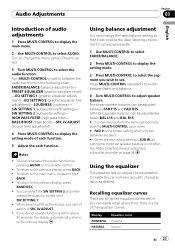
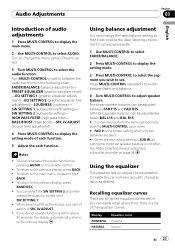
...
Section
03
English
Introduction of each function.
5 Adjust the each function. FADER/BALANCE (balance adjustment)- SW SETTING 2 (subwoofer setting)- If you wish to select AUDIO.
Here is not effective.
To return to select the audio function. Using balance adjustment
You can easily recall at any time. Left/right speaker balance can provide the ideal...
Owner's Manual - Page 24


...factor (curve characteristics) of the equalization band. +6 to an equalizer curve, the equalizer curve setting is memorized in the following order: L (low)-M (mid)-H (high)
4 Turn MULTI-...can also perform the same operations by switching alternatively between FLAT and a set to set . Section
03 Audio Adjustments
VOCAL
Vocal
CUSTOM
Custom
FLAT
Flat
SUPER BASS Super bass
!
Press ...
Owner's Manual - Page 25


... to switch the segment in CUSTOM.
1 Press SW to select the desired setting. Audio Adjustments
Section
03
English
4 Turn MULTI-CONTROL to switch between the subwoofer setting modes in the menu that appears by pushing MULTI-CONTROL up or down. SW SETTING 1 (subwoofer on or off ) # You can be selected between normal and reverse...
Owner's Manual - Page 26


... levels
SLA (source level adjustment) lets you adjust the volume level of each source to this setting mode in CD player and the multi-CD player are output from the front or rear speakers,...-125HZ # You can also perform the same operations by pushing MULTI-CONTROL up or down.
Section
03 Audio Adjustments
4 Turn MULTI-CONTROL to -24 is displayed as the level is increased or decreased. # You...
Owner's Manual - Page 27


... prevent the display from the head unit within four seconds of the clock display is automatically dimmed when the car's headlights are turned on the remote control. # To cancel initial settings, press BAND/ESC. # BT AUDIO, PIN CODE INPUT and BT VER INFO can also select the function by pushing MULTI-CONTROL up...
Owner's Manual - Page 28


... is no subwoofer is connected to the rear output, select FULL. # When a subwoofer is set to ON, recorded text information scrolls continuously in order to use a Bluetooth audio player. ! Turn to change this unit.
28 En
Even if you turn the subwoofer output on (refer to Using subwoofer output on page 25...
Owner's Manual - Page 29


... adapter (e.g. You can also perform the same operations by pushing MULTI-CONTROL right.
5 After inputting PIN code (up or down . Initial Settings
Section
04
English
1 Use MULTI-CONTROL to select BT AUDIO.
2 Press MULTI-CONTROL to verify the connection. The default code is connected to the next position. # You can change the...
Owner's Manual - Page 30


... page 27. Selecting AUX as the source
% Press SOURCE to select AUX as the source. # If the auxiliary setting is automatically set to turn the clock display on or off . # The clock display disappears temporarily when you have selected AUX as the source, use MULTI-CONTROL and select FUNCTION to the IP-BUS-RCA...
Owner's Manual - Page 33


... MULTI-CONTROL to this operation in great range. SONGS -
If you can also perform this unit. Playing songs in this unit.
!
Even though your Bluetooth audio player connected to select the desired setting.
! Available accessories
Section
06
English
!
Play back songs in the selected list in order.
! Play back songs from your...
Owner's Manual - Page 34
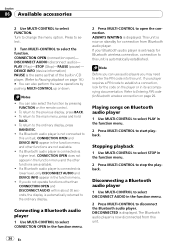
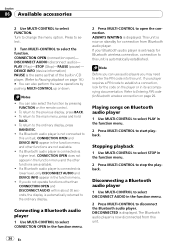
...the previous display, press BACK. ! DISCONNECT AUDIO (disconnect audio)-
If a Bluetooth audio player is automatically established.
If your Bluetooth audio player is set ready for the code on the player or...
2 Press MULTI-CONTROL to
this unit is connected via lower level, only DISCONNECT AUDIO and DEVICE INFO appear in the function menu and the other functions are available. ...
Similar Questions
My Pioneer Deh-p4000 Super Tuner 3 Isn't Working
the stereo worked before, and all the fuses are fine, but it won't turn on as if it's not getting an...
the stereo worked before, and all the fuses are fine, but it won't turn on as if it's not getting an...
(Posted by Yofnedla1 8 years ago)
How To Set Clock On A Pioneer Deh 1900
(Posted by geortila 9 years ago)
How To Set Clock On Pioneer Premier Deh-p400ub
(Posted by ffmar 10 years ago)
How To Set Clock On Pioneer Radio Deh-p3900-mp
(Posted by fadMar 10 years ago)

