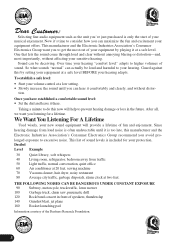Pioneer DEH-P3100 Support Question
Find answers below for this question about Pioneer DEH-P3100.Need a Pioneer DEH-P3100 manual? We have 2 online manuals for this item!
Question posted by Curt22jrt on May 31st, 2023
Original Pin Order
Current Answers
Answer #1: Posted by SonuKumar on May 31st, 2023 9:58 AM
Yellow: Constant 12V power (battery)
Red: Switched 12V power (ignition)
Black: Ground (chassis)
Orange/White: Illumination control
Blue/White: Amplifier remote turn-on
Blue: Power antenna control
White: Left front speaker positive
White/Black: Left front speaker negative
Gray: Right front speaker positive
Gray/Black: Right front speaker negative
Green: Left rear speaker positive
Green/Black: Left rear speaker negative
Violet: Right rear speaker positive
Violet/Black: Right rear speaker negative
Please respond to my effort to provide you with the best possible solution by using the "Acceptable Solution" and/or the "Helpful" buttons when the answer has proven to be helpful.
Regards,
Sonu
Your search handyman for all e-support needs!!