Pioneer DEH-7300BT Support Question
Find answers below for this question about Pioneer DEH-7300BT.Need a Pioneer DEH-7300BT manual? We have 1 online manual for this item!
Question posted by Fkehoe5253 on August 3rd, 2013
A.m. Reception
I do not get any a.m. reception on my Pioneer DEH 7300 BT antenna is plugged in securely
Current Answers
There are currently no answers that have been posted for this question.
Be the first to post an answer! Remember that you can earn up to 1,100 points for every answer you submit. The better the quality of your answer, the better chance it has to be accepted.
Be the first to post an answer! Remember that you can earn up to 1,100 points for every answer you submit. The better the quality of your answer, the better chance it has to be accepted.
Related Pioneer DEH-7300BT Manual Pages
Owner's Manual - Page 2
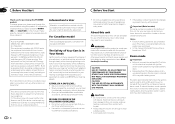
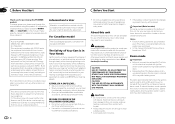
...! Always keep the manual in poor reception. For your own security and convenience, be loud and harmful...level" adapts to higher volumes of this PIONEER product.
Sound can hear
it comfortably and.... ESTABLISH A SAFE LEVEL: ! Use in other antenna or transmitter. If the battery is turned off ,...NO.: DEH-7300BT/DEH-73BT IC: 775E-K033 This equipment complies with ...
Owner's Manual - Page 3
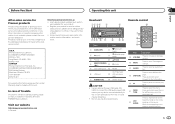
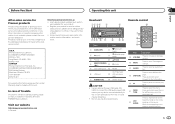
...
Press to pause or resume playback.
je
Press to increase or decrease volume.
U.S.A. Use an optional Pioneer USB cable (CD- Press again to select different dis-
l LIST/ ENTER
Press to display the ...details in our files in the operating menu, press to select an audio function. Pioneer Electronics (USA) Inc. CUSTOMER SUPPORT DIVISION P.O.
Press to unmute. ...
Owner's Manual - Page 4
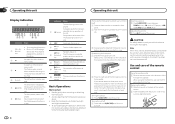
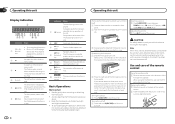
...)
iPod browsing function is in
use . Indicator State
The track (song) name is on. A playable audio file has been
7
selected during operation of the folder or menu exists. a
(ran- c
(Blue- ...tuning is selected dom/shuf-
Avoid subjecting the front panel to a Bluetooth detooth indi- To retract the antenna, turn the unit on .
Turning the unit on .
9
(re- Turning the unit off 1 ...
Owner's Manual - Page 5
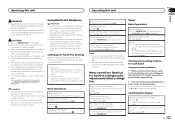
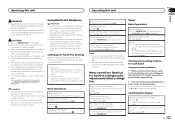
... the desired station. # You can use with
your vehicle in the display (this unit
Section
02
English
WARNING ! Storing and recalling stations for function settings/audio adjustments/initial settings/ lists
Returning to the previous display Returning to the previous list (the folder one of the preset tuning buttons (1 to 6) to connect...
Owner's Manual - Page 6
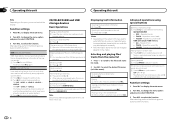
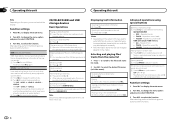
...a USB storage device 1 Open the USB connector cover and plug in the order of iTunes used to
write MP3 files to ... and press to set the function.
6 En to cycle between compressed audio and CD-DA 1 Press B (BAND/ESC). Notes !
After selecting... effective for low compression rates, and 2 is effective for good reception. 1 Press M.C. to change the menu option and press to the...
Owner's Manual - Page 7
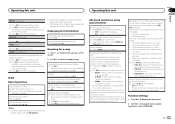
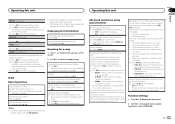
... to alphabet search mode. 2 Turn M.C.
played, press to switch to Enhancing compressed audio and restoring rich sound (sound retriever) on the previous page. 3 Press M.C. The...information
Selecting the desired text information 1 Press . S.RTRV (sound retriever)
Automatically enhances compressed audio and restores rich sound. 1 Press M.C.
iPod
Basic Operations
Playing songs on the song ...
Owner's Manual - Page 8
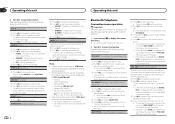
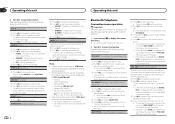
...AUDIO BOOK (audiobook speed)
1 Press M.C. NORMAL - to turn off, set to change the mode; When the control mode is set the function. ADD DEVICE (connecting a new cellular phone)
1 Press M.C. while searching.
2 Turn M.C. to CTRL iPod/CTRL APP. - To complete the connection, check the device name (DEH-7300BT..., check the device name (DEH-7300BT) and enter the link code...
Owner's Manual - Page 9
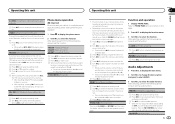
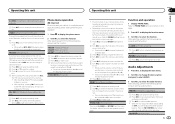
... connection. After selecting, perform the following procedures to the BD address. to select the function. Audio Adjustments
1 Press M.C.
When the rear output and RCA output setting
are looking for . 5 Press...PHONE FUNC.
to display the setting mode. 2 Press M.C. to change the PIN code. to select AUDIO.
3 Turn M.C. Refer to the PIN code input display, and you can also press one of ...
Owner's Manual - Page 10
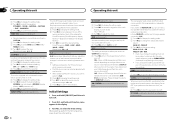
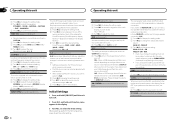
... . to ON, recorded text information scrolls continuously in the audio menu will
be turned on or off . 1 Press M.C....automatically. If you prefer the information to select the equalizer.
BT CLEAR (resetting the Bluetooth wireless technology module)
Cut-off ...perform the following procedures to the factory settings. USB (plug and play function
on /off setting)
This unit is...
Owner's Manual - Page 11
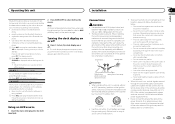
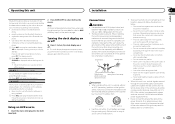
...Follow the on standby. Using an AUX source
1 Insert the stereo mini plug into contact with a 12-volt battery and negative grounding only. Use speakers...of an external power amp or the vehicle's auto-antenna relay control terminal (max. 300 mA 12 V DC...body
(Another electronic
device in battery drain or a malfunction. Secure the wiring with other persons. Wrap adhesive tape around wiring...
Owner's Manual - Page 12
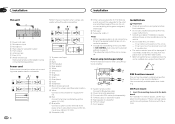
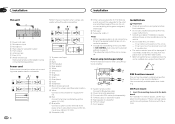
... input 2 Microphone input 3 Microphone 4 Rear output or subwoofer output 5 Front output 6 Antenna input 7 Fuse (10 A) 8 Wired remote input
Hard-wired remote control adaptor can be... the green and green/ black leads. it overheats. If there is installed at an angle of the power amp or auto-antenna relay control terminal (max. 300 mA 12 V DC). L 2
4
6
F
7
i
a
SW
...
Owner's Manual - Page 13
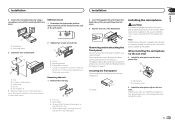
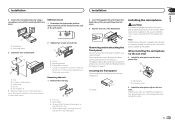
...Remove the trim ring.
1 Trim ring 2 Notched tab !
Installing the microphone
CAUTION It is installed securely in place. Be sure to install the unit in a position and orientation that it will enable it ... up the voice of the person operating the system. Installation
Installation
Section
03
English
2 Secure the mounting sleeve by using a screwdriver to bend the metal tabs (90°) into...
Owner's Manual - Page 14
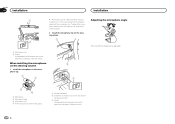
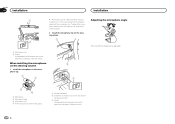
... clip.
To detach the micro- crophone base.
2 Install the microphone clip on the rear side of
the steering column. 3 Clamp
Use separately sold clamps to secure the lead where necessary inside the vehicle.
Section
03
Installation
Installation
1
# Microphone can be installed without using mi- In this case, detach the microphone
base...
Owner's Manual - Page 15
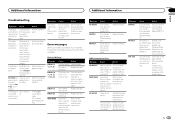
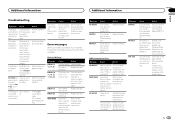
...
Message SKIPPED
PROTECT
USB storage device/iPod
Message Cause
Action
NO DEVICE FRMT READ NO AUDIO
When plug and ! USB storage de- ! connected.
age device/iPod.
storage device in CD...is patible USB stor-
All the files on .
! ity enabled
able the security. Disconnect
your nearest Pioneer Service Center, be causing the interference away from the unit. The disc is ...
Owner's Manual - Page 16
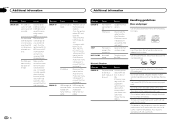
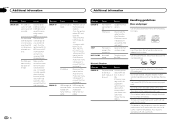
.... sage is not caught in the current list.
Use 12-cm discs. played after
performing the
above action,
please contact
your dealer or an
authorized
Pioneer Service
Station. Do not use 8-cm discs or an adapter for about one of the discs. Check that contains songs. Turn the
mA (maximum ignition...
Owner's Manual - Page 17
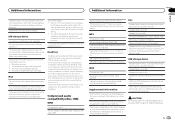
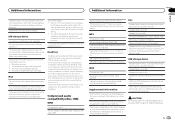
...USB hub are two-sided discs that have a recordable CD for audio on one side and a recordable DVD for video on a USB storage device that is given priority over Version 1....the acoustics. Serious scratches can lead to the original setting. !
Firmly secure the USB storage device when driving. Firmly secure the iPod when driving. Frequent loading and ejecting of a DualDisc may result...
Owner's Manual - Page 18
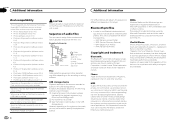
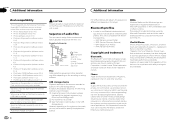
... time broadcasting (terrestrial, satellite, cable and/or any commercial (i.e.
Audio Book, Podcast: Compatible
CAUTION Pioneer accepts no responsibility for private, non-commercial use is required. To... to connect specifically to iPod or iPhone, respectively, and has been certified by Pioneer Corporation is used or distributed without a license from Microsoft Licensing, Inc. SDP...
Owner's Manual - Page 19
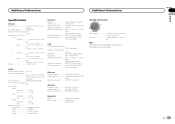
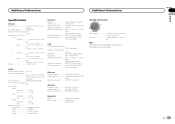
...; 165 mm (7 in.× 2 in.× 6-1/2 in.) Nose 170 mm × 46 mm × 17 mm (6-3/4 in.× 1-3/4 in.× 5/8 in.)
Weight 1.2 kg (2.64 lbs)
Audio Maximum power output ... 50 W × 4 Continuous power output
22 W × 4 (50 Hz to 15 000 Hz, 5 % THD, 4 W load, both channels driven)
Load impedance 4 W (4 W to 8 W allowable...
Owner's Manual - Page 64
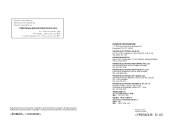
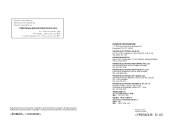
... L3R 0P2, Canada TEL: 1-877-283-5901 TEL: 905-479-4411
PIONEER ELECTRONICS DE MEXICO, S.A. Published by Pioneer Corporation. Copyright ã 2010 par Pioneer Corporation. Box 1540, Long Beach, California 90801-1540, U.S.A. P.O. PIONEER CORPORATION 1-1, Shin-ogura, Saiwai-ku, Kawasaki-shi, Kanagawa 212-0031, JAPAN
PIONEER ELECTRONICS (USA) INC. Tous droits réservés. Blvd.Manuel...
Similar Questions
Deh-7300bt Display
On the.deh-7300bt can u turn display completely off so there is no light at all?
On the.deh-7300bt can u turn display completely off so there is no light at all?
(Posted by lindaschfr 10 years ago)
Deh-7300bt Bluetooth Music?
I want to listen to music using the deh-7300bt with Bluetooth using my iPod. How?
I want to listen to music using the deh-7300bt with Bluetooth using my iPod. How?
(Posted by Stoneriner 11 years ago)
Tuning Step Change In Pioneer Deh-7300bt.
The original FM tuner frequency of my Pioneer DEH-7300BT is 0.2MGz and it is for North America. I am...
The original FM tuner frequency of my Pioneer DEH-7300BT is 0.2MGz and it is for North America. I am...
(Posted by kumarajayawardena 11 years ago)

