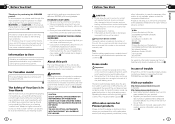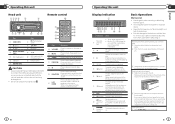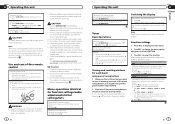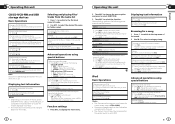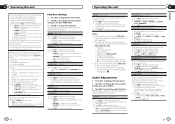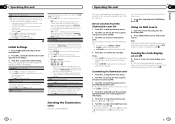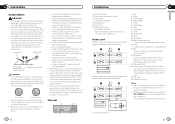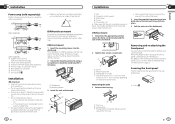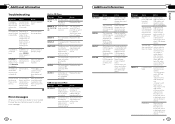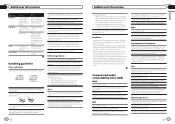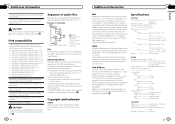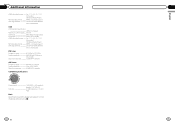Pioneer DEH-3300UB Support Question
Find answers below for this question about Pioneer DEH-3300UB.Need a Pioneer DEH-3300UB manual? We have 1 online manual for this item!
Question posted by kbmsan on December 2nd, 2013
How To Change Illumination Color On Pioneer Car Stereo Deh-3300ub
The person who posted this question about this Pioneer product did not include a detailed explanation. Please use the "Request More Information" button to the right if more details would help you to answer this question.
Current Answers
Related Pioneer DEH-3300UB Manual Pages
Similar Questions
How Do You Set The Clock On A Pioneer Car Stereo Deh-3200ub
(Posted by ReDAhmw 10 years ago)
How To Change Illumination Color On A Pioneer Deh-3300ub
(Posted by davidcio 10 years ago)