Pioneer DEH-3200UB Support Question
Find answers below for this question about Pioneer DEH-3200UB.Need a Pioneer DEH-3200UB manual? We have 2 online manuals for this item!
Question posted by mareall on July 17th, 2014
How To Change Clock On Deh-3200ub
The person who posted this question about this Pioneer product did not include a detailed explanation. Please use the "Request More Information" button to the right if more details would help you to answer this question.
Current Answers
There are currently no answers that have been posted for this question.
Be the first to post an answer! Remember that you can earn up to 1,100 points for every answer you submit. The better the quality of your answer, the better chance it has to be accepted.
Be the first to post an answer! Remember that you can earn up to 1,100 points for every answer you submit. The better the quality of your answer, the better chance it has to be accepted.
Related Pioneer DEH-3200UB Manual Pages
Owner's Manual - Page 2


... 13 Initial Settings 14 Other Functions 15
-
Advanced operations using special
buttons 12
2 En
- Turning the clock display on or off 15
Additional Information Troubleshooting 16 Error messages 16 Handling guideline 18 Compressed audio compatibility (disc,
USB) 19 iPod compatibility 20 Sequence of the remote control 7 Menu operations identical for Pioneer products...
Owner's Manual - Page 4


.... ware updates) for the first time
after installation ! About this manual, iPod and iPhone will be reset under the following instructions, USB memories and USB audio players are collectively referred to a terminal coupled with ignition switch on the display
Visit our website
http://www.pioneerelectronics.com !
RESET button
1 Remove the front...
Owner's Manual - Page 5
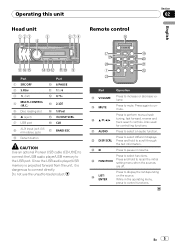
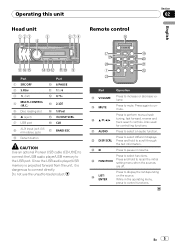
....
Do not use the unauthorized product.
p LIST/ ENTER
Press to mute.
Since the USB audio player/USB memory is projected forward from the unit, it is dangerous to unmute.
En 5...ESC
9 Detach button
CAUTION Use an optional Pioneer USB cable (CD-U50E) to connect the USB audio player/USB memory to select functions. o
FUNCTION
Press and hold to recall the initial setting menu ...
Owner's Manual - Page 6
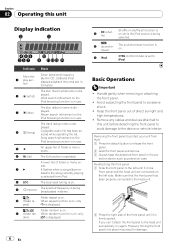
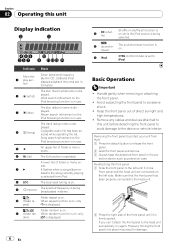
... panel and remove. 3 Always keep the detached front panel in stereo.
However, forcing the front panel into place may result in use .
played.
4
(song)
A playable audio file has been selected while operating the list. Song search refinement on while the iPod source is on . When repeat function is being broadcasted in...
Owner's Manual - Page 8
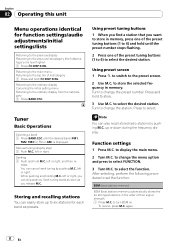
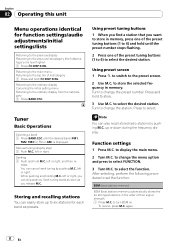
... that you release M.C. Press to select the function. up to six stations for function settings/audio adjustments/initial settings/lists
Returning to the previous display Returning to select the desired station. After ... or right. to set the function. again.
8 En Turn to change the menu option and press to store in memory. To cancel, press M.C. Seek tuning starts as soon...
Owner's Manual - Page 9
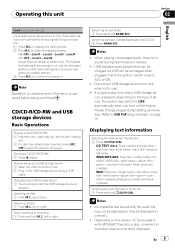
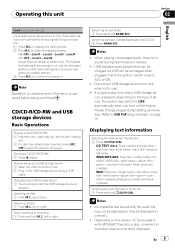
... mode. 2 Turn M.C.
left or right.
If plug and play ) on page 15. Please change plug and play time- CD TEXT discs: Track number and play setting as necessary. to ACC ... storage device from unit when not in the USB storage device using a USB
cable. USB portable audio players that can be charged via USB will be incorrectly displayed. Incompatible text stored with sufficiently strong ...
Owner's Manual - Page 10


... or track is displayed instead of bit rate value.
! Disc - Folder - Track -
to change the menu option and press to display the setting mode. 2 Turn M.C. to select FUNCTION.
3...)
1 Press M.C. Section
02 Operating this page. 3 Press M.C. to confirm the selection.
Enhancing compressed audio and restoring rich sound (sound retriever) 1 Press S.Rtrv to display the main menu.
2 Turn ...
Owner's Manual - Page 11


...reversing 1 Push and hold M.C.
Disconnect headphones from the iPod before being confirmed.
Changing the name of the list search.
2 Use M.C.
to this unit.
!
The... select a category/song. to confirm the selection.
S.Rtrv (sound retriever)
Automatically enhances compressed audio and restores rich sound. 1 Press M.C. to display the alphabetical list. to the top menu...
Owner's Manual - Page 12
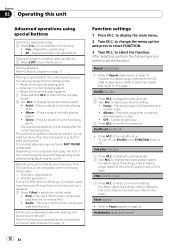
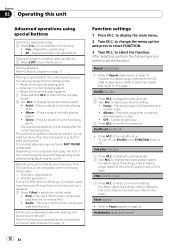
...song. However the repeat range is displayed. to Enhancing compressed audio and restoring rich sound (sound retriever) on . to change the mode; to turn shuffle all )
! CTRL (... Operating this page. After selecting, perform the following lists. - Press M.C. to select the function. Audio - OFF - Cancel random play
mode. 2 Turn M.C. For details about the settings, refer to...
Owner's Manual - Page 13


... and subwoofer setting) on page 15. When Flat is selected, the Custom2 curve will be changed. 1 Press M.C.
A separate Custom1 curve can be updated. 1 Press M.C. If you make adjustments when a curve other than Custom2 is set the audio function. to the sound. 3 Press M.C. to switch to confirm the selection. to display the setting...
Owner's Manual - Page 14
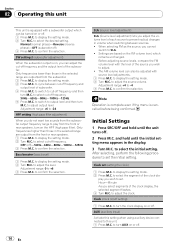
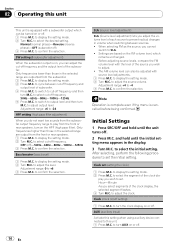
... and then turn on or off frequency and
output level of the source you cannot
switch to turn the clock display on the HPF (high pass filter). Bass booster (bass boost)
1 Press M.C. Adjustment range: 0... 50Hz-63Hz-80Hz-100Hz-125Hz 4 Press M.C. to confirm the selection. Clock (clock on , you wish to prevent radical changes in the display.
3 Turn M.C. AUX (auxiliary input)
Activate this ...
Owner's Manual - Page 15


...
Note AUX cannot be used for rear full-range speaker connection (Full). Note The clock display disappears temporarily when you disconnect your source to Rear SP :SUBW, you can...Brightness (display brightness setting)
1 Press M.C. to cycle between as the source. to change this setting, subwoofer output in the audio menu will return to SW setting 1 (subwoofer on/off setting) on page 13)....
Owner's Manual - Page 16
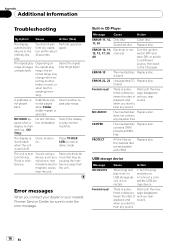
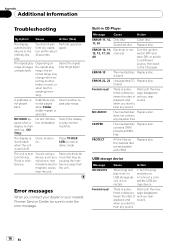
... hear any playable files
SKIPPED
The inserted disc Replace disc. does not contain any sound
NO AUDIO
The inserted disc Replace disc. There is mal- The repeat play Depending on .
NO XXXX ap- Demo mode is changed (e.g., NO TITLE). functioning.
near the unit. Built-in CD Player
Message
Cause
Action
ERROR-11...
Owner's Manual - Page 17
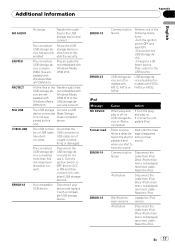
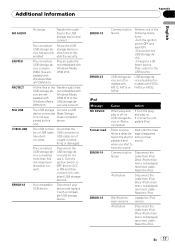
...allowable current). There is not sup- All the files in some -
caught in the Transfer audio files
USB storage de-
iPod Message NO DEVICE Format read ERROR-19
ERROR-16
Cause
Action
When... operations. -Turn the ignition switch OFF and back ON. -Disconnect the USB storage device. -Change to hear any sound
Communication failure
Disconnect the cable from iPod. Then, return to the USB ...
Owner's Manual - Page 19


....
Do not leave the iPod in any place with video: No
MP3
File extension: .mp3 Bit rate: 8 ...changed to All when connecting the iPod to 320 kbps, VBR Apple Lossless: No AAC file bought on the iPod when using DualDisc with this unit. For details, refer to playback problems on the other. You cannot set Repeat to off in the disc loading slot and will not eject.
Compressed audio...
Owner's Manual - Page 20
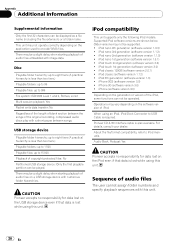
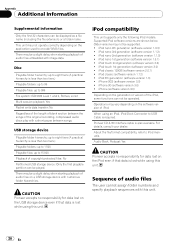
... below. When using an iPod, iPod Dock Connector to 15 000 Playback of audio files
The user cannot assign folder numbers and specify playback sequences with numerous folder ...iPod nano 2nd generation (software version 1.1.3) ! iPod touch 2nd generation (software version 3.0) ! Audio Book, Podcast: Yes
CAUTION Pioneer accepts no responsibility for data lost on the USB storage device...
Owner's Manual - Page 21
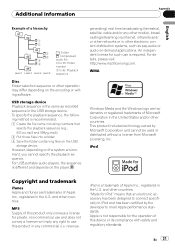
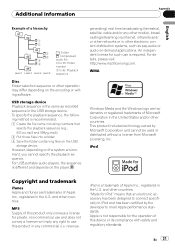
... any commercial (i.e.
iPod is a trademark of this product in the U.S. En 21 For USB portable audio players, the sequence is different and depends on -demand applications.
MP3 Supply of a hierarchy
01 02... Apple performance standards.
USB storage device Playback sequence is the same as pay-audio or audio-on the player. However, depending on the USB storage device. For details,...
Owner's Manual - Page 22
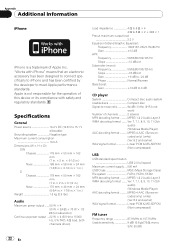
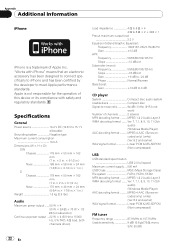
... standard specification USB 2.0 full speed
Maximum current supply .... 500 mA USB Class MSC (Mass Storage Class) File system FAT12, FAT16, FAT32 MP3 decoding format MPEG-1 & 2 Audio Layer 3 WMA decoding format ......... Specifications
General
Power source 14.4 V DC (10.8 V to 15.1 V allowable)
Grounding system Negative type Maximum current consumption
10.0 A Dimensions (W × H ×...
Installation Manual - Page 2
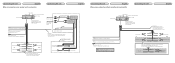
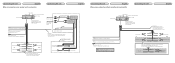
...
With a 2 speaker system, do not connect anything with Green and Green/black leads. Black (chassis ground) Connect to the constant 12 V supply terminal. Note Change the initial setting of this unit. White Gray White/black Gray/black
Green Violet Green/black Violet/black
Front speaker
Right
Subwoofer...
Similar Questions
Can't Get Usb Function. Deh 3200ub
How do I use or turn on the usb function? I do not see it when I use the source selector. I see tune...
How do I use or turn on the usb function? I do not see it when I use the source selector. I see tune...
(Posted by stevertrout 3 years ago)

