Pioneer DEH-2200UB Support Question
Find answers below for this question about Pioneer DEH-2200UB.Need a Pioneer DEH-2200UB manual? We have 1 online manual for this item!
Question posted by larryleonard64 on November 19th, 2012
How Do I Set My Clock On My Radio
clock setting
Current Answers
There are currently no answers that have been posted for this question.
Be the first to post an answer! Remember that you can earn up to 1,100 points for every answer you submit. The better the quality of your answer, the better chance it has to be accepted.
Be the first to post an answer! Remember that you can earn up to 1,100 points for every answer you submit. The better the quality of your answer, the better chance it has to be accepted.
Related Pioneer DEH-2200UB Manual Pages
Owner's Manual - Page 3


... ignition switch is turned off. Press DISP/ /SCRL again to ACC or ON while the unit is set to the companies at the addresses listed below : Please do not ship your product. !
In case ...switch on/off the unit does not cancel demo mode. In case the necessary information is set to start. Before You Start
Presection
English
After-sales service for Pioneer products
Please contact the...
Owner's Manual - Page 4
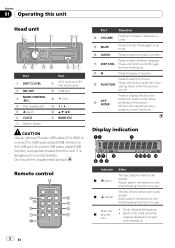
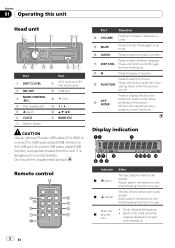
...this unit
Head unit
Part
1 DISP/ /SCRL
2 SRC/OFF 3 MULTI-CONTROL
(M.C.) 4 Disc loading slot 5 h (eject) 6 CLOCK 7 Detach button
Part 8 AUX input jack (3.5
mm stereo jack) 9 USB port
a
(list)
b 1 to 6 c a/b/c/d... and hold to recall the initial setting menu when the sources
are off. j
FUNCTION
Press and hold to select functions. Since the USB audio player/USB memory is projected forward ...
Owner's Manual - Page 5
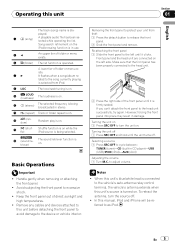
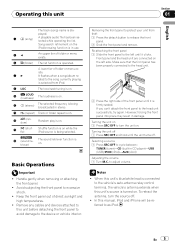
... retract the antenna, turn the unit on.
Turning the unit on 1 Press SRC/OFF to adjust volume. to turn the source off . played.
4
(song)
A playable audio file has been selected while operating the list. Song search refinement on the
iPod browsing function is in stereo.
It flashes when a song/album related...
Owner's Manual - Page 6
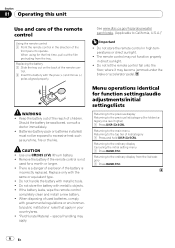
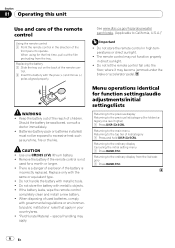
... www.dtsc.ca.gov/hazardouswaste/ perchlorate. (Applicable to the ordinary display Canceling the initial setting menu 1 Press BAND/ESC.
Returning to the ordinary display from the tray. Section
01...Do not store the remote control in the direction of used for function settings/audio adjustments/initial settings/lists
Returning to the previous display Returning to excessive heat such as ...
Owner's Manual - Page 7


... complete even if the menu is higher level.
Selecting a track 1 Press c or d. Stored radio station frequency can be recalled by pressing the preset tuning button. # You can cancel seek tuning by... You can also recall stored radio stations by step) 1 Press c or d. to display the main menu.
2 Turn M.C.
Selecting a folder 1 Press a or b.
to set the function. After selecting, ...
Owner's Manual - Page 8
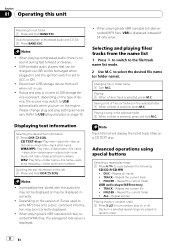
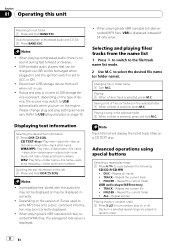
... is selected, press M.C. If plug and play on page 12.
Incompatible text stored with the audio file may not be incorrectly displayed.
! When playing back VBR (variable bit rate)-recorded MP3 files, VBR is set to USB (plug and play) on or off. Playing 1 When a file or track is no sound during...
Owner's Manual - Page 9


... PAUSE (pause)
1 Press M.C. Displaying text information
Selecting the desired text information 1 Press DISP/ /SCRL. to display the setting mode. 2 Turn M.C.
to confirm the selection.
Disconnect headphones from the iPod before being confirmed. Enhancing compressed audio and restoring rich sound (sound retriever) 1 Press 1/S.Rtrv to OFF. For details, refer to Selecting a repeat play...
Owner's Manual - Page 10


... an album of currently playing artist.
! If no related albums/songs are found, NOT FOUND is selected, press M.C. Enhancing compressed audio and restoring rich sound (sound retriever) Refer to select FUNCTION.
3 Turn M.C. Function settings
1 Press M.C. to change the mode; PLAYLISTS (playlists)-ARTISTS (artists)-ALBUMS (albums)-SONGS (songs)-PODCASTS (podcasts)-GENRES (genres)-COMPOSERS...
Owner's Manual - Page 11


...)
! The following procedures to R15 FR 0 is cancelled before being confirmed.
! Volume - Pausing - When the control mode is different from your favorite setting.
! Browse function cannot be changed. 1 Press M.C. Audio Adjustments
1 Press M.C. to confirm the selection. After selecting, perform the following functions are still accessible from this unit. to select. Adjustment range...
Owner's Manual - Page 12


... source levels, compare the FM volume level with source level adjustments. 1 Press M.C. Adjustment range: +4 to select the desired setting. CLOCK SET (setting the clock)
1 Press M.C. to this setting when using auxiliary device connected to adjust the clock. AUX (auxiliary input)
Activate this unit. 1 Press M.C.
When USB storage device/iPod is connected, the source is selected...
Owner's Manual - Page 13


... after 25 seconds. For more details, refer to turn the clock display on or off.
Note AUX cannot be selected unless the auxiliary setting is turned on the previous page. English
Section
01
En 13
Turning the clock display on or off
% Press CLOCK to AUX (auxiliary input) on .
Operating this unit
Using the...
Owner's Manual - Page 18
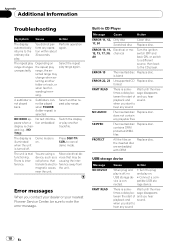
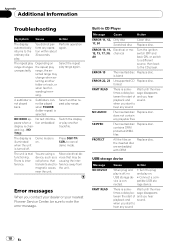
..., 15, 17, 30, chanical A0
Turn the ignition switch OFF and back ON, or switch to a different source, then back to hear any sound
NO AUDIO
The inserted disc Replace disc.
does not contain any operation within about 30 seconds. when you start to the CD player. Perform operation again.
Select...
Owner's Manual - Page 19
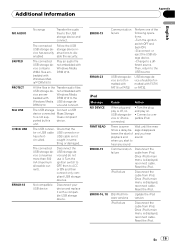
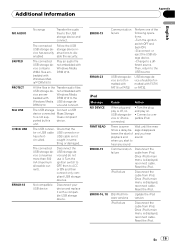
... compliant USB storage devices. not embedded with Windows Media DRM 9/10.
unit. caught in the Transfer audio files
USB storage de-
Turn the ignition switch to OFF, then to disable the security. ERROR-19... USB storage device contains WMA files embedded with Windows Mediaä DRM 9/10
Play an audio file not embedded with
vice are em- USB cable is not sup- when you hear playback and ...
Owner's Manual - Page 20


... damp discs with high temperatures. Read the precautions for about your USB storage device to iPod.
Do not leave the USB storage device in the radio.
The device may occur. !
To ensure proper operation, connect the dock connector cable from the center.
Owner's Manual - Page 21
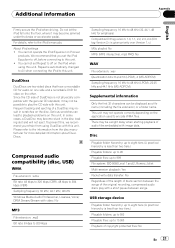
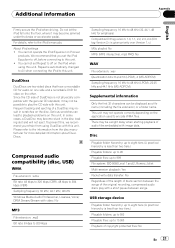
... (VBR)
Sampling frequency: 32 kHz, 44.1 kHz, 48 kHz
Windows Media Audio Professional, Lossless, Voice/ DRM Stream/Stream with video: No
MP3
File extension: .mp3
Bit rate: 8 kbps to 320 kbps
Sampling....
There may not be a slight delay when starting playback of audio files embedded with this , we recommend you set Repeat to off , before connecting to playback problems on one side...
Owner's Manual - Page 22
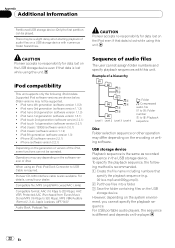
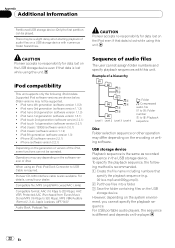
... 1.3.1) ! iPod classic 120GB (software version 2.0.1) !
Appendix
Additional Information
Partitioned USB storage device: Only the first partition can not be a slight delay when starting playback of audio files on the player.
22 En
iPod compatibility
This unit supports only the following method is the same as recorded sequence in the USB storage...
Owner's Manual - Page 23
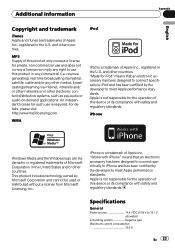
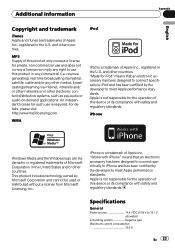
... and does not convey a license nor imply any other media), broadcasting/streaming via internet, intranets and/ or other electronic content distribution systems, such as pay-audio or audio-on-demand applications.
Owner's Manual - Page 24


... × 165 mm (7 in.× 2 in.× 6-1/2 in.) Nose 170 mm × 48 mm × 24 mm (6-3/4 in.× 1-7/8 in.× 1 in.)
Weight 1.3 kg (2.9 lbs)
Audio
Maximum power output ....... 50 W × 4 Continuous power output ... 22 W × 4 (50 Hz to 15 000
Hz, 5 % THD, 4 W load, both channels driven) Load impedance 4 W (4 W to 8 W allowable...

