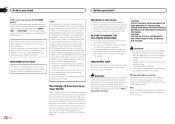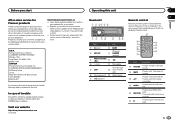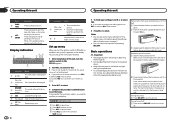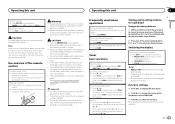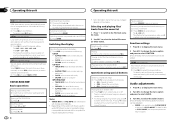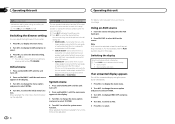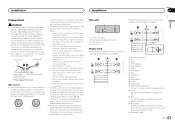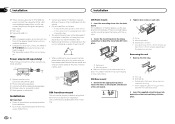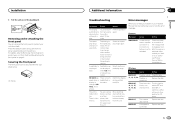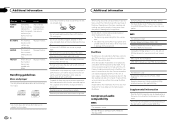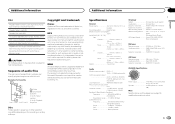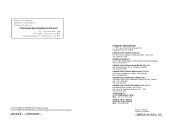Pioneer DEH-150MP Support Question
Find answers below for this question about Pioneer DEH-150MP.Need a Pioneer DEH-150MP manual? We have 1 online manual for this item!
Question posted by justinbobenhouse on November 21st, 2013
My Pioneer Is Saying Amp Erorr
I just bought my pioneer car radio and o havehad it almost a week and yeasterday it started to shut oFDA and say amp erorr What is making it do that
Current Answers
Related Pioneer DEH-150MP Manual Pages
Similar Questions
Steering Wheel
can I wire my steering wheel controls to to my DEH-150MP car radio
can I wire my steering wheel controls to to my DEH-150MP car radio
(Posted by Anonymous-157810 8 years ago)
My Pioneer Has No Sound..it Says Amp Error. What Is The Problem?
No sound. it says amp error.
No sound. it says amp error.
(Posted by gallmankeister25 9 years ago)
My Radio Says Amp Error What Could Be The Problem
(Posted by jasonj852649 11 years ago)