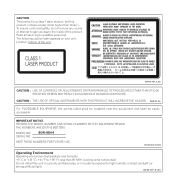Pioneer BDR-XD04 Support Question
Find answers below for this question about Pioneer BDR-XD04.Need a Pioneer BDR-XD04 manual? We have 1 online manual for this item!
Question posted by rossridge on August 31st, 2012
Can I Burn Blu Ray Discs On My Mac Laptop With This Burner.
i currently bought this item but the info does not indicate it is compatible with Mac computers.
Current Answers
Related Pioneer BDR-XD04 Manual Pages
Similar Questions
Cant't Get Unit To Turn On For Blu Ray
I pressed #1 for region 1 blu ray then went to press standby/on and it wasn't working. At one point ...
I pressed #1 for region 1 blu ray then went to press standby/on and it wasn't working. At one point ...
(Posted by loribw411 9 years ago)
Player Won't Play Dvd Or Blu Ray But The Menu Works
I just bought this blu ray player and plugged in the power cable, the HDMI cable, and the audio opti...
I just bought this blu ray player and plugged in the power cable, the HDMI cable, and the audio opti...
(Posted by mailmanj15 12 years ago)