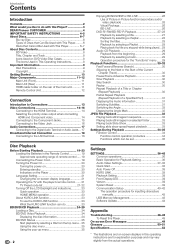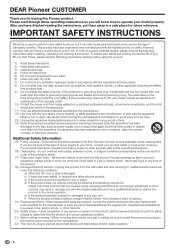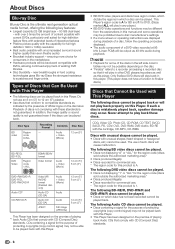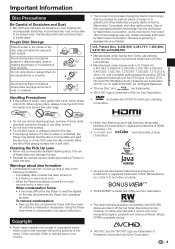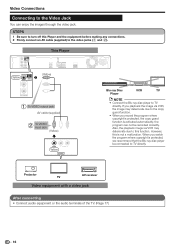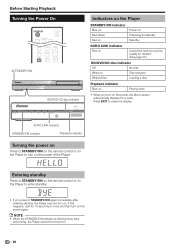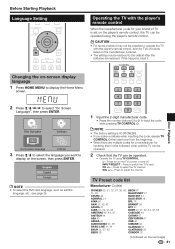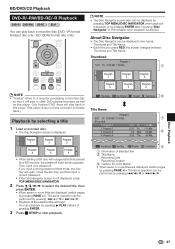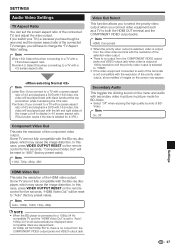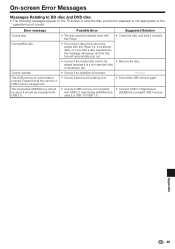Pioneer BDP-121 Support Question
Find answers below for this question about Pioneer BDP-121.Need a Pioneer BDP-121 manual? We have 1 online manual for this item!
Question posted by rjhicks17 on December 11th, 2011
Problem Playing Avatar And Star Wars
I loaded the new Blu Ray version of Star Wars it took much too long to begin playing. When I went to jump to a scene it would not jump to the scene. I let it run for over an hour trying to see if the scene would start. It did not play. Same with Avatar. Other blu ray discs I own have no problem.
Current Answers
Related Pioneer BDP-121 Manual Pages
Similar Questions
How Do I Hack This Dvd Player In Order To Be Able To Play Other Dvd's ?
(Posted by pjtravelss 11 years ago)
I Would Like To Unlock My Dvd Player, To View A Danish Film
How can i unlock my DVD player to view a Danish film (region 2) My DVD is for region 1, Canada, USA?
How can i unlock my DVD player to view a Danish film (region 2) My DVD is for region 1, Canada, USA?
(Posted by davidleahy2 11 years ago)
My Pioneer Pdv-lc10 Portable Dvd Player Needs A New High Voltage Regulator.
The 7 inch LCD display on my Pioneer PDV-LC10 portable DVD player burnt out - no image whatsoever, a...
The 7 inch LCD display on my Pioneer PDV-LC10 portable DVD player burnt out - no image whatsoever, a...
(Posted by curtfigueroa 11 years ago)
My Pioneer Dvd Player Dv446 Is Displaying Gui, How Do I Fix The Problem.
(Posted by schestie1 12 years ago)
My Dvd Player Wont Play All My Dvds New And Old
i have a pioneer dvd player which won't play all my dvds new ones or old ones. can you help me pleas...
i have a pioneer dvd player which won't play all my dvds new ones or old ones. can you help me pleas...
(Posted by nicoleek 12 years ago)