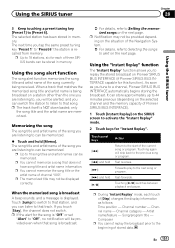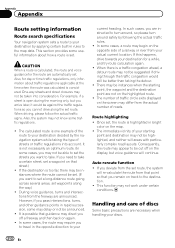Pioneer AVIC-Z140BH Support Question
Find answers below for this question about Pioneer AVIC-Z140BH.Need a Pioneer AVIC-Z140BH manual? We have 2 online manuals for this item!
Question posted by crlbrn1 on June 17th, 2015
Caution:track Log Memory Is 90% Full, What Is This And Why?
Caution: track log memory is 90% full, how to clear this.
Current Answers
Answer #1: Posted by TechSupport101 on June 18th, 2015 2:29 AM
Read through the answer here to learn how you are to clear the track log.
Related Pioneer AVIC-Z140BH Manual Pages
Similar Questions
After I Changed My Car Battery I Lost Connection To My Pioneer Avic-z140bh.
after I changed my car battery I lost connection to my pioneer AVIC-Z140BH. Is there a reset button.
after I changed my car battery I lost connection to my pioneer AVIC-Z140BH. Is there a reset button.
(Posted by georgeishay 5 years ago)
Can Not Get Past The Caution Screen After Update Avic Z1
(Posted by Veltcb 10 years ago)
My Pioneer Avic Z140bh Does Not Detect My Gps Antenna
(Posted by hardzaj 10 years ago)
Track Log Or Track Back Drops Little Bread Crumbs
Or A White Line Showing I
Were is this feature on Avic-x930BT Most gps units have it track log or track back Feature I cant ...
Were is this feature on Avic-x930BT Most gps units have it track log or track back Feature I cant ...
(Posted by jcella303 12 years ago)