Pioneer AVIC-Z140BH Support Question
Find answers below for this question about Pioneer AVIC-Z140BH.Need a Pioneer AVIC-Z140BH manual? We have 2 online manuals for this item!
Question posted by shrical on July 23rd, 2014
How Do Download Music On A Pioneer Avic 140
The person who posted this question about this Pioneer product did not include a detailed explanation. Please use the "Request More Information" button to the right if more details would help you to answer this question.
Current Answers
There are currently no answers that have been posted for this question.
Be the first to post an answer! Remember that you can earn up to 1,100 points for every answer you submit. The better the quality of your answer, the better chance it has to be accepted.
Be the first to post an answer! Remember that you can earn up to 1,100 points for every answer you submit. The better the quality of your answer, the better chance it has to be accepted.
Related Pioneer AVIC-Z140BH Manual Pages
Owner's Manual - Page 1


... your vehicle's parking brake and depending on your Authorized Pioneer Electronics retailer or call us at (800) 421-1404. English Important Information for the User first! For more information, please contact your vehicle, additional installation may be required. Operation Manual
MULTIMEDIA NAVIGATION RECEIVER
AVIC-Z140BH AVIC-X940BT
Notice to all users: This software requires...
Owner's Manual - Page 2


... map screen 29
- Inserting a disc (for AVICZ140BH) 19
- Ejecting an SD memory card (for AVIC-Z140BH) 17 - Selecting the shortcut 27 - Enlarged map of the map 31 - Scrolling the map to the position you for buying this Pioneer product. Contents
Thank you
want to see 32
Actual screens may differ from theft 16...
Owner's Manual - Page 6
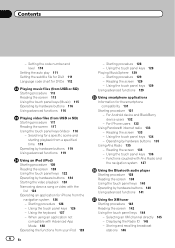
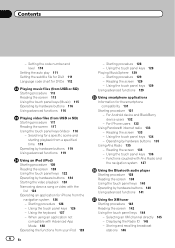
...126 - Reading the screen 133 - Operating by hardware buttons 140 Using advanced functions 141
Using the XM tuner Starting procedure ...Music) 115 Operating by hardware buttons 124 Starting the video playback 124 Narrowing down a song or video with Aha Radio and
the navigation system 137
Using the Bluetooth audio player Starting procedure 138 Reading the screen 138 Using the touch panel keys 140...
Owner's Manual - Page 10


... use your navigation system are collectively referred to as the "external storage device (USB, SD)". Extra information, alternatives and other notes are the ones for AVIC-Z140BH. scribed in this manual
Before moving images of the operations, refer to
Screen switching overview on your new equipment. ! The screen examples shown in this...
Owner's Manual - Page 18


...not insert anything other than a disc into the disc-loading slot. Ejecting a disc (for AVIC-Z140BH)
1 Press the h button.
Inserting and ejecting an SD memory card
CAUTION ! Be sure ... corruption. ! Inserting a disc (for any reason, it is loaded, and the LCD panel closes.
Pioneer accepts no liability for ejecting the media appear.
2 Touch [Disc Eject]. The "Monitor Setup" screen ...
Owner's Manual - Page 21


...related to map data is stored p This description is being transferred. !
En 21
Pioneer cannot guarantee compatibility with some USB storage devices.
The navigation system restarts. To prevent data... optimum performance with all USB mass storage devices and assumes no responsibility for AVIC-X940BT.
Basic operation
Chapter
02
The navigation system restarts, and a message prompting...
Owner's Manual - Page 74


...ROM (in MP3, AAC, WMA) ! Z140BH.
Operating list screens (e.g. iPod list screen)... operation screen and the list screen
The following sources with your Pioneer navigation system. ! The operation screen of this manual. p...1 (EXT1) !
External unit 2 (EXT2) p (*1) A source available only on AVIC-X940BT. Displaying the AV operation screen
% Press the MODE button when the map screen is...
Owner's Manual - Page 84


..." that content for later review and purchase from live broadcasts, among other relevant data streams.
p AVIC-Z140BH shows "Tuner" and AVICX940BT shows "HD Radio" as deep cuts into traditional genre. p For... for HD Radio reception. High quality audio ! These HD2/HD3 Channels provide new, original music as well as the source icon. Visual information related to content being played on page 86...
Owner's Manual - Page 133


...www.pandora.com ! En 133 Certain functionality of the Pandora service is
not available when accessing the service through the Pioneer navigation system, including, but not limited to, creating new stations, deleting stations, emailing current stations, buying songs from...2 Current time 3 Album artwork
Album art of the current track is displayed if it is a music service not affiliated with Pioneer.
Owner's Manual - Page 151
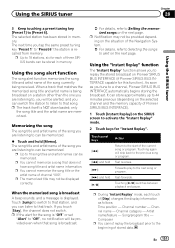
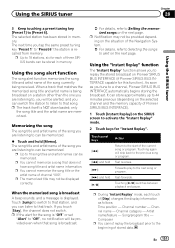
... provided depending on the situation of the song you are listening to a channel, Pioneer SIRIUS BUS INTERFACE automatically begins storing the broadcast.
When a track that matches the ...stored in memory. When the memorized song is broadcast A beep sounds, and a message is NOT downloaded;
Touch panel keys
[o]
[o] and hold [p] [p] and hold [Memo]. Channel number - Channel...
Owner's Manual - Page 180


..." is selected (aside from iPod), or if the system is turned off . Acquiring/Cataloging iPod music information
p This function is attenuated. tions are included in "AV Source & Contents" mode and the...", the system doesn't catalog the data on the iPod. Setting the shuffle play for AVIC-Z140BH only.
Chapter
31 Customizing preferences
2 Touch [Mute Level]. p Even when a mute ...
Owner's Manual - Page 189


...English" or "US English (Samantha):TTS" in "Voice Language" of the voice operation
Your Pioneer navigation system uses the latest in the voice operation as much as possible while driving.
When... languages, voice operation will not be carried out. The map screen is available for AVIC-Z140BH only. Operating your navigation system with voice
Chapter
32
Operating your safety, avoid viewing ...
Owner's Manual - Page 190


... system with voice
2 Voice operation condition indicator When is indicated, the navigation system can play music using voice operation from the first song of the iPod are shown below. (A method for playing the album title named "Pioneer" is described here, along with an operational example.
1 Press the MODE button to display the...
Owner's Manual - Page 221


... is on SiriusXM, getting over 130 channels, including the most commercial-free music, plus the best sports, news, talk and entertainment. U.S. The user
cannot... this navigation system. Please inquire with your dealer or nearest authorized Pioneer service station regarding the satellite radio tuner that does not contain any...AVIC-Z140BH HD Radio Technology manufactured under license.
Owner's Manual - Page 223
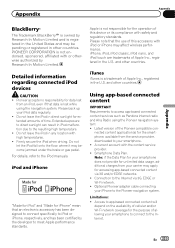
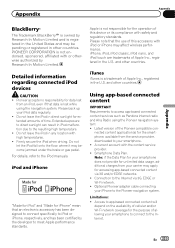
... apply for unlimited data usage, additional charges from your smartphone to connect to the Pioneer navigation system.
A current account with high temperatures. ! Note: if the Data Plan... standards. Smartphone Data Plan. Limitations: ! Pioneer accepts no responsibility for iPhone" mean that data is lost
from the service provider, downloaded to direct sunlight can result in the U.S....
Owner's Manual - Page 231


...volume per second, or bps units (bits per second). Home location Your registered home location.
GPS Global Positioning System. The next guidance point along your route, generally intersections. En 231
With... audio files) and general music CDs. Aspect ratio This is the width-to reproduce the sound. Chapter Titles of DVD-Video are available for download online, and you can ...
Owner's Manual - Page 234


...range: Power on 14 °F to +140 °F Power off 4 °F to +176 °F Angle adjustment AVIC-Z140BH 0° to 22° AVIC-X940BT 0°
Audio
Maximum power output ... × 1-3/8 in .)
Weight: AVIC-Z140BH 2.14 kg (4.7 lbs) AVIC-X940BT 1.87 kg (4.1 lbs)
NAND flash memory 4 GB
Navigation
GPS receiver: System L1, C/Acode GPS SPS (Standard Positioning Service) Reception system ...
Installation Manual - Page 2


... component 17 - Parts supplied 26 - Fastening the detachable faceplate 23 Installing the GPS antenna 24
- AVIC-X940BT 6 Connecting the system 8 Connecting the power cord (1) 10 Connecting the ... - Installation on the dashboard or rear shelf) 25 Installing the microphone 26 - For AVIC-Z140BH users 21 Installing the navigation system 21
- Parts supplied 24 - Contents
Precautions
Your new...
Installation Manual - Page 6


Section
02 Connecting the system
Parts supplied
AVIC-Z140BH
AVIC-X940BT
The navigation unit
Power cord
The navigation unit
Power cord
Traffic tuner
GPS antenna
GPS antenna
USB and mini-jack connector
USB and mini-jack connector
RCA connector
RCA connector
Microphone
Microphone
6 En
Installation Manual - Page 9


... (e.g. There is being driven except for navigation purposes.
However, if you use the AVIC-X940BT, you will need to connect the vehicle's antenna to the antenna jack of ...m (13 ft. 1 in.)
Microphone
3.55 m (11 ft. 8 in.)
GPS antenna
IP-BUS cable (supplied with SIRIUS Satellite Radio tuner)
(*5) The AVIC-Z140BH is equipped with a built-in a location where it is a visible distraction to ...
Similar Questions
After I Changed My Car Battery I Lost Connection To My Pioneer Avic-z140bh.
after I changed my car battery I lost connection to my pioneer AVIC-Z140BH. Is there a reset button.
after I changed my car battery I lost connection to my pioneer AVIC-Z140BH. Is there a reset button.
(Posted by georgeishay 5 years ago)
How Do You Load Music From Cd Discs To Pioneer Avic-z140bh
(Posted by DciAb 9 years ago)
My Pioneer Avic Z140bh Does Not Detect My Gps Antenna
(Posted by hardzaj 10 years ago)

