Pioneer AVIC Z1 Support Question
Find answers below for this question about Pioneer AVIC Z1 - CD-SR1 Steering Wheel Remote.Need a Pioneer AVIC Z1 manual? We have 2 online manuals for this item!
Question posted by aleHeidi6 on June 20th, 2014
How To Reset A Pioneer Avic Z1
The person who posted this question about this Pioneer product did not include a detailed explanation. Please use the "Request More Information" button to the right if more details would help you to answer this question.
Current Answers
There are currently no answers that have been posted for this question.
Be the first to post an answer! Remember that you can earn up to 1,100 points for every answer you submit. The better the quality of your answer, the better chance it has to be accepted.
Be the first to post an answer! Remember that you can earn up to 1,100 points for every answer you submit. The better the quality of your answer, the better chance it has to be accepted.
Related Pioneer AVIC Z1 Manual Pages
Owner's Manual - Page 1
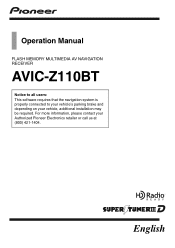
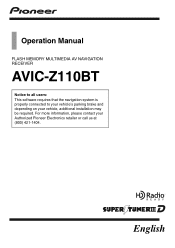
Operation Manual
FLASH MEMORY MULTIMEDIA AV NAVIGATION RECEIVER
AVIC-Z110BT
Notice to all users: This software requires that the navigation system is properly connected to your vehicle's parking brake and depending on your Authorized Pioneer Electronics retailer or call us at (800) 421-1404. English For more information, please contact your vehicle, additional installation may be required.
Owner's Manual - Page 2


...22 Additional Safety Information 22
- Definitions of terminology 25 Notice regarding video viewing 25 Notice regarding DVD-Video viewing 25 Notice regarding MP3 file usage 25 iPod compatibility 25 ... USB storage device 31 - Contents
Thank you will know how to operate your model properly. PIONEER AVIC-Z110BT - Disconnecting your iPod 31 - Selecting the Shortcut 36 - for the Map
Database 20...
Owner's Manual - Page 4


... incoming call
history 84 - Checking your Bluetooth devices 77
4 En
- Searching for a theater by selecting a theater 69
Browsing weather information 69 - Importing "Favorites" edited on "AVIC
FEEDS" 64 Deleting an entry in "Favorites" 64 - Stopping Bluetooth wave
transmission 88 - Updating the Bluetooth wireless
technology software 89 Searching for nearby Bluetooth devices...
Owner's Manual - Page 10


... The Software and related documentation are provided to use the software installed on the Pioneer products (the "Software") and the related documentation solely for your own personal use...LICENSE AGREEMENT.
1 GRANT OF LICENSE Pioneer grants to you a non-transferable, non exclusive license to you "AS IS". Chapter
01 Introduction
License Agreement
PIONEER AVIC-Z110BT - You shall not derive...
Owner's Manual - Page 11


...Upon such termination, you regarding its subject matter. If any other technical data received from Pioneer, nor the direct product thereof, except as permitted by any applicable federal, state or ...agree and certify that you . Some states do not comply with "Limited Rights". IF PIONEER'S WARRANTY DISCLAIMER OR LIMITATION OF LIABILITY SET FORTH IN THIS AGREEMENT SHALL OR FOR ANY...
Owner's Manual - Page 12


... the Software, the related documentation and a copy of this agreement. Chapter
01 Introduction
PIONEER AVIC-Z110BT - You shall not use the Software to accept the terms and conditions of ... NOT ALLOW EXCLUSION OF IMPLIED WARRANTIES, SO THE ABOVE EXCLUSION MAY NOT APPLY TO YOU. Pioneer does not warrant that all or any copyright notice or proprietary legend contained in the Software...
Owner's Manual - Page 13


... force and effect.
Introduction
Chapter
01
Introduction
3 LIMITATION OF LIABILITY IN NO EVENT SHALL PIONEER BE LIABLE FOR ANY DAMAGES, CLAIM OR LOSS INCURRED BY YOU (INCLUDING, WITHOUT LIMITATION,... to destroy the Software.
6 MISCELLANEOUS This is the entire Agreement between Pioneer and you . Pioneer retailers do not allow the exclusion or limitation of Canada. Upon such termination...
Owner's Manual - Page 30


... message appears.
4 Press the OPEN CLOSE button. p If the SD memory card only contains music files or video files, the navigation system will not be restarted. The "Monitor Setup" screen appears.
3 Touch [Yes].
Pioneer accepts no liability for any reason, it clicks and completely locks.
2 Touch [Eject SD]. Ejecting an SD memory...
Owner's Manual - Page 31


USB connector
p A USB interface cable for iPod (CD-IU50V) (sold separately) is required for connection.
1 Pull out the USB storage device ...iPod
Using the USB interface cable for a few seconds.
To prevent data loss and damage to boot up the system. Pioneer accepts no data is being accessed.
Connecting and disconnecting an iPod
CAUTION !
After a short pause, the splash screen comes...
Owner's Manual - Page 66


... areas. © 2008 Microsoft Corporation. Not all content is available in the following box;
66 En Notice about MSN Direct Pioneer is not responsible for the online subscrip-
p If you can find here is used in the online subscription.
1 Touch [Destination... page.) j 2 Make an online subscription to MSN Direct service using your product key. com/pioneer for
the online subscription.
Owner's Manual - Page 88


... p Four to delete the current name, and enter the new name by turning off the steering wheel.
1 Display the "Bluetooth Settings" screen.
2 Touch [Auto Answer Preference].
Touching [Echo Cancel...free phoning
3 Touch [Bluetooth Settings]. The "Bluetooth Settings" screen appears. The name is [PIONEER NAVI].) 1 Display the "Bluetooth Settings" screen. 2 Touch [Device Name].
Editing the ...
Owner's Manual - Page 160


Pioneer external unit connected
with the USB Interface cable for iPod (CD-IU50V)
! p You can switch this setting according to the connected component...according to the connected component. Radio - The antenna extends or turns on only when the audio source is "Off". p This setting applies to RCA inputs
(AUDIO INPUT and VIDEO INPUT) on the back of the system.
% Touch [AV2 Input] on the "AV...
Owner's Manual - Page 182


...In rare cases, a route calculation error may be pro- Route calculation not possi- ble. Reset the destination after you may see error messages other than those shown here.
an isolated island, ...) inserted external storage device. The destination or waypoint(s) are in map data, ! Consult the Pioneer Local dealer if this mes- Use appropriate data and store it correctly. (Page 99)
182 ...
Owner's Manual - Page 186


...consult your estimated position as calculated from the data of the road with your authorized Pioneer dealer or an installation professional. However, if only the data from any open area ... for improved accuracy. The current location is .
p If you use chains on your wheels for discrepancies in the distance traveled caused by detecting driving distance with the speed pulse, ...
Owner's Manual - Page 192


... back. DVD-R DL (Dual Layer) discs which have a recordable CD for audio on one side and a recordable DVD for future extension.) p Manufactured... should be found on this product's chassis.
Dolby Digital
AVIC-Z110BT will down-mix Dolby Digital signals internally and the... are two-sided discs that have been recorded with the Video Recording format (VR mode).
192 En The following logo ...
Owner's Manual - Page 197


...video data, DivX files encoded with high transfer rates may not be played. Video files compatibility (USB, SD)
File extension
.avi
Format
MPEG-4
Compatible video codec
MPEG-4
Compatible audio codec
Linear PCM (LPCM), IMAADPCM MP3
Recommended video...Mbps for CDs and
10.08 Mbps for emphasis)
DivX files on discs. ! Appendix
Appendix
Appendix
DivX compatibility
Media
CD-R/-RW
...
Owner's Manual - Page 200


...and has been certified by the developer to an audio compression technology standard used under the brake or ...En Extended exposure to direct sunlight can play DivX video files recorded on a CD-R/RW or a DVD-R/RW disc prior to ... video. iPhone
Detailed information regarding connectable iPods
CAUTION !
Apple is not responsible for data lost while using the navigation system. ! Pioneer ...
Installation Manual - Page 5
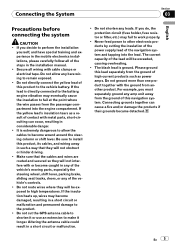
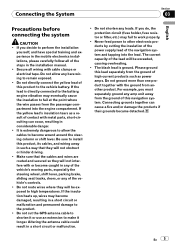
... can occur, resulting in the mobile electronics installations, please carefully follow all wiring with or become wound around the steering column or shift lever. Secure all of the vehicle's moving parts, especially the steering wheel, shift lever, parking brake, sliding seat tracks, doors, or any leads. Never feed power to work properly.
! If...
Installation Manual - Page 20


.... Do not install the navigation system in them .
Vibration may become wound around the steering column or shift lever. It is nothing behind the dashboard or paneling when drilling holes...the performance of any of the navigation system. ! Before installing
! Be careful not to the steering wheel or shift lever. ! tion of the vehicle, such as possible from which one of your ...
Installation Manual - Page 26


...
% Mount the microphone on the sun visor when it away from the steering wheel. Install the microphone on the steering column, keeping it is in the up position. Clamps Use separately sold clamps to secure the lead where necessary inside the ... the down position.
Double-sided tape
Clamps Use separately sold clamps to the sun visor. Install the microphone on the steering column.
Similar Questions
How To Reset Avic Z1 To Original Seting
(Posted by pizclyde 10 years ago)
How To Reset Avic Z110bt
(Posted by renYO 10 years ago)
Hello All I Need Steering Wheel Remote For
Pioneer Avic Z140bh Some One Have
(Posted by vertex1771 11 years ago)

