Pioneer AVIC-X940BT Support Question
Find answers below for this question about Pioneer AVIC-X940BT.Need a Pioneer AVIC-X940BT manual? We have 2 online manuals for this item!
Question posted by fateile on November 16th, 2013
Cannot Set Up Pioneer Avicx940bt Car Stereo
The person who posted this question about this Pioneer product did not include a detailed explanation. Please use the "Request More Information" button to the right if more details would help you to answer this question.
Current Answers
There are currently no answers that have been posted for this question.
Be the first to post an answer! Remember that you can earn up to 1,100 points for every answer you submit. The better the quality of your answer, the better chance it has to be accepted.
Be the first to post an answer! Remember that you can earn up to 1,100 points for every answer you submit. The better the quality of your answer, the better chance it has to be accepted.
Related Pioneer AVIC-X940BT Manual Pages
Owner's Manual - Page 1


English Important Information for the User first! Operation Manual
MULTIMEDIA NAVIGATION RECEIVER
AVIC-Z140BH AVIC-X940BT
Notice to all users: This software requires that the navigation system is properly connected to ... installation may be required. Be sure to your vehicle's parking brake and depending on your Authorized Pioneer Electronics retailer or call us at (800) 421-1404.
Owner's Manual - Page 2


... in a safe place for AVIC-X940BT) 18 - Actual screens may differ from theft 16
- Attaching the detachable faceplate 16 Adjusting the LCD panel angle 17 Inserting and ejecting a disc 17
- Ejecting an SD memory card (for AVICX940BT) 20
Plugging and unplugging a USB storage device 21 - Plugging in this Pioneer product. Switching the map orientation...
Owner's Manual - Page 9


...
together? 208 Handling large errors 209
- When positioning by dead reckoning 208 - Pandora® internet 224 - Maintaining the LCD screen 224 - Settings Menu 227 - Navi Settings menu 227 - Positioning by GPS is impossible 209
- Route search specifications 212
Handling and care of discs 212 - iTunes 223 Using app-based connected content 223 - System...
Owner's Manual - Page 21


...is for any loss of the SD memory card gently until it from this product. Pioneer cannot guarantee compatibility with some USB storage devices. When the data related to map data... may not achieve optimum performance with all USB mass storage devices and assumes no responsibility for AVIC-X940BT. p Connection via a USB hub is not possible. Basic operation
Chapter
02
The navigation system...
Owner's Manual - Page 44


... Screen switching overview on page 26.
2 Touch [History].
3 Touch the entry you have set as destination or waypoint in the past are automatically stored in Destination His- The searched location .... To enter W 50°1'2.5" for and selecting a location
4 Touch [AVIC FEEDS]. Chapter
06 Searching for example, touch [West], [0], [5], [0], [0], [1], [0], [2], and [5]. 4 Touch [North] or...
Owner's Manual - Page 69


... next to last/first name display and sort the entries by using the keyboard. The "Bluetooth Settings" screen appears.
3 Touch [Sort Order]. p It may not be transferred.
2 Touch [Contacts]. The entry is "PIONEER NAVI".)
1 Display the "Settings Menu" screen. = For details of the operations, refer to Displaying the phone menu on page 26...
Owner's Manual - Page 135


... can skip the track forward. Aha Radio is not provided by voice, adjusting Aha Radio App settings, logging into Facebook, creating a Facebook account, logging into Twitter, or creating a Twitter account.... buttons
Pressing the TRK button You can be available when accessing the service through the Pioneer navigation system, including, but not limited to
the Help and Tips section within the ...
Owner's Manual - Page 136


...list screen) on page 45.
136 En Indicator
Meaning
Touching the key discloses the current car location through Aha Radio. Touching the key sends you want to your destination on page....
4
4 Connecting a registered Bluetooth device manually p This is displayed when "App Connection" is set to "Bluetooth". = For details, refer to Operating list screens (e.g. Touching the key performs fast reverse...
Owner's Manual - Page 151
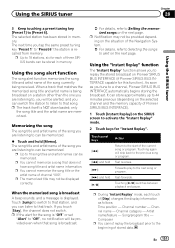
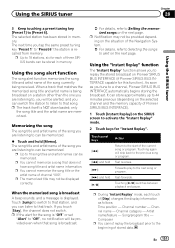
... If you are listening to can be alerted, and you can store approximately up to the start of Pioneer SIRIUS BUS INTERFACE).
1 Touch [Instant Replay] on the next page. Fast reverses. Time position - ... song titles and artist names can be provided even when that song is "Off" or set
"Alert" to Setting the memorized songs on a station other than the one you are memorized. p You cannot...
Owner's Manual - Page 157


... Status]. Color Orange Yellow
Signal communication
Yes
Yes
Used in the correct positions. 1 Display the "Navi Settings" screen.
= For details, refer to change the installation position of a vehicle are connected in positioning
Yes
No
p When the GPS antenna is connected to this navigation system, "OK" is displayed. p This can also be operated...
Owner's Manual - Page 174


... The navigation system features a function that the touch panel keys on this page. CAUTION Pioneer recommends the use a sharp pointed tool such as a split screen where map information is...the MODE button, the adjustment is partially displayed. This changes the setting to select an appropriate setting for system settings on the screen. The target indicates the order. When the shift ...
Owner's Manual - Page 178


...
the RCA video cable ! Off: No video component is enlarged by the same proportion as follows:
! Setting video input 2 (AV2)
You can be stored for Advanced App Mode Cinema (cinema) A picture is connected.
EXT: Pioneer external unit connected with the USB Interface cable for a cinema-sized picture (wide screen picture) where captions...
Owner's Manual - Page 184


....
p To manually adjust the equalizer curve, set the auto-adjusted equalizer to suit the vehicle's...Settings" screen. = For details, refer to Displaying the screen for acoustical measurement (sold separately) is performed under the following conditions: - Never perform the Auto EQ measurement while driving. forming Auto EQ, as pos- When the speakers are incorrectly con- Be sure to car...
Owner's Manual - Page 189


...Samantha):TTS" in "Voice Language" of the voice operation
Your Pioneer navigation system uses the latest in the voice operation as much...system with voice
p This function is available for AVIC-Z140BH only. This chapter describes where you use ...a list of the voice operations are as necessary. Basics of "Regional Settings". You can use voice commands to map screen or AV operation screen....
Owner's Manual - Page 195


... the current password and then enter the new one. The password setting screen appears.
5 Enter the current password.
6 Touch [OK].
7 Touch [Yes]. Forgotten password
Contact the nearest authorized Pioneer Service Station. Other functions
Chapter
33
Other functions
Setting the anti-theft function
You can also be deleted.
1 Press the HOME button to display...
Owner's Manual - Page 204


...Set a destination farther from the starting point. ble: navigation cannot be calculated. the route calculation is damaged or an attempt was made to your navigation system. an isolated island, etc. Retry. !
Change the destination. Consult the Pioneer... far.
In rare cases, a route calculation
file. Consult the Pioneer Local dealer if this mes- "Pictures" folder exists on the SD...
Owner's Manual - Page 206


...range.
secured by the navigation system. Unable to write to within normal operating limits. your nearest Pioneer service center. Check whether this protected DivX video. (YOUR DEVICE IS NOT AUTHORIZED TO PLAY ...)
Tracks that cannot be played Replace the disc with one and retry. Set the ACC to off and then set it with the VOD provider.
tents cannot be played back. Refer to the...
Installation Manual - Page 3


...or restrict the placement and use of your seat belt is explained in mobile electronics, set up and install this product because of the vehicle type or the shape of the ... or (iii) impair the driver's ability to aid you to the navigation system that only authorized Pioneer service personnel, who have special training and experience in the separate manuals for the navigation system.
! ...
Installation Manual - Page 12


... the vehicle's location display. This lead must be connected for accuracy of your authorized Pioneer dealer or an installation professional.
Clamp firmly with needle-nosed pliers.
CAUTION It is ...distance the vehicle travels. Section
02 Connecting the system
Connecting the power cord (2)
Pink (CAR SPEED SIGNAL INPUT) The navigation system is connected here to detect the ON/OFF status ...
Installation Manual - Page 19


... the external unit featuring video source
The navigation unit
Blue
20 cm (7-7/8 in "AV System Settings" to "EXT" when connecting the external unit. (For details, refer to Operation Manual.)
English
Section
02
En 19 You must set "AV2 Input" in .)
IP-BUS cable
RCA connector
(sold separately)
Black
Yellow (VIDEO INPUT)
To...
Similar Questions
No Am/fm Signal
x940bt everything on the unit works great but no sound on am or fm tun
x940bt everything on the unit works great but no sound on am or fm tun
(Posted by Majestic74 3 years ago)
How Do I Reset A Password On My Pioneer Car Stereo
(Posted by sabrand 10 years ago)
Pioneer Touch Screen Car Stereo With Password How To Bypass
(Posted by manistocks 10 years ago)
How To Factory Reset Pioneer Car Stereo Avic-x940bt
(Posted by Wassgemgi 10 years ago)

