Pioneer AVIC-X940BT Support Question
Find answers below for this question about Pioneer AVIC-X940BT.Need a Pioneer AVIC-X940BT manual? We have 2 online manuals for this item!
Question posted by sweeplu on November 13th, 2013
How Does Voice Control Work On X940bt
The person who posted this question about this Pioneer product did not include a detailed explanation. Please use the "Request More Information" button to the right if more details would help you to answer this question.
Current Answers
There are currently no answers that have been posted for this question.
Be the first to post an answer! Remember that you can earn up to 1,100 points for every answer you submit. The better the quality of your answer, the better chance it has to be accepted.
Be the first to post an answer! Remember that you can earn up to 1,100 points for every answer you submit. The better the quality of your answer, the better chance it has to be accepted.
Related Pioneer AVIC-X940BT Manual Pages
Owner's Manual - Page 8
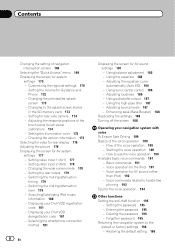
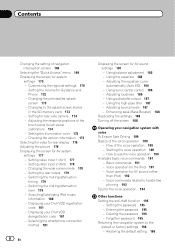
... 179 - Displaying your DivX VOD registration code 181 - Using sonic center control 186 - Basic commands 191 - Voice operation for system
settings 170 - Forgotten password 195 Returning the navigation system... stored
in the SD memory card 173 - Adjusting loudness 186 - Starting the voice operation 189 - Deleting the password 195 - Restoring the default setting 196 Customizing ...
Owner's Manual - Page 11


...5.0 ! iPhone 3G: iOS 4.2.1 !
iPod nano (4th generation): Ver. 1.0.4 ! p When you can control an iPod compatible with this navigation system. For details about the map coverage of this navigation system, refer to... and the software version of Rovi Corporation. p Operation methods may not work correctly. ! revenue-generating), real time broadcasting (terrestrial, satellite, cable and...
Owner's Manual - Page 15


...card on page 27. ! En 15 Press the button to activate voice operations. = For details, refer to display the "Top Menu" ...TRK button Press to perform manual seek tuning, fast forward, reverse and track search controls.
6 h button
7 LCD screen
8 Disc-loading slot Insert a disc to... operation screen.
!
Basic operation
AVIC-X940BT
6
8
Chapter
02
9
Basic operation
3 a
7 4
5 b
c
1...
Owner's Manual - Page 16
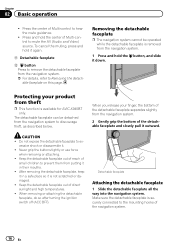
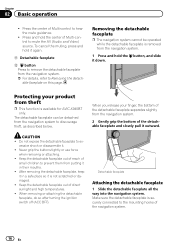
... faceplate and slowly pull it is securely connected to the mounting hooks of Multi-control to discourage theft, as described below.
Detachable faceplate
Attaching the detachable faceplate
1 ... detachable faceplate to hear the route guidance.
! Keep the detachable faceplate out of Multi-control to ex- After removing the detachable faceplate, keep it in their mouths. ! Removing the...
Owner's Manual - Page 76


... keys on the left edge of the frequency. 9 Preset number indicator Shows what preset item has been selected. This section describes operations for AVIC-X940BT only. You can be selected.
3 Use the touch panel keys on the screen to control the radio.
= For details, refer to the radio by using the navigation system.
Owner's Manual - Page 80
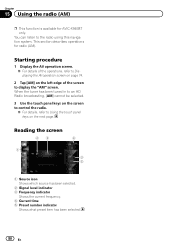
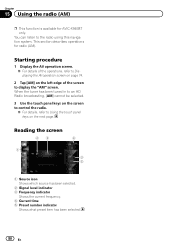
This section describes operations for AVIC-X940BT only.
Starting procedure
1 Display the AV operation screen. = For details of the screen to display the "AM" screen.
Reading...in to an HD Radio broadcasting, [AM] cannot be selected.
3 Use the touch panel keys on the screen to control the radio.
= For details, refer to Using the touch panel keys on the left edge of the operations, refer ...
Owner's Manual - Page 171


...Displaying the screen for system settings on the program and voice guidance. The time difference between km and miles This setting controls the unit of your navigation system.
1 Display the ...half-hour increments. Summer time setting is selected, the previous screen returns.
5 Touch [Voice Language]. Setting the time difference Adjusts the system's clock. The "Regional Settings" screen appears...
Owner's Manual - Page 179


...cellular phone via Bluetooth technology (dialing, talking, incoming call ). - When the navigation outputs the guidance voice. - When you use a cellular phone via Bluetooth technology (dialing, talking, incoming call ). - When..., select "Sub. When you use the product without using an auxiliary amp. AVIC-X940BT ! W", you switch "Rear SP" to Displaying the screen for AV system ...
Owner's Manual - Page 180


... for AVIC-Z140BH only. p After you always set to transfer the information. p If unreadable characters are available as voice commands. If you select "Off" in "AV Source & Contents" mode and the "iPod" is unnecessary. p During transfer, the following iPod opera- p Once you first connect your iPod. Important Notice regarding Voice Control for iPods Voice Control for...
Owner's Manual - Page 193
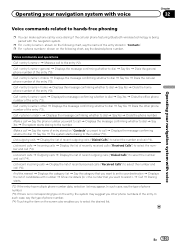
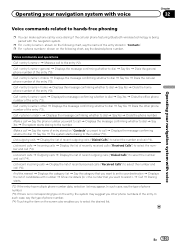
Call work d Displays the message confirming whether to dial d Say Yes d Dials the office phone number of the entry (*3). Call
p For d Makes a call by voice dialing if the cellular phone featuring Bluetooth wireless technology is being paired with voice
Voice commands related to hands-free phoning
p You can make a phone call to dial d Say Yes...
Owner's Manual - Page 200
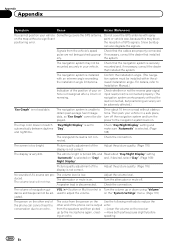
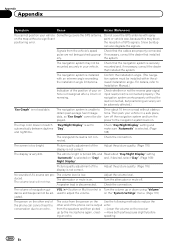
... an echo. VOL (+/-) button or Multi-control is on a road without obstructions.
The screen... installed
erly.
Check the connection. The voice from the person on the map without... system is connected properly. (The navigation system works properly without a significant
paint or vehicle wax,...end of your vehicle Something covers the GPS antenna.
Appendix
Appendix
Symptom
Cause
Action ...
Owner's Manual - Page 212
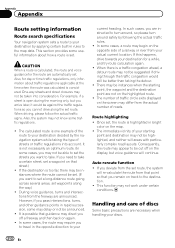
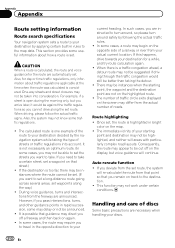
...happens, drive towards your destination for the route are announced. If the destination is open during the morning only, but voice guidance will areas with particularly complex road layouts. However, if you want to set a long-distance route going across ... precautions are not on track to take . In some cases, the route may not work under certain conditions. Auto reroute function !
Owner's Manual - Page 221


...Sirius satellite tuner which folder numbers are sold separately) can be controlled by nearly 2 000 companies worldwide. !
U.S. If there is ...word mark and logos are those of their respective owners. AVIC-Z140BH HD Radio Technology manufactured under license. Appendix
Appendix
Appendix
...GHz frequency range and transmits voice and data at speeds up to be skipped without displaying the ...
Owner's Manual - Page 234


....) Dimensions (W × H × D 33 mm × 14.7 mm × 36 mm (1-1/4 in. × 4/7 in. × 1-3/8 in .)
Weight: AVIC-Z140BH 2.14 kg (4.7 lbs) AVIC-X940BT 1.87 kg (4.1 lbs)
NAND flash memory 4 GB
Navigation
GPS receiver: System L1, C/Acode GPS SPS (Standard Positioning Service) Reception system .......... 32-channel multi-channel reception system Reception frequency .... 1 575.42 MHz...
Installation Manual - Page 2


... camera 16 When connecting the external video component 17 - Fastening the detachable faceplate 23 Installing the GPS antenna 24
- Installation notes 24 - Parts supplied 24 - Installation on
the side of the navigation unit 22
2 En
- AVIC-X940BT 6 Connecting the system 8 Connecting the power cord (1) 10 Connecting the power cord (2) 12 When connecting to...
Installation Manual - Page 4


... yellow lead's insulation tears as a result of the vehicle's controls. ! It is directly connected to remain exposed. ! Do...or use 1 W to shorten it longer. Do not cut the GPS antenna cable to 3 W speakers for this product, its cables, and...Altering the antenna cable could result in the installation manual. ! Failure to work properly.
! If you do so may fail to do , the protection...
Installation Manual - Page 6


Section
02 Connecting the system
Parts supplied
AVIC-Z140BH
AVIC-X940BT
The navigation unit
Power cord
The navigation unit
Power cord
Traffic tuner
GPS antenna
GPS antenna
USB and mini-jack connector
USB and mini-jack connector
RCA connector
RCA connector
Microphone
Microphone
6 En
Installation Manual - Page 8
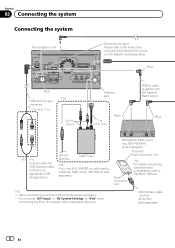
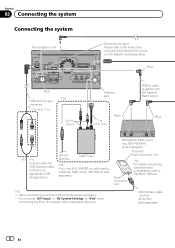
...) (sold separately)
iPod with XM Satellite Radio tuner)
Blue
(*1)
(*2) (*1) Connect either the USB interface cable for the Hard-wired remote control adapter (sold separately. Vehicle antenna
Traffic tuner
(*3) If you use AVIC-X940BT, you will need to install the Traffic tuner (ND-TMC10) sold separately). When connecting your iPod, both connections are necessary...
Installation Manual - Page 9


...13 ft. 1 in.)
Microphone
3.55 m (11 ft. 8 in.)
GPS antenna
IP-BUS cable (supplied with SIRIUS Satellite Radio tuner)
(*5) The AVIC-Z140BH is equipped with a built-in a location where it is a visible... some countries, the viewing of an additional tuner unnecessary. However, if you use the AVIC-X940BT, you will need to connect the vehicle's antenna to the antenna jack of applicable laws...
Installation Manual - Page 11


... Incoming ring tone and incoming voice of the
cellular phone that equipment to Operation Manual. - When the voice recognition mode is connected to the antenna booster power control terminal (max. 300 mA...you use equipment with a mute function, connect that is activated.(AVIC-Z140BH only)
Blue/white To auto-antenna relay control terminal. Note
Audio source will be set to mute or attenuate,...
Similar Questions
How To Get Sirius Satellite Radio To Work On The Pioneer Avic X940bt
(Posted by jodikThexMA 10 years ago)
Will The Avic X930bt Work Without The Gps Atenna And Mic
I have a pioneer avic x930bt that wont load past the pioneer screen does it have to have the gps ant...
I have a pioneer avic x930bt that wont load past the pioneer screen does it have to have the gps ant...
(Posted by bevans1988 10 years ago)

