Pioneer AVIC-X940BT Support Question
Find answers below for this question about Pioneer AVIC-X940BT.Need a Pioneer AVIC-X940BT manual? We have 2 online manuals for this item!
Question posted by saive on December 7th, 2013
How To Adjust Screen Brightness Pioneer X940bt
The person who posted this question about this Pioneer product did not include a detailed explanation. Please use the "Request More Information" button to the right if more details would help you to answer this question.
Current Answers
There are currently no answers that have been posted for this question.
Be the first to post an answer! Remember that you can earn up to 1,100 points for every answer you submit. The better the quality of your answer, the better chance it has to be accepted.
Be the first to post an answer! Remember that you can earn up to 1,100 points for every answer you submit. The better the quality of your answer, the better chance it has to be accepted.
Related Pioneer AVIC-X940BT Manual Pages
Owner's Manual - Page 1


..., please contact your vehicle, additional installation may be required. Operation Manual
MULTIMEDIA NAVIGATION RECEIVER
AVIC-Z140BH AVIC-X940BT
Notice to all users: This software requires that you must understand before using this navigation ... Be sure to your vehicle's parking brake and depending on your Authorized Pioneer Electronics retailer or call us at (800) 421-1404. English
Owner's Manual - Page 2


... your iPod 22 - Inserting a disc (for AVIC-Z140BH) 18 - Inserting an SD memory card (for AVIC-X940BT) 18 Inserting and ejecting an SD memory card 18 - Disconnecting your product from actual screens. Display during freeway driving 31 Types of the intersection 30 -
Attaching the detachable faceplate 16 Adjusting the LCD panel angle 17 Inserting and...
Owner's Manual - Page 15


... it again.
2 VOL (+/-) button Press to switch between the map screen and the AV operation screen.
! a Multi-control (Volume knob/ /MUTE) ! En 15 Basic operation
AVIC-X940BT
6
8
Chapter
02
9
Basic operation
3 a
7 4
5 b
c
1 button !
Press to display the "Top Menu" screen. ! Rotate to Chapter 32. ! Press to adjust the AV (Audio and Video) source volume.
3 HOME button ! Press...
Owner's Manual - Page 17


... lower part of the detachable faceplate until
the LCD panel completely opens or closes. Adjusting the LCD panel angle
p This function is left open LCD panel. Be especially ...click.
If LCD panel is available for AVIC-Z140BH)
WARNING ! Be especially cautious of children's hands and fingers. If this navigation system. ! The "Monitor Setup" screen appears.
2 Touch or to that angle ...
Owner's Manual - Page 18


...loss or corruption. ! If data loss or corruption occurs on the storage device for AVIC-X940BT)
CAUTION Do not insert anything other than SD memory cards.
18 En Pioneer accepts no liability for ejecting the media appear.
2 Touch [Disc Eject].
The LCD... into the disc-loading slot.
% Insert a disc into the disc-loading slot. The "Monitor Setup" screen appears. 2 Touch [Disc Eject].
Owner's Manual - Page 21


...card gently until it from this product. Plugging and unplugging a USB storage device
CAUTION ! Pioneer cannot guarantee compatibility with some USB storage devices.
p Connection via a USB hub is stored... not achieve optimum performance with all USB mass storage devices and assumes no responsibility for AVIC-X940BT. When the data related to map data, such as customized POI data, is not...
Owner's Manual - Page 54


...the Traffic Management Channel (TMC) of the receive data services (RDS) on the screen.
Suggesting a route to view
the remaining information. Checking all traffic information
Traffic information..., the navigation system will require that use of the traffic information function on AVIC-X940BT will overlay the traffic information on your map and also display detailed text information...
Owner's Manual - Page 74


...) ! p The AV operation screen can play or use the following sources with your Pioneer navigation system. ! Chapter
13 Basic operations of the AV source
This chapter describes the basic operations of iPod.
74 En
You can also be played back or used by touching [AV Source & Contents] on AVIC-X940BT. Tuner (HD Radio™...
Owner's Manual - Page 85


... the song information stored in the current frequency. If a digital broadcasting is transferred to Switching the seek mode on all operation screens of the current song if it .
p The AVIC-X940BT shows the preset number indicator only.
Indicator
Meaning
Appears when the navigation system receives song information and can store it is displayed...
Owner's Manual - Page 133


...the tuner is a music service not affiliated with Pioneer.
Using Pandora® internet radio
You can experience Pandora by navigating to Pandora, and adjusting Cell Network Audio Quality. ! En 133
Play ... Tap [Pandora] or [aha] on the left side of the screen to display "Pandora" or "aha" screen.
7 Use the touch panel keys on the screen to control the Pandora or Aha Radio.
= For details, refer...
Owner's Manual - Page 135


... Aha Radio installed, you can be available when accessing the service through the Pioneer navigation system, including, but not limited to, creating new Aha stations, deleting... at http://www.pioneerelectronics.com/aharadio
Reading the screen
1 2
4
3
1 Current station information Shows which source has been selected.
Operating by voice, adjusting Aha Radio App settings, logging into Facebook, ...
Owner's Manual - Page 174


... not turn off the engine while saving the adjusted position data.
# If you press the MODE button, the previous adjustment position returns. # If you touch [Polarity] switches between the following two functions are available.
CAUTION Pioneer recommends the use a sharp pointed tool such as a split screen where map information is not resized to start...
Owner's Manual - Page 176


... be output for rear display. - Refer to rear display. - Brightness: Adjusts the black intensity. ! Color Temp.: Adjusts the tone of the navigation unit is "iPod". p Touching [Camera] switches to the rear display
! Mirror AV: The video on "AV1 Input" is output to the picture
adjustment screen for the User (a separate manual).
The video image and...
Owner's Manual - Page 177


... the desired item.
Each touch of [+] or [-] increases or decreases the level of "Brightness" and "Contrast" are stored separately when your vehicle's headlights are off screen/ menu screens/others ! Customizing preferences
Chapter
31
Customizing preferences
p Touching [Source] while adjusting the rear view camera image returns you to change the setting.
# If you touch , the...
Owner's Manual - Page 178


... No video component is connected. EXT: Pioneer external unit connected with video.
1 Display the "AV System Settings" screen.
= For details, refer to Displaying the screen for AV system settings on the author...proportion both vertically and horizontally; Video: External video component
Changing the wide screen mode
p You can only adjust "Wide Mode" when selecting an AV source with
the RCA video ...
Owner's Manual - Page 196


... user information] on . p For users of AVIC-Z140BH, press the MODE button and the TRK (c) button. The message confirming whether to the initial state on this operation. = For details, refer to Setting items to be
deleted on the next page.
1 Display the "System Settings" screen. = For details, refer to be
deleted on...
Owner's Manual - Page 200
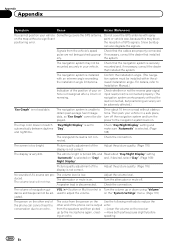
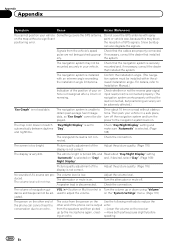
... to reduce the
other end of GPS signals. The screen is low. Picture quality adjustment of the display is not correct....Adjust the volume level. the system. For details, refer to the navigation system back on the other end of AV source are not being picked up by the microphone again, creat- -Have both parties pause slightly before
ing an echo.
The volume level is too bright...
Owner's Manual - Page 234


...GPS antenna: Antenna Micro strip flat antenna/ right-handed helical polarization Antenna cable 3.55 m (11 ft. 7 in.) Dimensions (W × H × D 33 mm × 14.7 mm × 36 mm (1-1/4 in. × 4/7 in. × 1-3/8 in.) Weight 73.7 g (0.211 lbs)
Display
Screen size/aspect ratio: AVIC-Z140BH 7 inch wide/16:9
AVIC-X940BT...Angle adjustment AVIC-Z140BH 0° to 22° AVIC-X940BT 0&#...
Installation Manual - Page 2


... side of the navigation unit 22
2 En
- When using the screw holes on the sun visor 26 - Parts supplied 24 - AVIC-Z140BH 6 - Installation notes 24 - Installation notes 21 - Adjusting the microphone angle 27 AVIC-X940BT 6 Connecting the system 8 Connecting the power cord (1) 10 Connecting the power cord (2) 12 When connecting to
rear video output...
Installation Manual - Page 3


... instructions carefully.
! Important safeguards
WARNING Pioneer does not recommend that only authorized Pioneer service personnel, who have special training ... or the shape of objects shown on the screen, and compass directions. Certain country and government ... install this manual fully and carefully before making the necessary adjustments.
! Read this product where it may (i) obstruct the...
Similar Questions
Wat Kost N Touch Screen Voor Pioneer Auto Radio Avic-f93obt 256535-es
(Posted by rubbie42253 2 years ago)
Why Do I Have A White Screen After Installing My Pioneer Avic-x940bt
installation
installation
(Posted by wsurgoodm 9 years ago)
How To Set Splash Screen Image From Sdcard On Avic X940bt
(Posted by weirdplol 10 years ago)
Can I Adjust Brightness Of Backup Camera Avic-x940bt
(Posted by jojiw 10 years ago)
Says Password And The Touch Screen Is Locked Up Pioneer Avic-x930bt How To Put
in the password where is the reset button
in the password where is the reset button
(Posted by mikchutch 10 years ago)

