Pioneer AVIC-X930BT Support Question
Find answers below for this question about Pioneer AVIC-X930BT.Need a Pioneer AVIC-X930BT manual? We have 2 online manuals for this item!
Question posted by torahm on June 8th, 2014
Is There A Way To Reset A Username And Passord If You Don't Know What It
originally was?
Current Answers
There are currently no answers that have been posted for this question.
Be the first to post an answer! Remember that you can earn up to 1,100 points for every answer you submit. The better the quality of your answer, the better chance it has to be accepted.
Be the first to post an answer! Remember that you can earn up to 1,100 points for every answer you submit. The better the quality of your answer, the better chance it has to be accepted.
Related Pioneer AVIC-X930BT Manual Pages
Owner's Manual - Page 1


Operation Manual
MULTIMEDIA AV NAVIGATION RECEIVER
AVIC-Z130BT AVIC-X930BT AVIC-X9310BT
Notice to your vehicle's parking brake and depending on your Authorized Pioneer Electronics retailer or call us at (800) 421-1404. For more information, ...
Owner's Manual - Page 2


... - How to use the map How to read through these operating instructions so you will know how to operate your iPod 20
Startup and termination 20 On first-time startup 20 Regular...Disconnecting your model properly. Enlarged map of the map 27 -
Conventions used in a safe place for AVIC-X930BT and
AVIC-X9310BT) 16 Inserting and ejecting an SD memory
card 16 - Inserting an SD memory card (for...
Owner's Manual - Page 8


...audio functions 200 Positioning technology 202
- Positioning by dead reckoning 202 - How do GPS and dead reckoning work
together? 202 Handling large errors 203
- Ambient conditions for... 218 - AV System Settings menu 223 - Contents
- Setting the password 189 - Positioning by GPS 202 - Dolby Digital 208 Detailed information for playing a disc 207
Playable discs 207 - Compatibility ...
Owner's Manual - Page 9


... page from the examples in brackets [ ]: e.g.) [Destination], [Settings]. ! Menu items, screen titles, and functional components are available on page 22. References are the ones for AVIC-Z130BT. En 9 Touch panel keys that appear may differ from the Display information at the beginning of an item displayed on , take a few minutes to...
Owner's Manual - Page 12


Chapter
02 Basic operation
Checking part names and functions
This chapter gives information about the names of the parts and the main features using the buttons.
1
2
34
5
67
AVIC-Z130BT (with the LCD panel closed)
8
9 AVIC-Z130BT (with the LCD panel open)
12 En
Owner's Manual - Page 14


...after turning the ignition switch off (ACC OFF). Make sure the front panel is available for AVIC-X930BT and AVIC-X9310BT.
Do not expose the front panel to excessive
shock or disassemble it is removed from... the navigation system. Front panel
Attaching the front panel
1 Slide the front panel all the way into the navigation system. If you hear a click. Press and hold it in their mouths...
Owner's Manual - Page 32


...
32 En The eco-friendly driving functions and calculations take into consideration the location of the GPS position and speed of the vehicle in the direction of +, the better the fuel mileage....functions that with your average fuel mileage in the past, and displays the results in an environmentally friendly way. The "View Mode" screen appears.
3 Touch [Eco Graph]. p This is not displayed when...
Owner's Manual - Page 33


... when "Eco Drive Level" is reached, the level increases and a message appears.
Sudden start using the navigation system for 90 seconds in an environmentally friendly way. Tree icon
= For details of the operation, refer to Changing the eco-function setting on page 193.
When a certain number of the vehicle exceeds 25...
Owner's Manual - Page 39


... the state code key and display the "State List" screen to your destination on the map screen. Selecting destination from the list provides an easy way to specify the position. The "POI Search" screen appears.
3 Touch [Around City].
4 Enter the city name and then touch [OK].
Owner's Manual - Page 45


...] next to the waypoint that it passes through these locations.
5 Touch [OK].
The touched waypoint will be set waypoints, you want to visit on the way to your destination) and recalculate the route so that you cannot display multiple routes. p If you set , and waypoints and final destination can be sorted...
Owner's Manual - Page 61


... dialing, touch .
5 Touch
to operate a cellular phone featuring Bluetooth technology on this navigation system can also transfer the phone book data stored in many different ways. Using hands-free phoning
Chapter
12
CAUTION For your safety, avoid talking on our website.
3 Strength of the Bluetooth connection between the navigation system and...
Owner's Manual - Page 99


..., fast forward, fast reverse or slow motion playback, the repeat play range changes to display the menu differs depending
on the display. En 99 The way to "Disc". Each time you touch [r], you move ahead one frame. Using advanced functions
% Touch on the screen, then touch . p If you touch [Hide], the...
Owner's Manual - Page 146


... touch of [Alert] turns it on
the status of your favorite teams are currently being played "NO GAME" is displayed as [On] is currently under way). p The Game Information function is available
when "Alert" is "On" in "Game Alert".
1 Touch [Game Info].
2 Touch [Prev] or [Next] to the broadcast channel. p If...
Owner's Manual - Page 190


...hold the MODE button and the TRK (m) button while the splash screen appears. p For users of AVIC-Z130BT, press the MODE button and the TRK (c) button. Method 1: Remove the vehicle battery This ... the default or factory settings.
Method 3: Touch [Clear user information] on the "Select Items to Reset" screen = For details, refer to Returning the navigation
system to the initial state on page 162....
Owner's Manual - Page 191
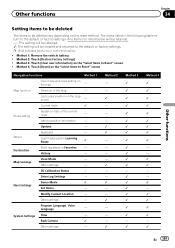
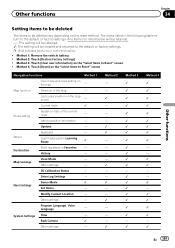
... below will be retained. - : The setting will be retained. 1: The setting will be cleared and returned to Reset" screen !
Vehicle position information
-
Drive Log Settings
- Program Language, Voice Language
- Method 2
- -
1 - - - 1 1 - - - - 1 - - 1 - - 1 - - - 1
Method 3
1 1
1 1
1 1 1...Setting items to be deleted
The items to Reset" screen
Navigation functions
Method 1
View mode ...
Owner's Manual - Page 198


.... ! "Pictures" folder is impossible. Failed to /Pictures/ folder
Cannot load the image because Use appropriate data and store it correctly. (Page 165)
Data Read error. Reset the destination after you may occur.
!
In rare cases, a route calculation
file. sage persists.
The destination or waypoint(s) are in map data, ! without a ferry and...
Owner's Manual - Page 206
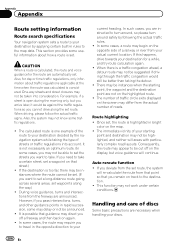
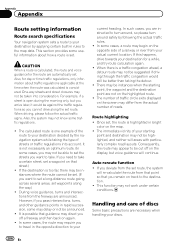
... the waypoint and the destination point are automatically set. Also, the system may not know some cases, you may not be highlighted, and neither will re-calculate the route ... the system
will areas with particularly complex road layouts. This function may require you cannot drive along the way.)
! In some cases, a route may begin on track to take a certain street, set a waypoint...
Owner's Manual - Page 225


... chapter search. Favorites A frequently visited location (such as the chapters of your vehicle's position. GPS Global Positioning System. Guidance point These are numbered in turn divided into chapters which include compressed audio...mark.
your route is the width-to-height ratio of DVD-Video are in the same way as your vehicle; DivX DivX is shown on the map by DivX, Inc.
The ...
Instruction Manual - Page 3


... the operation of safety features, including airbags, hazard lamp buttons, or (iii) impair the driver's ability to safely operate the vehicle. Please comply with any way from the safe operation of your seat belt is not a substitute for your own judgment in the light of your vehicle. It is not properly...
Instruction Manual - Page 22


...screws supplied with this area.
! The semiconductor laser will be damaged if it down out of the way. Use either the binding screws (5 mm × 8 mm) or flush surface screws (5 mm &#...215; 9 mm), depending on each side. If the pawl interferes with AVICX930BT and AVIC-X9310BT.
Position the navigation unit so that the brackets screw holes and its screw holes are supplied with...
Similar Questions
Anybody Knows The Easiest Way To Reset Password On X850bt?
(Posted by aquecabron69 7 years ago)
I Need To Know The Password For Unlock The Radio That Way Can U Used
(Posted by eltravieso4ever19 12 years ago)
How To Reset Password If I Don't Know Original Password
(Posted by Cdogsilver1973 12 years ago)
I Forgot My Password, And I Wanted To Know How To Reset It
forgot password
forgot password
(Posted by adrianm707 12 years ago)

