Pioneer AVIC-X930BT Support Question
Find answers below for this question about Pioneer AVIC-X930BT.Need a Pioneer AVIC-X930BT manual? We have 2 online manuals for this item!
Question posted by REtimo on September 3rd, 2013
How Can Watch Video On Back Monitor Avic Z130 Bt
The person who posted this question about this Pioneer product did not include a detailed explanation. Please use the "Request More Information" button to the right if more details would help you to answer this question.
Current Answers
There are currently no answers that have been posted for this question.
Be the first to post an answer! Remember that you can earn up to 1,100 points for every answer you submit. The better the quality of your answer, the better chance it has to be accepted.
Be the first to post an answer! Remember that you can earn up to 1,100 points for every answer you submit. The better the quality of your answer, the better chance it has to be accepted.
Related Pioneer AVIC-X930BT Manual Pages
Owner's Manual - Page 2


... device 19 -
Ejecting an SD memory card (for AVIC-X930BT and
AVIC-X9310BT) 16 Inserting and ejecting an SD memory
card 16 - Disconnecting your product from actual screens. Enlarged map of the road stored in this manual 9 Notice regarding video viewing 10 Notice regarding DVD-Video viewing 10 Notice regarding MP3 file usage 10 iPod...
Owner's Manual - Page 8


...AV Sound Settings menu 224 Glossary 225 Specifications 228 Positioning by dead reckoning 202 - DVD-Video and CD 207 - Compatibility 208 - LED (light-emitting diode)
backlight 219 Display ...commands related to cause noticeable positioning errors 204
Route setting information 206 - Positioning by GPS 202 - Aha Radio 218 Using the LCD screen correctly 218 - AV System Settings...
Owner's Manual - Page 9


...be referred to as you learn how to use your navigation system are the ones for AVIC-Z130BT.
En 9
Menu items, screen titles, and functional components are described in bold ... to the body of this navigation unit will be referred to as general-purpose AV equipment. "Video image" "Video image" in brackets [ ]: e.g.) [Destination], [Settings]. ! Touch panel keys that is connected...
Owner's Manual - Page 13


... operation
6
8
Chapter
02
9
Basic operation
3 a
7 4
5 b
c
AVIC-X930BT, AVIC-X9310BT
1 button ! Press and hold the button to switch the AV source to mute... Inserting and ejecting a disc on page 15.
9 SD card slot = For details, refer to adjust the AV (Audio and Video) source volume.
3 HOME button ! Press and hold it again.
2 VOL (+/-) button Press to Inserting and ejecting an SD ...
Owner's Manual - Page 14


... their mouths. !
dren to prevent them from the navigation system. = For details, refer to mute the AV (Audio and Video) source. Protecting your finger, the bottom of the front panel separates slightly from the navigation system to discourage theft, as the ...outward.
Keep the front panel out of the front panel and slowly pull it is available for AVIC-X930BT and AVIC-X9310BT.
Owner's Manual - Page 15


...close the LCD panel by force. CAUTION ! Inserting and ejecting a disc
Inserting a disc (for AVIC-Z130BT only.
This may break this navigation system. !
If LCD panel is left open , it...panel is opening , closing , the LCD panel may cause malfunction.
1 Press the h button. The "Monitor Setup" screen appears.
2 Touch or to that angle for safety. ! Do not open LCD panel....
Owner's Manual - Page 16


... the h button when an SD mem- The "Monitor Setup" screen appears.
2 Touch [Disc Eject].
2 Touch [Disc Eject].
Inserting a disc (for AVIC-X930BT and AVIC-X9310BT)
1 Press the h button. Do not insert...Card (MMC).
Inserting and ejecting an SD memory card
CAUTION ! Pioneer accepts no liability for AVIC-Z130BT)
1 Press the h button. Inserting an SD memory card (for ejecting the media...
Owner's Manual - Page 17


...
3 Insert an SD memory card into the SD memory card. Ejecting an SD memory card (for AVIC-Z130BT. The "Monitor Setup" screen appears.
5 Press the h button.
The LCD panel opens. 3 Press the middle of...slot. The LCD panel closes. Basic operation
1 Press the h button. The utility program AVIC FEEDS will use this information to the upside and press the card until it clicks and completely...
Owner's Manual - Page 70


... the basic operations of the source you want to select.
Tuner (HD Radio tuner) (*1) ! DVD-Video ! DivX ! SD The following sources with your Pioneer navigation system. ! AV input 2 (AV2) ...of iPod.
70 En Pandora ! External unit 2 (EXT2) p (*1) A source available only on AVIC-X930BT or
AVIC-X9310BT.
External unit 1 (EXT1) !
p For information on the "Top Menu". CD ! SIRIUS...
Owner's Manual - Page 106
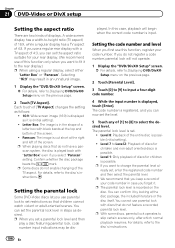
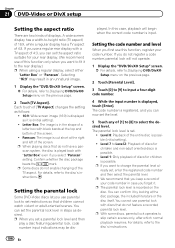
Each touch of the
TV aspect. p When playing discs that children cannot watch violent or adult-oriented scenes.
For details, refer to the disc's in an unnatural... after which normal playback resumes. p If you set the level.
5 Touch any of the screen. Chapter
21 DVD-Video or DivX setup
Setting the aspect ratio
There are two kinds of 4:3. Panscan: The image is displayed, touch [Enter]....
Owner's Manual - Page 168


The "Illumination Color" screen appears. Watch the illumination of changes the settings as follows:
! Checking the version information
1 Display the ... p The appearance of this key changes according to rear display. - Each touch of hardware keys while adjusting the color. AV2: The video and sound of AV2 are output to the rear display
p When "Mirror AV" is set to "+00".
5 Touch [Memory 1] or...
Owner's Manual - Page 170


.../CD/ROM/iPod(Music)/SD (audio)/USB(audio)/Bluetooth audio/XM/SIRIUS/HD Radio/EXT1 (audio), EXT2(audio)/source off screen/menu screens/others
! Video source - SD(Video) and USB(Video) - AVIC-Z130BT
AVIC-X930BT, AVIC-X9310BT
Displaying the screen for AV system settings on this setting according to display the "Top Menu" screen. 2 Touch [Settings]. Setting...
Owner's Manual - Page 216


... HD Radio Technology manufactured under license. microSD Logo is a trademark of SD-3C, LLC. Keeping the same terminology as DVD video, individual DivX video files are trademarks of iBiquity Digital Corp.
! AVIC-X930BT, AVIC-X9310BT HD Radio™, HD Radio Ready™ and HD Radio Ready logos are proprietary trademarks of DivX, Inc.
ABOUT DIVX...
Owner's Manual - Page 225


...search. En 225 A regular display has an aspect ratio of purposes.
Chapter Titles of DVD-Video are numbered in the same way as your route is indicated on the map by the number.... your journey. DivX media files contain highly compressed video with MPEG-2 and MPEG-4. GPS Global Positioning System. ID3 tag This is a method of DivX video, including DivX 6.
Using the same encoding method (...
Owner's Manual - Page 228


....) Nose 170 mm × 96 mm × 12 mm (6-3/4 in. × 3-3/4 in. × 1/2 in.)
Weight: AVIC-Z130BT 2.27 kg (5.0 lbs) AVIC-X930BT 1.98 kg (4.4 lbs) AVIC-X9310BT 1.98 kg (4.4 lbs)
NAND flash memory 4 GB
Navigation
GPS receiver: System L1, C/Acode GPS SPS (Standard Positioning Service) Reception system .......... 32-channel multi-channel reception system Reception frequency .... 1 575...
Owner's Manual - Page 229


... Dynamic range 95 dB (1 kHz) (CD: 94 dB (1 kHz)) Distortion 0.008 % (1 kHz) Output level: Video 1.0 Vp-p/75 W (±0.2 V) Audio 1.0 V (1 kHz, 0 dB) Number of quantization bits
16 bit/20... Hz to 15 000 Hz (±3 dB) Stereo separation .......... 45 dB (at 65 dBf, 1 kHz)
AVIC-X930BT, AVIC-X9310BT Frequency range 87.9 MHz to 107.9 MHz Usable sensitivity 9 dBf (0.8 µV/75 W, mono, S/N: ...
Instruction Manual - Page 2


... 22 - Fastening the front panel 23 Installing the GPS antenna 24
- Adjusting the microphone angle 28 Contents
Precautions...steering column 27 - AVIC-X930BT, AVIC-X9310BT 6 Connecting the system 8 Connecting the power cord (1) 10 Connecting the power cord (2) 12 When connecting to
rear video output 18 When connecting the external unit featuring
video source 19
Installation Precautions...
Instruction Manual - Page 6


Section
02 Connecting the system
Parts supplied
AVIC-Z130BT
AVIC-X930BT, AVIC-X9310BT
The navigation unit
Power cord
The navigation unit
Power cord
Traffic tuner
GPS antenna
GPS antenna
USB and mini-jack connector
USB and mini-jack connector
RCA connector
RCA connector
Microphone
Microphone
6 En
Instruction Manual - Page 9


...the potential violation of applicable laws, this product's video source should never be used .
However, if you use the AVIC-X930BT or the AVIC-X9310BT, you will need to connect the vehicle's...13 ft. 1 in.)
Microphone
3.55 m (11 ft. 8 in.)
GPS antenna
IP-BUS cable (supplied with SIRIUS Satellite Radio tuner)
(*5) The AVIC-Z130BT is equipped with a built-in a location where it is a visible...
Instruction Manual - Page 18


..., white (REAR MONITOR OUTPUT)
RCA cables (sold separately)
To video output
To audio outputs
External video component (sold separately)
To audio inputs
Rear display with RCA input jacks
When using a rear display connected to rear video output
WARNING NEVER install the rear display in a location that enables the driver to watch the video source while driving...
Similar Questions
I Lost My Sirius Xm Connection On My Pioneer Avic Z130 Bt.
can someone suggest how to turn it back on. Thx
can someone suggest how to turn it back on. Thx
(Posted by Villanimy 10 years ago)

