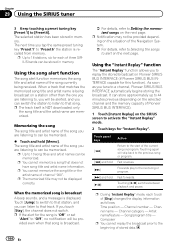Pioneer AVIC-X930BT Support Question
Find answers below for this question about Pioneer AVIC-X930BT.Need a Pioneer AVIC-X930BT manual? We have 2 online manuals for this item!
Question posted by paulcampanelli99 on September 30th, 2011
How Do You Name The Preset Sirius Channels?
Current Answers
Answer #1: Posted by mill1232 on October 9th, 2011 8:31 PM
http://www.pioneerelectronics.com/StaticFiles/Manuals/Car/AVIC-X930BT_OperationManual071211.pdf
I seriously hope they fix this because the layout of the Sirius screen is pathetic compared to everything else this unit can do.