Pioneer AVIC-X930BT Support Question
Find answers below for this question about Pioneer AVIC-X930BT.Need a Pioneer AVIC-X930BT manual? We have 2 online manuals for this item!
Question posted by vadama on February 6th, 2014
Pioneer Navigate X930bt How Do You Track It Online
The person who posted this question about this Pioneer product did not include a detailed explanation. Please use the "Request More Information" button to the right if more details would help you to answer this question.
Current Answers
There are currently no answers that have been posted for this question.
Be the first to post an answer! Remember that you can earn up to 1,100 points for every answer you submit. The better the quality of your answer, the better chance it has to be accepted.
Be the first to post an answer! Remember that you can earn up to 1,100 points for every answer you submit. The better the quality of your answer, the better chance it has to be accepted.
Related Pioneer AVIC-X930BT Manual Pages
Owner's Manual - Page 1


...!
Be sure to your vehicle's parking brake and depending on your Authorized Pioneer Electronics retailer or call us at (800) 421-1404. Operation Manual
MULTIMEDIA AV NAVIGATION RECEIVER
AVIC-Z130BT AVIC-X930BT AVIC-X9310BT
Notice to all users: This software requires that the navigation system is properly connected to read Important Information for the User includes the...
Owner's Manual - Page 2


... startup 21
How to use the navigation menu screens Screen switching overview 22 What you can do ...Pioneer product. Data subject to operate your iPod 20 - Inserting a disc (for AVIC-X930BT and
AVIC-X9310BT) 16 Inserting and ejecting an SD memory
card 16 - Ejecting a disc (for AVIC-X930BT and
AVIC-X9310BT) 16 - Inserting an SD memory card (for AVIC- Ejecting an SD memory card (for AVIC...
Owner's Manual - Page 13


... Press to perform manual seek tuning, fast forward, reverse and track search controls. = For details, refer to the descriptions from ...details, refer to display the map screen while the navigation function screen is displayed. = For details, refer ...
6
8
Chapter
02
9
Basic operation
3 a
7 4
5 b
c
AVIC-X930BT, AVIC-X9310BT
1 button ! Press the HOME button to switch between the Classic Menu ...
Owner's Manual - Page 14


... of small chil-
The front panel can be damaged.
14 En Removing the front panel p The navigation system cannot be operated
while the front panel is removed from theft
p This function is available for AVIC-X930BT and AVIC-X9310BT. Make sure the front panel is not scratched or damaged. !
Front panel
Attaching the front...
Owner's Manual - Page 16


... Eject].
2 Touch [Disc Eject].
Inserting and ejecting an SD memory card
CAUTION ! Pioneer accepts no liability for AVIC-Z130BT)
CAUTION !
The LCD panel opens, and the disc is ejected. p Do ... recover the data. p Compatibility with some SD memory cards. The touch panel keys for AVIC-X930BT and AVIC-X9310BT)
1 Press the h button. p This system is not fully inserted. The LCD...
Owner's Manual - Page 18


... are slightly different.
1 Press the h button and then touch [Eject SD].
2 Touch [Yes]. The touch panel keys for AVIC-X930BT and AVIC-X9310BT)
% Insert an SD memory card into the SD card slot.
The navigation system restarts, and then the LCD panel opens.
3 Eject the SD memory card.
4 Press the h button. Ejecting an SD...
Owner's Manual - Page 27
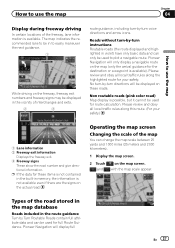
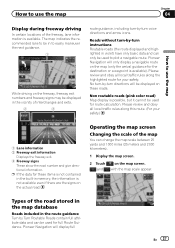
...Map display is possible, but it cannot be used for full Route Guidance.
Pioneer Navigation will only display a navigable route on the map screen. No turn-by-turn voice directions and arrow ...data and can be used to use the map
Chapter
04
How to plot a navigable route. Pioneer Navigation will display full
En 27 Please review and obey all local traffic rules along ...
Owner's Manual - Page 51


...consideration when checking your vehicle, the radius will be shorter than 100 miles.) p The navigation system provides the following types of traffic information: stop and go, stopped traffic, closed/...
10
Using traffic information
p Please note that use of the traffic information function on AVIC-X930BT or AVICX9310BT will require that a separately sold Traffic tuner (ND-TMC10) be turned ...
Owner's Manual - Page 70


... 2 (AV2) ! External unit 2 (EXT2) p (*1) A source available only on AVIC-X930BT or
AVIC-X9310BT. p (*2) Sources available on AVIC-
Selecting a source
Source icons
1 Touch, then drag any source icons up or down to switch between the AV operation screen and the list screen
The following sources with your Pioneer navigation system. ! The operation screen of the AV source...
Owner's Manual - Page 124


... the screen
1
2 4
3
1 Current song information ! Play time indicator
124 En Certain functionality of the Pandora service is
not available when accessing the service through the Pioneer navigation system, including, but not limited to, creating new stations, deleting stations, emailing current stations, buying songs from iTunes, viewing additional text information, logging in to...
Owner's Manual - Page 127


... account.
! p In some iPod modes, selecting a source may not yet be available when accessing the service through the Pioneer navigation system, including, but not limited to Displaying the AV operation screen on this navigation system.
p For details concerning operations, refer to Using App-based
Connected Contents on the iPod. Because the application for...
Owner's Manual - Page 182


...When the command is available for AVIC-Z130BT only. p The voice operation may not be available. To Ensure Safe Driving
CAUTION For your navigation system with voice
p This function is recognized, the navigation system displays next options on ..."US English (Samantha):TTS" in "Voice Language" of the voice operation
Your Pioneer navigation system uses the latest in voice recognition technology.
Owner's Manual - Page 189


... password, the navigation system will be operated using touch panel keys are disabled.
1 Enter the password.
2 Touch [OK]. Forgotten password
Contact the nearest authorized Pioneer Service Station.
...p This can be entered for the navigation system. Deleting the password
The current password can also be unlocked. p When the AVIC-X930BT or AVIC-X9310BT is deleted. The message for the...
Owner's Manual - Page 217


Please back up your iPhone to the Pioneer navigation system. Do not leave the iPod in the U.S.
Apple is not responsible for iPhone...Do not leave the iPod in any location with iPod or iPhone may affect wireless performance. Pioneer accepts no responsibility for data lost while using the Pioneer navigation system: ! Please note that data is lost
from an iPod, even if that the use...
Owner's Manual - Page 218


... LCD screen. When wiping the LCD screen, take care not to form inside the navigation unit, resulting in order to direct sunlight.
!
Do not use harsh or abrasive ...the connected content service provider for a long period of Pandora Media, Inc. Ability of the Pioneer navigation system to the Internet. ! changes to or discontinuation of the connected Content application(s) or service...
Owner's Manual - Page 225


... 16:9, providing a bigger picture for download online, and you can be viewed when the track is a popular media technology created by a...technology standard used with high visual quality that provides navigation signals for a general music CD (commercial-release ... files are available for exceptional presence and atmosphere. GPS Global Positioning System.
Home location Your registered home...
Owner's Manual - Page 228


...× D 33 mm × 15 mm × 36 mm (1-1/4 in. × 4/7 in. × 1-3/8 in .)
Weight: AVIC-Z130BT 2.27 kg (5.0 lbs) AVIC-X930BT 1.98 kg (4.4 lbs) AVIC-X9310BT 1.98 kg (4.4 lbs)
NAND flash memory 4 GB
Navigation
GPS receiver: System L1, C/Acode GPS SPS (Standard Positioning Service) Reception system .......... 32-channel multi-channel reception system Reception frequency .... 1 575.42...
Instruction Manual - Page 2


...27 - Adjusting the microphone angle 28 AVIC-X930BT, AVIC-X9310BT 6 Connecting the system 8 Connecting... connecting the external video component 17 - For AVIC-Z130BT users 21 Installing the navigation system 21
- Parts supplied 24 - Using ...Fastening the front panel 23 Installing the GPS antenna 24
- Contents
Precautions
Your new navigation system and this manual 3
Important safeguards...
Instruction Manual - Page 6


Section
02 Connecting the system
Parts supplied
AVIC-Z130BT
AVIC-X930BT, AVIC-X9310BT
The navigation unit
Power cord
The navigation unit
Power cord
Traffic tuner
GPS antenna
GPS antenna
USB and mini-jack connector
USB and mini-jack connector
RCA connector
RCA connector
Microphone
Microphone
6 En
Instruction Manual - Page 9


... other than the driver may be used.
There is being driven except for navigation purposes. Where such regulations apply they must be obeyed and this
product should not be illegal. En 9 However, if you use the AVIC-X930BT or the AVIC-X9310BT, you will need to connect the vehicle's antenna to install a HD Radio...
Similar Questions
Pioneer Avic-x930bt Will Not Display Cd Track List
(Posted by toddbleec 10 years ago)

