Pioneer AVIC-X930BT Support Question
Find answers below for this question about Pioneer AVIC-X930BT.Need a Pioneer AVIC-X930BT manual? We have 2 online manuals for this item!
Question posted by sriruthan on May 6th, 2014
Pioneer Avic 930bt Has A Locked Code How To Reset
The person who posted this question about this Pioneer product did not include a detailed explanation. Please use the "Request More Information" button to the right if more details would help you to answer this question.
Current Answers
There are currently no answers that have been posted for this question.
Be the first to post an answer! Remember that you can earn up to 1,100 points for every answer you submit. The better the quality of your answer, the better chance it has to be accepted.
Be the first to post an answer! Remember that you can earn up to 1,100 points for every answer you submit. The better the quality of your answer, the better chance it has to be accepted.
Related Pioneer AVIC-X930BT Manual Pages
Owner's Manual - Page 1


... that the navigation system is properly connected to your vehicle's parking brake and depending on your Authorized Pioneer Electronics retailer or call us at (800) 421-1404.
Operation Manual
MULTIMEDIA AV NAVIGATION RECEIVER
AVIC-Z130BT AVIC-X930BT AVIC-X9310BT
Notice to all users: This software requires that you must understand before using this navigation system...
Owner's Manual - Page 2


...status 32 Displaying Eco Drive Level guidance 33 Inserting a disc (for AVIC-X930BT and
AVIC-X9310BT) 16 - Inserting a disc (for AVIC-Z130BT) 15 - Z130BT) 16 - Changing the scale of the ...card (for AVICX930BT and AVIC-X9310BT) 18
Plugging and unplugging a USB storage device 19 - Ejecting an SD memory card (for AVIC- Plugging in this Pioneer product. Disconnecting your product ...
Owner's Manual - Page 5


... and level 106
Setting the auto play 107 Setting the subtitle file for DivX 107 Language code chart for DVDs 108
Playing music files (from USB or SD) Starting procedure 109 Reading the screen 109 Using the touch panel keys (Music) 111 .../DivX® Setup menu 105 Setting the top-priority languages 105 Setting the angle icon display 105 Setting the aspect ratio 106 Setting the parental lock 106
-
Owner's Manual - Page 16


p Do not insert anything other than SD memory cards.
Pioneer accepts no liability for AVIC-Z130BT)
1 Press the h button. p This unit may not achieve optimum ... so may damage the card.
16 En
The disc is not guaranteed.
Inserting an SD memory card (for AVIC-X930BT and AVIC-X9310BT)
1 Press the h button. The LCD panel closes.
Do not insert anything other than a disc ...
Owner's Manual - Page 17


...to recognize the model that you use this information to map data, such as customized POI data, is for AVIC-Z130BT)
1 Press the h button.
p When you eject the SD memory card by touching [Eject SD... LCD panel opens. 3 Press the middle of the SD memory card gently until it clicks and completely locks. The "Monitor Setup" screen appears. 2 Touch [SD Insert].
2 Touch [Eject SD]. Chapter
02...
Owner's Manual - Page 18


...the SD memory card with the terminal contacts facing down, and press the card until it clicks and locks completely.
3 Press the middle of the SD memory card gently until it clicks.
4 Pull the ... card out straight. A message prompting you to map data, such as customized POI data, is for AVIC-X930BT and AVIC-X9310BT)
1 Press the h button. p If data related to remove the SD memory card appears....
Owner's Manual - Page 70


... unit 1 (EXT1) ! External unit 2 (EXT2) p (*1) A source available only on AVIC-X930BT or
AVIC-X9310BT. Displaying the AV
operation screen
% Press the MODE button when the map screen is highlighted....
Switching between the AV operation screen and the list screen
The following sources with your Pioneer navigation system. ! AM (*2) ! Bluetooth audio ! Selecting a source
Source icons
1 Touch...
Owner's Manual - Page 106
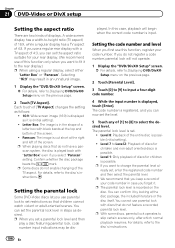
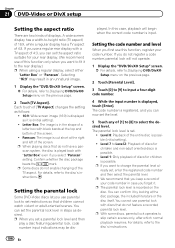
... left of this function, register your rear display. (We recommend use parental lock to input a four-digit code number.
4 While the input number is in the shape of a
letter ...resumes. If you set .
!
Panscan: The image is set a parental lock level and then
play a disc featuring parental lock, code number input indications may result in -
Confirm whether the disc package
bears the...
Owner's Manual - Page 182


... the voice operation any time even when the map screen is displayed or AV is available for AVIC-Z130BT only. Hands-free phoning ! Operating the iPod p This function is displayed. j
button ...or "US English (Samantha):TTS" in voice recognition technology. ging of the voice operation
Your Pioneer navigation system uses the latest in "Voice Language" of the voice operations are as follows.
...
Owner's Manual - Page 189


...system. Forgotten password
Contact the nearest authorized Pioneer Service Station.
p This can also be entered for deletion appears and then the current password is locked and operations using the "Shortcut Menu"... keys are disabled.
1 Enter the password.
2 Touch [OK].
p When the AVIC-X930BT or AVIC-X9310BT is being installed and a password has not been set up, the password setting...
Owner's Manual - Page 190


...and hold the MODE button and the TRK (m) button while the splash screen appears. p For users of AVIC-Z130BT, press the MODE button and the TRK (c) button.
Method 2: Touch [Restore Factory Settings] =... are cleared.
190 En Method 3: Touch [Clear user information] on the "Select Items to Reset" screen = For details, refer to Returning the navigation
system to the initial state on this operation...
Owner's Manual - Page 193


...
Troubleshooting
If you have The quality of signals from the GPS antenna. positioning error.
is used near the GPS antenna, GPS reception may be found here, contact your dealer or the nearest authorized Pioneer service facility. Check the GPS signal reception and the
position of the GPS antenna if necessary, or
continue driving until reception improves...
Owner's Manual - Page 196


... off the engine. correct aspect ratio. the display.
(Page 171, Page 106)
A parental lock message is frozen.
!
copying. (Some discs may suffer from horizontal
stripes or other than music...interface cable for DVD playback The code number is extremely unclear/ The disc features a signal to off or change the level. (Page 106)
Parental lock for iPod. !
with DVD-...
Owner's Manual - Page 198


... you drive the ve- Messages for some rea-
sage persists. The destination is too far.
Reset the destination after you may occur.
! a mountain) and hicle to make the route pro-
Failed to any road. Consult the Pioneer Local dealer if this mes- Save jpeg file to /Pictures/ folder
Cannot load the image...
Owner's Manual - Page 200


... does not match the device registered with the VOD provider. not be played back.
Region code cannot be skipped (FILE SKIPPED)
Files that are protected by digital rights management (DRM).
... (DRM). The protected files are skipped. Unable to write to on the display. your nearest Pioneer service center.
Page 228)
200 En Built-in "( )" will be played Replace the disc ...
Owner's Manual - Page 202


... for winter
driving or put on your authorized Pioneer dealer or an installation professional. But if signal quality is good, GPS can be obtained and positioning errors are somewhat ... Clearing status on the vehicle model. The current location is measured by GPS
The Global Positioning System (GPS) uses a network of satellites orbiting the Earth. Appendix
Appendix
Positioning technology...
Owner's Manual - Page 216


AVIC-X930BT, AVIC-X9310BT HD Radio™, HD Radio Ready™ and HD Radio Ready logos are trademarks of...either a registered trademark or trademark of iBiquity Digital Corporation.
To obtain your registration code, locate the DivX VOD section in the United States and/or other countries. AVIC-Z130BT HD Radio Technology manufactured under license. This unit can play purchased DivX ...
Owner's Manual - Page 217


...
AAC is short for Advanced Audio Coding and refers to an audio compression technology standard used with high temperatures. ! Pioneer accepts no responsibility for unlimited data ...EDGE networks. ! Detailed information regarding connected iPod devices
CAUTION ! and other countries. Optional Pioneer adapter cable connecting your iPod data regularly. !
Do not leave the iPod in any location...
Owner's Manual - Page 225


... of 4:3.
Current location The present location of production, comments and other data. GPS Global Positioning System.
Although the tags are officially tested by DivX, Inc.
Using...along your workplace or a relative's home) that provides navigation signals for Advanced Audio Coding and refers to an audio compression technology standard used for a general music CD (commercial...
Owner's Manual - Page 228


... H × D 33 mm × 15 mm × 36 mm (1-1/4 in. × 4/7 in. × 1-3/8 in .)
Weight: AVIC-Z130BT 2.27 kg (5.0 lbs) AVIC-X930BT 1.98 kg (4.4 lbs) AVIC-X9310BT 1.98 kg (4.4 lbs)
NAND flash memory 4 GB
Navigation
GPS receiver: System L1, C/Acode GPS SPS (Standard Positioning Service) Reception system .......... 32-channel multi-channel reception system Reception frequency .... 1 575...

