Pioneer AVIC-X930BT Support Question
Find answers below for this question about Pioneer AVIC-X930BT.Need a Pioneer AVIC-X930BT manual? We have 2 online manuals for this item!
Question posted by oohrand on May 5th, 2014
How To Get Back To Password Screen From Error Message On Pioneer X930bt
The person who posted this question about this Pioneer product did not include a detailed explanation. Please use the "Request More Information" button to the right if more details would help you to answer this question.
Current Answers
There are currently no answers that have been posted for this question.
Be the first to post an answer! Remember that you can earn up to 1,100 points for every answer you submit. The better the quality of your answer, the better chance it has to be accepted.
Be the first to post an answer! Remember that you can earn up to 1,100 points for every answer you submit. The better the quality of your answer, the better chance it has to be accepted.
Related Pioneer AVIC-X930BT Manual Pages
Owner's Manual - Page 2


... map to the position you
want to use the navigation menu screens Screen switching overview 22 What you can do on internal memory 11 -
Inserting a disc (for AVIC-X930BT and
AVIC-X9310BT) 16 Inserting and ejecting an SD memory
card 16 - Ejecting a disc (for AVIC-X930BT and
AVIC-X9310BT) 16 -
Plugging in the map database 27 Operating the...
Owner's Manual - Page 8


... to be deleted 191
Appendix Troubleshooting 193 Messages and how to react to the default ...screen 218 - Settings Menu 221 - Bluetooth Settings menu 223 - Contents
- Voice commands related to cause noticeable positioning errors 204
Route setting information 206 - Setting the password 189 - Returning the navigation system to the
initial state 190 - Positioning by GPS 202 - How do GPS...
Owner's Manual - Page 16


...keys for AVIC-X930BT and AVIC-X9310BT)
...damages, costs or expenses arising from data loss or corruption. ! The "Monitor Setup" screen appears.
2 Touch [Disc Eject].
2 Touch [Disc Eject].
p This system is ...memory cards is ejected. Inserting and ejecting an SD memory card
CAUTION ! Pioneer accepts no liability for AVIC-Z130BT)
1 Press the h button.
Be sure to recover the data....
Owner's Manual - Page 57


... connection from mobile phone]. Registering and connecting a Bluetooth device
En 57
Enter the password while the message "Please follow the instructions on your devices.
2 Display the "Settings Menu" screen. = For details of your mobile phone." The device is necessary to Screen switching overview on your Bluetooth device appears in the navigation system.
Registering and...
Owner's Manual - Page 59


Enter the password while the message "Please follow the instructions on page 22.
2 Touch [Bluetooth Settings]. appears.
However, connect the Bluetooth device manually in the navigation system.
tered, and you want to register.
1 Display the "Settings Menu" screen. = For details of the operations, refer to Screen switching overview on your mobile phone." Registering and connecting...
Owner's Manual - Page 66


... is "PIONEER NAVI".)
1 Display the "Settings Menu" screen. = For details of the operations, refer to delete. When the data is successfully imported, an import complete message is changed. The "Bluetooth Settings" screen appears.
3 Touch [Password]. Deleting registered contacts
1 Display the "Phone Menu" screen. = For details, refer to deselect all entries. The "Set Password" screen...
Owner's Manual - Page 70


...
% Press the MODE button when the map screen is displayed.
Switching between the AV operation screen and the list screen
The following sources with your Pioneer navigation system. ! DivX ! AV input 2 (AV2) ! External unit 2 (EXT2) p (*1) A source available only on AVIC-X930BT or
AVIC-X9310BT. p (*2) Sources available on AVIC- The AV source icons will scroll, and previously hidden icons...
Owner's Manual - Page 124


...current song. ! : Song title Shows the title of the current song. ! If the message "Start up the application from your iPod.
p In some iPod modes, selecting a source ...the AV operation screen on page 70.
3 Connect your Device."
Reading the screen
1
2 4
3
1 Current song information ! Availability, version and update information can experience Pandora by Pioneer, the required version...
Owner's Manual - Page 127


...accessing the service through the Pioneer navigation system, including, but not limited to Displaying the AV operation screen on page 70.
3 Connect your iPod on the map screen and route to
the Help... and Tips section within the Aha Radio application.
p In some iPod modes, selecting a source may not yet be found at http://www.ahamobile.com.
! If the message...
Owner's Manual - Page 144
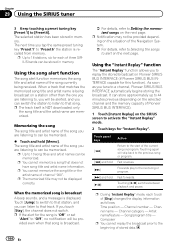
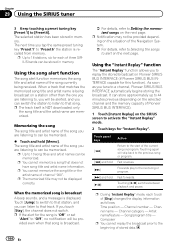
... song is broadcast A beep sounds, and a message is NOT downloaded;
p Notification may not be ...Pioneer SIRIUS BUS INTERFACE capable for the song is "Off" or set
"Alert" to "Off", no notification will be provided even when that song.
When a track that matches the memorized song title and artist name is broadcast.
= For details, refer to Setting the memorized songs on the SIRIUS screen...
Owner's Manual - Page 163


... also be set separately.
1 Display the "System Settings" screen. = For details, refer to Displaying the screen for system settings on the "Regional Settings" screen. After the language is displayed.
4 Touch the desired language. A message confirming whether to change the setting.
# If you touch , the previous screen returns. Set the time difference (+, -) from the time originally...
Owner's Manual - Page 178


...details, refer to ensure accurate results. If an error occurs during measurement, measurement is canceled.
2 ... place as follows: ! Noise
- p For AVIC-Z130BT users Do not press the h button to... where you are detected during measurement, a message appears and measurement is left running, engine ...balance adjustment on the "EQ Menu" screen is quiet, close the panel when you...
Owner's Manual - Page 179
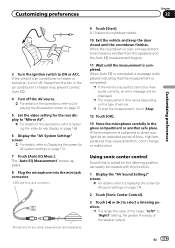
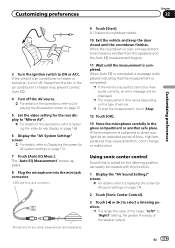
... door closed until the measurement is completed. p If the vehicle's acoustics cannot be measured correctly, an error message will be created with this function.
1 Display the "AV Sound Settings" screen.
= For details, refer to Displaying the screen for AV sound settings on page 70.
5 Set the video setting for the rear display to "Mirror...
Owner's Manual - Page 184


... select. Chapter
33 Operating your navigation system with an operational example.)
1 Press the MODE button to display the map screen or the AV operation screen.
184 En
A message confirming whether to playback the album name "Pioneer".
Dialing starts.
2 Press the operations. p Touching the item on the iPod for dialing the entry named "Nancy" is...
Owner's Manual - Page 189


... and hold Area3. Entering the password
On the password input screen, you enter the correct password, the navigation system will be unlocked. If you must enter the current password.
Area1
Area2
Area3
4 Touch [Set Password].
p When the AVIC-X930BT or AVIC-X9310BT is being installed and a password has not been set up, the password setting screen is displayed when the front panel...
Owner's Manual - Page 193


...racy.
The fuse is poor, causing reduced positioning accu- positioning error.
is used near the GPS antenna, GPS reception may lead to reduce accuracy.
is poor, causing reduced ... here, contact your dealer or the nearest authorized Pioneer service facility.
Obstacles are incor- The quality of signals from the GPS satellites is in a safe place, and turn ...
Owner's Manual - Page 194
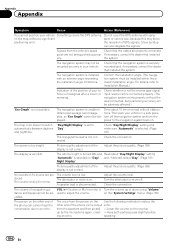
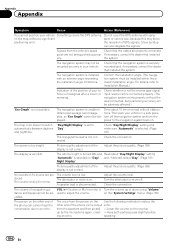
.... (Page 169)
No sounds of your vehicle in your vehicle Something covers the GPS antenna.
The navigation system is installed with spray
on the map without the lead ... pro- The navigation system may block
positioning error.
The map color does not switch "Day/Night Display" is not correct.
The screen is disconnected.
Appendix
Appendix
Symptom
Cause
Action ...
Owner's Manual - Page 198


... Route calculation has failed be pro- starting point. Reset the destination after you may see error messages other than those shown here.
starting point are in the folder. without a ferry and ... to read the data for navigation functions
Message
Cause
Action (Reference)
Route calculation was not made to specifications as the splash screen. Use appropriate data and store it correctly...
Owner's Manual - Page 200


... problem, then take the suggested corrective action. secured by the navigation system. your nearest Pioneer service center.
Check whether this unit.
Refer to the table below to within normal operating limits. If the error persists, record the error message and contact your dealer or your dealer. Set the ACC to irregular temperature.
If the...
Owner's Manual - Page 202


...GPS data with your wheels for improved accuracy. p The position of the GPS information depends on the ground's surface. The accuracy of the speed detection circuit
vary depending on the spare wheel, errors.... p Some types of difference in the navigation system also calculates your authorized Pioneer dealer or an installation professional.
p If you use chains on your estimated...
Similar Questions
My Radio Is Stuck On Password Screen And Won't Allow Me To Type Anything In.
(Posted by Matthewbowman2000 1 year ago)
How To Unlock Screen From Error Message On Pioneer X930bt
(Posted by zvojgd 9 years ago)
Cant Enter Password Screen Locked On Avic X930bt
(Posted by ayasmarty 10 years ago)

