Pioneer AVIC-X930BT Support Question
Find answers below for this question about Pioneer AVIC-X930BT.Need a Pioneer AVIC-X930BT manual? We have 2 online manuals for this item!
Question posted by Sabrkardu on November 12th, 2013
I Can Hear My Phone Calls On My Pioneer X930bt
The person who posted this question about this Pioneer product did not include a detailed explanation. Please use the "Request More Information" button to the right if more details would help you to answer this question.
Current Answers
There are currently no answers that have been posted for this question.
Be the first to post an answer! Remember that you can earn up to 1,100 points for every answer you submit. The better the quality of your answer, the better chance it has to be accepted.
Be the first to post an answer! Remember that you can earn up to 1,100 points for every answer you submit. The better the quality of your answer, the better chance it has to be accepted.
Related Pioneer AVIC-X930BT Manual Pages
Owner's Manual - Page 1


...: This software requires that you must understand before using this navigation system. Important Information for the User first! English Operation Manual
MULTIMEDIA AV NAVIGATION RECEIVER
AVIC-Z130BT AVIC-X930BT AVIC-X9310BT
Notice to your vehicle's parking brake and depending on your Authorized Pioneer Electronics retailer or call us at (800) 421-1404.
Owner's Manual - Page 2


... place for future reference. Z130BT) 16 - Inserting an SD memory card (for AVIC- Ejecting an SD memory card (for AVIC-X930BT and
AVIC-X9310BT) 16 Inserting and ejecting an SD memory
card 16 - Enlarged map of ...How to read through these operating instructions so you will know how to use this Pioneer product.
Plugging in the map database 27 Operating the map screen 27 - Viewing information ...
Owner's Manual - Page 4


... 66 - Setting the automatic rejection
function 67 - Storing the strongest broadcast frequencies 78
- Setting for priority connecting 60
Using hands-free phoning Displaying the phone menu 61 Making a phone call automatically 67 - Clearing memory 68 - Tuning in strong signals 78
HD Radio™ reception HD Radio broadcasting 80 Starting procedure 80 Reading the screen...
Owner's Manual - Page 14


... Video) source volume. ! Removing the front panel p The navigation system cannot be careful not to hear the route guidance. ! b Front panel
c Detach button Press to prevent them from theft
p This... system, try again but be operated
while the front panel is available for AVIC-X930BT and AVIC-X9310BT. When you hear a click.
Make sure the front panel is not scratched or damaged. !...
Owner's Manual - Page 16


... SD memory card has been completely removed.
Be sure to recover the data. Pioneer accepts no liability for ejecting the media appear. p Compatibility with all SD memory...a disc (for AVIC-Z130BT)
CAUTION ! p This unit may damage the card. ! Ejecting a disc (for AVIC-Z130BT)
1 Press the h button. Chapter
02 Basic operation
Ejecting a disc (for AVIC-X930BT and AVIC-X9310BT)
1 Press...
Owner's Manual - Page 61


... the system starts dialing, touch .
5 Touch
to display the "Top Menu" screen.
2 Touch [Phone]. Using this navigation system can make a phone call
You can be connected to your cellular phone wirelessly. Using hands-free phoning
Chapter
12
CAUTION For your safety, avoid talking on our website.
3 Strength of the Bluetooth connection between the navigation system...
Owner's Manual - Page 63


... "Destination Menu" screen. = For details of the party before making a phone call.
4 Touch
to make a call . The "Edit Favorite" screen appears.
4 Touch [Call] to end the call history list appears.
3 Touch an entry on page 22.
En 63 p To cancel the call . p To cancel the call after the system starts dialing, touch .
# If you want to facilities...
Owner's Manual - Page 64


... on the previous page.
64 En "Unknown" appears instead.
1 To answer an incoming call . p You cannot make a call
You can make a call , touch .
The "POI Information" screen appears.
4 Touch [Call] to make a call to Answering a call by using the navigation system.
Receiving a phone call . If not set the system to Dialing from the map screen. p The registered name...
Owner's Manual - Page 65


... manually on page 59.
2 Touch [Contacts Transfer] on the cellular phone, phone
book may hear a noise when you hang up to transfer the phone book entries. p Depending on the "Phone Menu" screen.
3 Check that has the phone book to transfer.
= For details, refer to the phone book of 1 000 entries can adjust
the volume when talking.
# If...
Owner's Manual - Page 67


... function reduces the echo and noise while you are operating hands-free phoning in the vehicle, you may hear an undesirable echo. The "Auto Answer Preference" screen appears. 4 Touch... canceling and noise reduction.
!
After 6 seconds: Answers after ten seconds.
Answering a call while driving without taking your hands off Bluetooth function. Off (default): No automatic response....
Owner's Manual - Page 69


... person on the other end of the phone call to the navigation system, and then perform the phone book transfer. When one phone number is displayed.
! You cannot make a call cannot hear the conversation due to transfer all items in the phone book at one from your cellular phone, all cellular phones featuring
Bluetooth wireless technology is not guaranteed...
Owner's Manual - Page 70


...unit 2 (EXT2) p (*1) A source available only on AVIC-X930BT or
AVIC-X9310BT. p (*2) Sources available on AVIC-
HD Radio (HD Radio tuner) (*2) ! Selecting a ...source
Source icons
1 Touch, then drag any source icons up or down to switch between the AV operation screen and the list screen
The following sources with your Pioneer...
Owner's Manual - Page 172


...Level]. When the navigation outputs the guidance voice.
- When the voice recognition mode is activated.
! Sub. AVIC-X930BT, AVIC-X9310BT
! Tel: The volume is muted or attenuated when you use a cellular phone via Bluetooth technology (dialing, talking, incoming call ).
! Chapter
32 Customizing preferences
p Both rear speaker leads output and RCA rear output are switched simultaneously...
Owner's Manual - Page 182


...your navigation system with voice
p This function is available for AVIC-Z130BT only.
j
button to the selected POI !
You can...map screen is not available while catalo- Hands-free phoning ! When the command is in some cases.
Chapter
... will not be carried out.
Basics of the voice operation
Your Pioneer navigation system uses the latest in "Voice Language" of the voice...
Owner's Manual - Page 184


... to activate voice
6 Say "Play the album Pioneer" to make a call.
button to activate voice
3 Say "Call Nancy" to playback the album name "Pioneer".
p Touching the item on the selection screen ...Acquiring/Cataloging
iPod music information on the phone book
A method for playing the album title named "Pioneer" is recognized properly, playback starts from the iPod connected to the...
Owner's Manual - Page 187
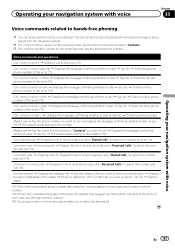
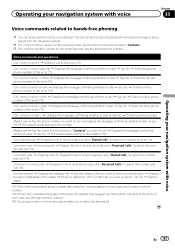
... d Say Yes d Dials the cellular phone number of the entry (*3). Call work d Displays the message confirming whether to the entry (*2).
Call Operating your navigation system with voice
Chapter
33
Operating your navigation system with the navigation system. Call mobile d Displays the message confirming whether to hands-free phoning
p You can make a phone call to dial d Say Yes...
Owner's Manual - Page 189


...Area3.
Deleting the password
The current password can be unlocked.
Forgotten password
Contact the nearest authorized Pioneer Service Station.
The password setting screen appears. p If you want to set , the navigation ...set , enter the current password and then enter the new one. p When the AVIC-X930BT or AVIC-X9310BT is being installed and a password has not been set up . Password protection...
Owner's Manual - Page 193


...GPS satellites
the satellites. You cannot position your vehicle in microprocessor to reduce accuracy.
Signals from the GPS satellites have problems operating your dealer or the nearest authorized Pioneer...driving until reception improves. When using a cellular phone, keep the antenna of the cellular phone away from the GPS satellites is poor, causing reduced positioning accuracy. ...
Owner's Manual - Page 194
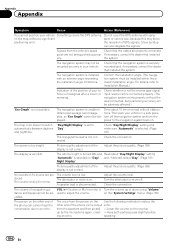
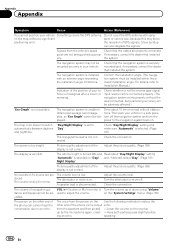
... details, refer to reduce the
other end of the phone call is output echo:
from the speakers and then picked ...GPS signals.
The voice from the vehicle's speed Check that the cables are properly connected.
The vehicle's light is selected on a road without the lead connected, but positioning accuracy will not rise. Picture quality adjustment of the phone call cannot hear...
Owner's Manual - Page 203


...phone or cellular phone is impossible for a long time, your vehicle's actual position and the current position mark on roads, and can also degrade the signals, so keep the antenna clear.
In such case, once GPS...a minimum by GPS is called map matching. Snow buildup can correct your vehicle.
En 203 GPS positioning is restored, accuracy will be received from GPS satellites may become...
Similar Questions
Avic 940bt Radio Does Not Cut Off When Answering Phone Calls
(Posted by drasu 9 years ago)
How Do I Go Hear Music From Itouch On Pioneer Avic X-940bt
(Posted by nick7willia 10 years ago)

