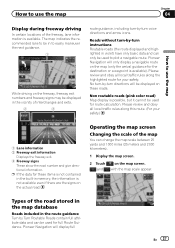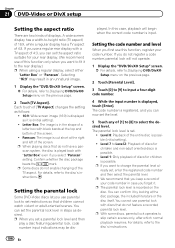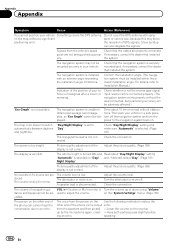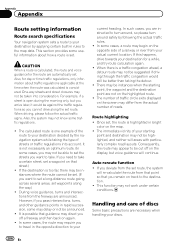Pioneer AVIC-X930BT Support Question
Find answers below for this question about Pioneer AVIC-X930BT.Need a Pioneer AVIC-X930BT manual? We have 2 online manuals for this item!
Question posted by allowing9930bt on February 10th, 2015
When I Cut My Car On And The Deck Turns On And Says Pioneer Then It Just Cuts Of
The model Pioneer 930bt
Current Answers
Answer #1: Posted by TommyKervz on February 15th, 2015 3:04 AM
Sounds like wiring problem try referring to the owners manual for some basic troubleshooting.
Related Pioneer AVIC-X930BT Manual Pages
Similar Questions
After I Changed My Car Battery I Lost Connection To My Pioneer Avic-z140bh.
after I changed my car battery I lost connection to my pioneer AVIC-Z140BH. Is there a reset button.
after I changed my car battery I lost connection to my pioneer AVIC-Z140BH. Is there a reset button.
(Posted by georgeishay 5 years ago)
Pioneer Aviz-z150 Videos And Photos On Sd Card
Hey. I just got the pioneer avic-z150 installed in my car and I put a couple movies and couple photo...
Hey. I just got the pioneer avic-z150 installed in my car and I put a couple movies and couple photo...
(Posted by Anonymous-110281 11 years ago)
Pioneer Avic-x850bt
just installed a pioneer avic-x850 on m 300C 2008 but I can not hear sound o incoming call on blueth...
just installed a pioneer avic-x850 on m 300C 2008 but I can not hear sound o incoming call on blueth...
(Posted by marleny27 11 years ago)
My Radio Turns On But Nothing Else, Just The Pioneer Logo Then Turns Off
(Posted by acaywood 12 years ago)