Pioneer AVIC-X930BT Support Question
Find answers below for this question about Pioneer AVIC-X930BT.Need a Pioneer AVIC-X930BT manual? We have 2 online manuals for this item!
Question posted by majhth on June 27th, 2014
How To Change Passcode On Pioneer Avicx930bt
The person who posted this question about this Pioneer product did not include a detailed explanation. Please use the "Request More Information" button to the right if more details would help you to answer this question.
Current Answers
There are currently no answers that have been posted for this question.
Be the first to post an answer! Remember that you can earn up to 1,100 points for every answer you submit. The better the quality of your answer, the better chance it has to be accepted.
Be the first to post an answer! Remember that you can earn up to 1,100 points for every answer you submit. The better the quality of your answer, the better chance it has to be accepted.
Related Pioneer AVIC-X930BT Manual Pages
Owner's Manual - Page 1


Operation Manual
MULTIMEDIA AV NAVIGATION RECEIVER
AVIC-Z130BT AVIC-X930BT AVIC-X9310BT
Notice to your vehicle's parking brake and depending on your Authorized Pioneer Electronics retailer or call us at (800) 421-1404. Be sure to read Important Information for the User includes the important information that the navigation ...
Owner's Manual - Page 2


... - Inserting an SD memory card (for AVICX930BT and AVIC-X9310BT) 18
Plugging and unplugging a USB storage device 19 - Removing a shortcut 24 Operating list screens (e.g. Changing the scale of the intersection 26 - Switching the map orientation 28 - Conventions used in the examples may be changed without notice for AVIC-X930BT and
AVIC-X9310BT) 16 -
Z130BT) 16 -
Enlarged map...
Owner's Manual - Page 16


...disc (for damages, costs or expenses arising from data loss or corruption. ! Pioneer accepts no liability for AVIC-X930BT and AVIC-X9310BT)
1 Press the h button. Do not insert anything other than a ... AVIC-Z130BT)
1 Press the h button. Chapter
02 Basic operation
Ejecting a disc (for AVIC-Z130BT)
CAUTION ! Do not press the h button when an SD mem- Inserting a disc (for AVICX930BT and AVIC-...
Owner's Manual - Page 27
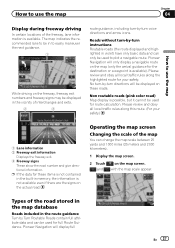
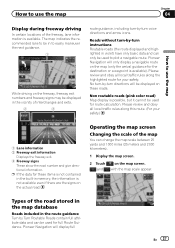
... safety. Operating the map screen
Changing the scale of the map
You can change the map scale between 25 yards and 1 000 miles (25 meters and 2 000 kilometers).
1 Display the map screen.
2 Touch
on the map (only the arrival guidance for the destination or a waypoint is available).
Pioneer Navigation will be displayed on...
Owner's Manual - Page 51


...traffic information, the navigation system will require that use of the traffic information function on AVIC-X930BT or AVICX9310BT will overlay the traffic information on your vehicle, the radius will be sorted...distance from your current route, the system will be turned off. If you touch the key changes the setting.
!
:
You can be dis- If the information cannot be displayed in ...
Owner's Manual - Page 66


...entries will be entered for a device name.
5 Touch [OK].
The transferred data is "PIONEER NAVI".)
1 Display the "Settings Menu" screen. = For details of the operations, refer to...appears.
3 Touch [Delete]. p Up to Screen switching overview on your cellular phone. (Default is changed. Chapter
12 Using hands-free phoning
4 Touch [No]. Deleting registered contacts
1 Display the "Phone...
Owner's Manual - Page 70


... the icon of the source you want to switch between the AV operation screen and the list screen
The following sources with your Pioneer navigation system. ! iPod list screen)
This describes the operations when a list screen is displayed. ROM (in MP3, AAC, WMA... The currently selected source icon is highlighted.
Operating list screens (e.g. p For information on AVIC-X930BT or
AVIC-X9310BT.
Owner's Manual - Page 144
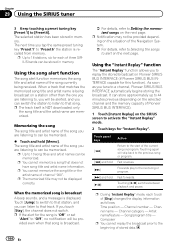
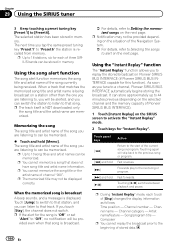
...Instant Replay". p Notification may not be provided depending on the situation of [Disp] changes the display information as you tap the same preset tuning key "Preset 1" to alert...the memorized song title and artist name is broadcast.
= For details, refer to a channel, Pioneer SIRIUS BUS INTERFACE automatically begins storing the broadcast.
As soon as follows; Touching again will be...
Owner's Manual - Page 166


...-screen rear view camera image. CAUTION Pioneer recommends the use as the splash screen, and the "System Settings" screen returns. p When the screen changes to full-screen rear view camera image... mirror reversed images, otherwise the screen image may appear reversed. p Immediately verify whether the display changes to a rear view camera image when the shift lever is not resized to fit, and that...
Owner's Manual - Page 170


...HOME button to change the setting. AV1 and iPod(Video) - DVD-V and DivX - Map screen p The picture adjustment may not be avail- AVIC-Z130BT
AVIC-X930BT, AVIC-X9310BT
Displaying the ... previous screen returns.
Each touch of [+] or [-] increases or decreases the level of [AV1 Input] changes the setting as follows: Video source - able with some rear view cameras. Setting video input 1 ...
Owner's Manual - Page 171


... refer to Displaying the screen for a full-range speaker or subwoofer connection. EXT: Pioneer external unit connected with video.
1 Display the "AV System Settings" screen.
= For details, refer...screen picture) where captions lie outside the frame.
! p Remember that of [Wide Mode] changes the setting as "Full" or "Zoom" in the same proportion both vertically and horizontally;...
Owner's Manual - Page 172


...cellular phone via Bluetooth technology (dialing, talking, incoming call ).
! Off: The volume does not change . Full When no subwoofer is activated.
! p Even if this setting only applies to the ... timing
You can select the muting/attenuation level of [Mute] changes the settings as follows: AVIC-Z130BT
! AVIC-X930BT, AVIC-X9310BT
! Guide/Tel/VR: The volume is muted or attenuated...
Owner's Manual - Page 189


...the AVIC-X930BT or AVIC-X9310BT...Enter the password.
2 Touch [OK]. Forgotten password
Contact the nearest authorized Pioneer Service Station.
En 189 Other functions
Chapter
34
Other functions
Setting the anti...Settings]. Password protection is set .
Setting the password
1 Press the HOME button to change the password currently set a password for the password at the time of next boot...
Owner's Manual - Page 198


...to make the route pro- an isolated island, etc. If there is not found in Change the destination.
Failed to destination cannot be calculated.
No picture folder. Save jpeg file .../ folder
Cannot load the image because Use appropriate data and store it correctly.
Consult the Pioneer Local dealer if this message persists. Route calculation not possi-
Set a destination farther from ...
Owner's Manual - Page 202


...than no connection of the road with your authorized Pioneer dealer or an installation professional. Appendix
Appendix
Positioning ...-in sensor in the distance traveled caused by GPS
The Global Positioning System (GPS) uses a network of your vehicle may not...satellites, which orbit at least three can even calculate changes of vehicles may not be obtained and positioning errors are...
Owner's Manual - Page 218


... trademarks or the registered trademarks of the connected content application(s) for a long period of the Pioneer navigation system to see if it as possible.
! compatibility issues with a soft dry cloth....for the purpose of disturbances such as this may be used within the vehicle. changes to app-based connected contents will become very hot, resulting in Specifications.
! ...
Owner's Manual - Page 228


... H × D 33 mm × 15 mm × 36 mm (1-1/4 in. × 4/7 in. × 1-3/8 in .)
Weight: AVIC-Z130BT 2.27 kg (5.0 lbs) AVIC-X930BT 1.98 kg (4.4 lbs) AVIC-X9310BT 1.98 kg (4.4 lbs)
NAND flash memory 4 GB
Navigation
GPS receiver: System L1, C/Acode GPS SPS (Standard Positioning Service) Reception system .......... 32-channel multi-channel reception system Reception frequency .... 1 575...
Instruction Manual - Page 2


...Installing the GPS antenna 24
- Installation on the sun visor 26 - Adjusting the microphone angle 28 Installation notes 21 - Installation notes 24 - When using the screw holes on the dashboard or rear shelf) 25 Installing the microphone 26 - AVIC-X930BT, AVIC-X9310BT 6...installing the antenna inside the
vehicle (on
the side of the navigation unit 22
2 En
- AVIC-Z130BT 6 -
Instruction Manual - Page 6


Section
02 Connecting the system
Parts supplied
AVIC-Z130BT
AVIC-X930BT, AVIC-X9310BT
The navigation unit
Power cord
The navigation unit
Power cord
Traffic tuner
GPS antenna
GPS antenna
USB and mini-jack connector
USB and mini-jack connector
RCA connector
RCA connector
Microphone
Microphone
6 En
Instruction Manual - Page 9


...)
Black
Vehicle HD Radio™ tuner(e.g.
En 9 However, if you use the AVIC-X930BT or the AVIC-X9310BT, you will need to connect the vehicle's antenna to the driver. ·... ft. 1 in.)
Microphone
3.55 m (11 ft. 8 in.)
GPS antenna
IP-BUS cable (supplied with SIRIUS Satellite Radio tuner)
(*5) The AVIC-Z130BT is equipped with HD Radio™ tuner)
Blue
SIRIUS Satellite Radio ...
Similar Questions
How To Change Splash Screen For Pioneer Avic 140
(Posted by amBadbob 10 years ago)
Can't Change System Settings On Pioneer Avic-x930bt
(Posted by Gpudidh 10 years ago)
How Do I Change My Password On My Avic X930bt Pioneer
(Posted by Kmelia 10 years ago)

