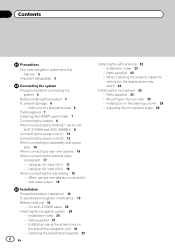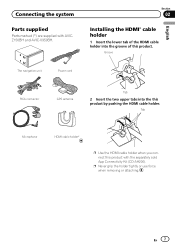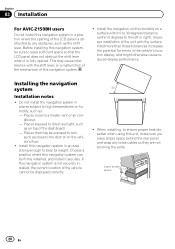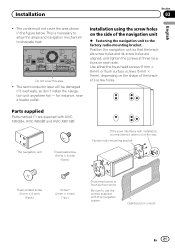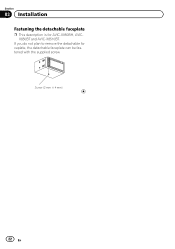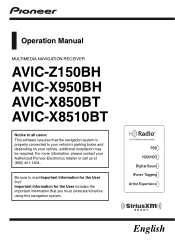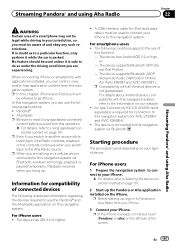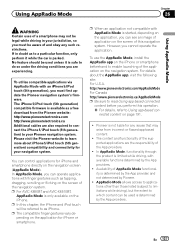Pioneer AVIC-X850BT Support Question
Find answers below for this question about Pioneer AVIC-X850BT.Need a Pioneer AVIC-X850BT manual? We have 2 online manuals for this item!
Question posted by vh1976 on December 1st, 2016
Can You Send Me The Color Schematics For The X850bt... Installation
please respond or send asap. Thsnks
Current Answers
Related Pioneer AVIC-X850BT Manual Pages
Similar Questions
Compre Un Pioneer Avic -x850bt Y Necesito El Password Para Poder Usarlo Porque M
tengo un pioneer AVC-X850BT necesito el password para que funcione
tengo un pioneer AVC-X850BT necesito el password para que funcione
(Posted by reynaldomaldonado47 1 year ago)
Hi My Pioneer Avic-x850bt
my pioneer avic-x850bt its just in blank ita said the memory card it's not correct one
my pioneer avic-x850bt its just in blank ita said the memory card it's not correct one
(Posted by Paisak13 2 years ago)
Installing My Pioneer Avic-z140bh In My 2005 Chevy Trailblazer
What what all do I need to install my pioneer radio into my trailblazer what do I need so my factory...
What what all do I need to install my pioneer radio into my trailblazer what do I need so my factory...
(Posted by cjdakidd313 3 years ago)
How To Wiring Harness For A Pioneer Avic X850bt
wiring harness diagram of a pioneer avic touch screen x850bt
wiring harness diagram of a pioneer avic touch screen x850bt
(Posted by poass765 6 years ago)
Why Do I Have A White Screen After Installing My Pioneer Avic-x940bt
installation
installation
(Posted by wsurgoodm 9 years ago)