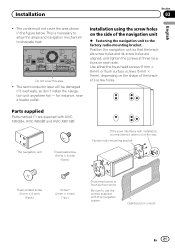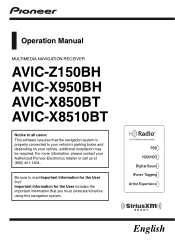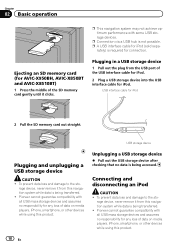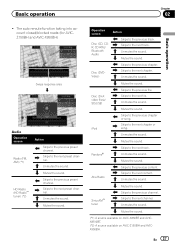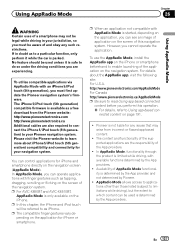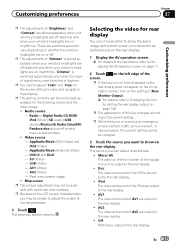Pioneer AVIC-X850BT Support Question
Find answers below for this question about Pioneer AVIC-X850BT.Need a Pioneer AVIC-X850BT manual? We have 2 online manuals for this item!
Question posted by luke43606 on December 14th, 2015
Pioneer Avic-x850bt No Sound
I have a 2002 Mercedes C32 AMG with a Pioneer command control unit.The navigation, radio and CD player are working but there is no sound. The speaker icon shows"no input". The amplifier in the car's trunk is missing.What do I need to get it working?
Current Answers
Answer #1: Posted by TommyKervz on December 15th, 2015 12:33 AM
Try the suggestions on this link http://avic411.com/index.php?showtopic=13195
Related Pioneer AVIC-X850BT Manual Pages
Similar Questions
Compre Un Pioneer Avic -x850bt Y Necesito El Password Para Poder Usarlo Porque M
tengo un pioneer AVC-X850BT necesito el password para que funcione
tengo un pioneer AVC-X850BT necesito el password para que funcione
(Posted by reynaldomaldonado47 1 year ago)
Hi My Pioneer Avic-x850bt
my pioneer avic-x850bt its just in blank ita said the memory card it's not correct one
my pioneer avic-x850bt its just in blank ita said the memory card it's not correct one
(Posted by Paisak13 2 years ago)
My Battery Was Completely Dead. Now My Navigation System Is Not Working. How Ca
My battery went dead. When the power was restored in the car, my navigation system doesn't work. How...
My battery went dead. When the power was restored in the car, my navigation system doesn't work. How...
(Posted by Anonymous-167500 3 years ago)
How To Wiring Harness For A Pioneer Avic X850bt
wiring harness diagram of a pioneer avic touch screen x850bt
wiring harness diagram of a pioneer avic touch screen x850bt
(Posted by poass765 6 years ago)
How Can I Remove 2 Stuck Dvd's From My Pioneer Avic-x930bt Cd Player?
(Posted by turnerjhjmt 10 years ago)