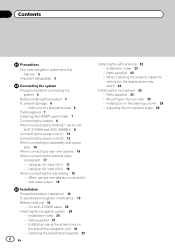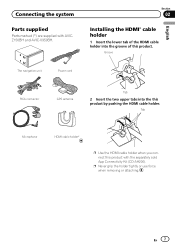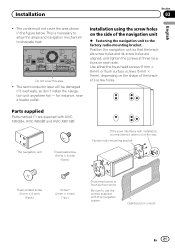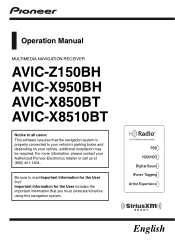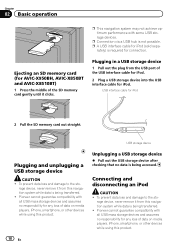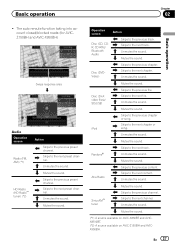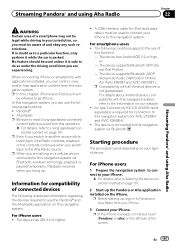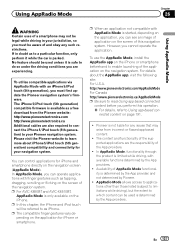Pioneer AVIC-X850BT Support Question
Find answers below for this question about Pioneer AVIC-X850BT.Need a Pioneer AVIC-X850BT manual? We have 2 online manuals for this item!
Question posted by applethini on November 26th, 2013
Ipod Interface Messing Up
When i search for artists on my ipod via the nav unit, anything from"A" through "P," it says not found. but it can find everything after "P." i haven't changed anything on my ipod or anything. it worked one evening, went to bed, woke up and this started happening. could the cold be effecting the nav unit?
Current Answers
Related Pioneer AVIC-X850BT Manual Pages
Similar Questions
Compre Un Pioneer Avic -x850bt Y Necesito El Password Para Poder Usarlo Porque M
tengo un pioneer AVC-X850BT necesito el password para que funcione
tengo un pioneer AVC-X850BT necesito el password para que funcione
(Posted by reynaldomaldonado47 1 year ago)
Hi My Pioneer Avic-x850bt
my pioneer avic-x850bt its just in blank ita said the memory card it's not correct one
my pioneer avic-x850bt its just in blank ita said the memory card it's not correct one
(Posted by Paisak13 2 years ago)
How To Wiring Harness For A Pioneer Avic X850bt
wiring harness diagram of a pioneer avic touch screen x850bt
wiring harness diagram of a pioneer avic touch screen x850bt
(Posted by poass765 6 years ago)
I Don't Get Any Sound From My Pioneer Avic X940bt When I Try To Play My Ipod.
(Posted by Cliff413 11 years ago)
Touch Screen On Pioneer Avic 930bt
My pioneer AVIC 930BT touch sreen does not allow me touch on screen to change function. It takes lon...
My pioneer AVIC 930BT touch sreen does not allow me touch on screen to change function. It takes lon...
(Posted by instde 12 years ago)