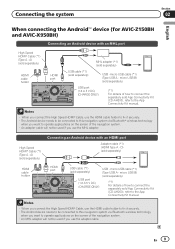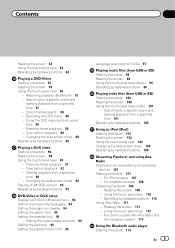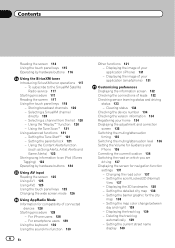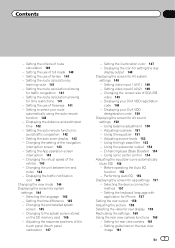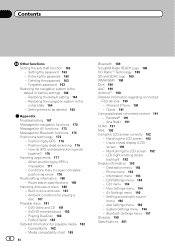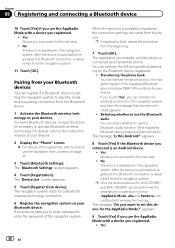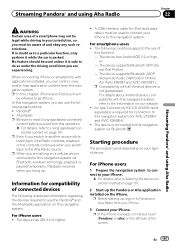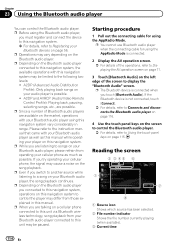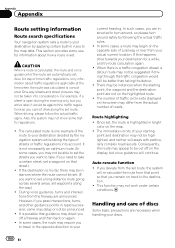Pioneer AVIC-X850BT Support Question
Find answers below for this question about Pioneer AVIC-X850BT.Need a Pioneer AVIC-X850BT manual? We have 2 online manuals for this item!
Question posted by Qrfaith on September 6th, 2021
Bluetooth Won't Sync With My Iphone After A 1 Year Of Using It Can't Pair
Current Answers
Answer #1: Posted by techyagent on September 6th, 2021 4:11 PM
https://discussions.apple.com/thread/2470433
pioneerelectronics.com/StaticFiles/Manuals/Car/AVIC-2013_Operation-Manual.pdf
Thanks
Techygirl
Answer #2: Posted by SonuKumar on September 7th, 2021 12:46 AM
reset
Press and hold the small reset button in the corner of the front of the unit.
and try again!!
Please respond to my effort to provide you with the best possible solution by using the "Acceptable Solution" and/or the "Helpful" buttons when the answer has proven to be helpful.
Regards,
Sonu
Your search handyman for all e-support needs!!
Related Pioneer AVIC-X850BT Manual Pages
Similar Questions
when I connect the radio it says type in password and I don't know it
I turn ignition on but the screen gives a password hint: SISTERS NICKNAME?
as above, I just get a message saying no cell pnones detected or similar. I have to pair from device...
the Bluetooth stop working on my Pioneer stereo. On the settings menu all of the items are greyed ou...