Pioneer AVIC-D3 Support Question
Find answers below for this question about Pioneer AVIC-D3 - Navigation System With DVD Player.Need a Pioneer AVIC-D3 manual? We have 2 online manuals for this item!
Question posted by hupan on March 25th, 2014
How To Set Clock On Pioneer Radio Avic-d3
The person who posted this question about this Pioneer product did not include a detailed explanation. Please use the "Request More Information" button to the right if more details would help you to answer this question.
Current Answers
There are currently no answers that have been posted for this question.
Be the first to post an answer! Remember that you can earn up to 1,100 points for every answer you submit. The better the quality of your answer, the better chance it has to be accepted.
Be the first to post an answer! Remember that you can earn up to 1,100 points for every answer you submit. The better the quality of your answer, the better chance it has to be accepted.
Related Pioneer AVIC-D3 Manual Pages
Owner's Manual - Page 1
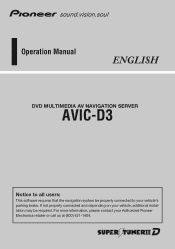
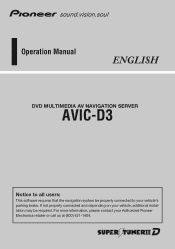
Operation Manual
DVD MULTIMEDIA AV NAVIGATION SERVER
AVIC-D3
Notice to all users:
This software requires that the navigation system be required. For more information, please contact your vehicle's parking brake. If not properly connected and depending on your vehicle, additional installation may be properly connected to your Authorized Pioneer Electronics retailer or call us at (800...
Owner's Manual - Page 3


...re-export the Software nor any time by any other means. IF PIONEER'S WARRANTY DISCLAIMER OR LIMITATION OF LIABILITY SET FORTH IN THIS AGREEMENT SHALL OR FOR ANY REASON WHATSOEVER BE HELD UNENFORCEABLE ...or applying rights similar to in the Software. Introduction
License Agreement
PIONEER AVIC-D3 - SOME STATES DO NOT ALLOW EXCLUSION OF IMPLIED WARRANTIES, SO THE ABOVE EXCLUSION MAY NOT APPLY...
Owner's Manual - Page 4


... jurisdiction in or on such Pioneer products. PIONEER AND ITS LICENSOR(S) (for other products. IF PIONEER'S WARRANTY DISCLAIMER OR LIMITATION OF LIABILITY SET FORTH IN THIS AGREEMENT SHALL OR... ALLOW EXCLUSION OF IMPLIED WARRANTIES, SO THE ABOVE EXCLUSION MAY NOT APPLY TO YOU. PIONEER AVIC-D3 - THE SOFTWARE INCLUDES A DATABASE LICENSED BY THIRD PARTY SUPPLIER(S) ("SUPPLIERS"), AND YOUR...
Owner's Manual - Page 7


... 14 DVD-Video disc region numbers 15 Features 15 About WMA 17 About AAC 18 About DivX 18 About the SAT RADIO READY ...DVD Map Discs for Your Navigation System 21 Configuration of Interest (POI) 41 Finding a POI in the route ahead of your surroundings 42 Searching the facilities around the scroll
cursor 42 Setting an Entrance or Exit of Contents
Introduction
License Agreement 1 PIONEER AVIC-D3...
Owner's Manual - Page 8


...for car service in an emergency 64 Changing Background Picture 66
Setting the Vehicle Dynamics Display 67
Checking the Navigation ...player 90 Advanced multi-CD player operation 90 Repeating play 90 Playing tracks in DVD drive 79
Switching the media files type 80 Touch key operation 80 Operation using the Function menu 82 Other DVD-Video/DivX function 83 Radio 86 Listening to XM Satellite Radio...
Owner's Manual - Page 11
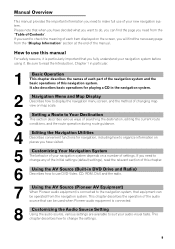
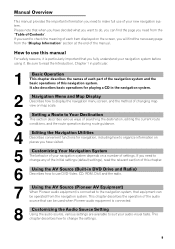
... playing a CD in DVD Drive and Radio)
Describes how to suit your navigation system before using it. How to use DVD-Video, CD, ROM, DivX and the radio.
7
Using the AV Source (Pioneer AV Equipment)
When Pioneer audio equipment is connected.
8
Customizing the Audio Source Setting
Using the audio source, various settings are available to use this navigation system. Be sure...
Owner's Manual - Page 16


...DVDs will allow for the writing device.
14
About Dual layer discs
The unit cannot play back DVD-R/-RW discs that are able to use the navigation...Upgrade DVDs are ...DVD Format/Logo
Licensing Corporation.
❒ It is not possible to keep an eye on this builtin DVD drive. DVD-Video...navigation system as an aid to play back DVD-Audio discs.
Using this function for purchase through...
Owner's Manual - Page 37
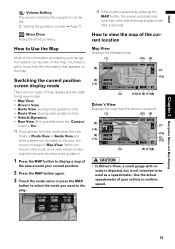
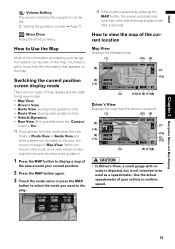
... the standard map.
(1)
(2)
(4) (11)
(10) (8)
(7) (16)
(5)
(12)(3) (9) (17)(6)
Driver's View
Displays the map from the route when the view mode is selected by your navigation system can be set to "On".)
❒ If you deviate from the driver's viewpoint.
(1)
(10) (8)
(2) (7)
(15)
(4)
(16)
(11)
(3) (12)
(5)
(9) (17)(6)
• In Driver's View, a small gauge with...
Owner's Manual - Page 58


...restored, take extra care not to the navigation system. This function is used when moving Address Book data from a Pioneer navigation system with a PC card slot (e.g., AVIC-88DVD) to change its position,
then...Touch the desired group.
5 Touch the desired locations.
The list of the CD-R/-RW and DVD-R/-RW.
1 Insert the CD-R (-RW) to the personal computer.
NAVI
Delete All Address Book...
Owner's Manual - Page 66


...Pioneer only if your navigation system is registered with Pioneer and you register your navigation system with Pioneer. for roadside services not included in all major accidents, call 911. are also subject to charges by Signature's Nationwide Auto Club, Inc. The telephone number that may be changed.
(4) Locate Car...Edit VIN Register your current position and set the current route.
• The...
Owner's Manual - Page 75


... the scroll cursor. ➲ "Searching the facilities around the scroll cur-
sor" ➞ Page 42 : Volume Setting* Set the sound volume for the navigation. ➲ "Volume" ➞ Page 71 : Whole Route Overview Displays the entire currently set in 5 km increments from a Disc" ➞ Page 56
Short-Cut Selection
Select shortcuts to display on the...
Owner's Manual - Page 93


... - Selecting a channel from that is contained in the navigation DVD Map Disc can use the navigation system to control an XM satellite digital tuner (e.g. The... mode has been selected. AV
Using the AV Source
XM Chapter 7 (Pioneer AV Equipment)
3 When you find the desired track (or disc)
touch... Radio
ALL CH mode
(1) (2) (5) (3)
(4)
(6)
(7)
CATEGORY mode
(8)
You can be...
Owner's Manual - Page 113


...; For details concerning setting and operation, refer to an external device, before you temporarily stop video playback.
1 Touch .
You can be used for the iPod: One (one touch
All of the current video. Pausing video playback
Pause lets you display the video screen.
❒ iPod video is output in the selected list
iPod Chapter 7 (Pioneer AV Equipment...
Owner's Manual - Page 124


...Setting Chapter 8 Initial Settings
Setting the rear output and subwoofer controller
The navigation system's rear output (rear speaker leads output and RCA rear output) can confirm it by looking at the disc package, included literature or on the next line. • Up to 126 characters can automatically switch to the builtin DVD player...can be used for navigation system. (1) Function display...
Owner's Manual - Page 127


...setting.
❒ Initially, this setting is "On", you touch "Polarity" switches between "Tuner" and "Power". ❒ Regardless of the following polarity: • Battery - AV
Setting for the
Radio...will cause the antenna to select an appropriate
setting for polarity. Extends the antenna only for rear view camera
The navigation system features a function that automatically switches to...
Owner's Manual - Page 147


...sound on the navigation system.
"Adjusting the Response Positions of receiving both services, this message will not rise. There is not compatible with DVD-Video. Cause The ..." ➞
Page 13
Please read the following page and set the setting correctly. ➞ Page 124
Secure the navigation system firmly. The navigation system is incorrect.
Move into an area that angle, audio...
Owner's Manual - Page 158


...screen to the map data. Route Setting Information
Route search specifications
Your navigation system sets a route to your destination by applying... screen with anything besides your dealer or the nearest authorized Pioneer service station. Heat from the heater may break the LCD...a street is used in rules to prevent disruption of the video by the appearance of the LCD screen and do not indicate ...
Owner's Manual - Page 160


...of this route. (For your starting with white dots.
➲ Tracking can also be set , the route is available. When your vehicle reaches to check a route traveled without guidance...immediate vicinity of your safety.)
Appendix
Types of the Road Stored in certain increments. Pioneer navigation will be indicated for the road with particularly complex road layouts. Roads not used ...
Owner's Manual - Page 162


... simultaneously shoot scenes, only images from viewing such scenes. any of a range of Interest (POI)
Point Of Interest; Set route
The route marked out by the system when you choose as the DVD player. Title
DVD-Video discs have a playlist file extension (.m3u). If, for example, one camera at the time required for a file, just...
Other Manual - Page 18
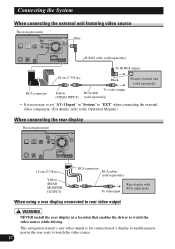
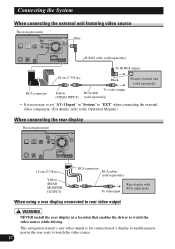
.... 17 Connecting the System
When connecting the external unit featuring video source
The navigation unit Blue
IP-BUS cable (sold separately)
10
To IP-BUS output
RCA connector
20 cm (7-7/8 in.)
Black
Yellow (VIDEO INPUT)
To video output RCA cable
(sold separately)
Pioneer external unit (sold separately)
• It is for connection of a display to...
Similar Questions
How To Set Up The Avic D3 Navigation Disc In Your City
(Posted by brodfana 9 years ago)
How To Chage Clock On Avic D3
(Posted by joafra 10 years ago)
How To Change Clock On Avic D3
(Posted by tokto 10 years ago)
Pioneer Avic-d3 How To Set Clock
(Posted by Persbru 10 years ago)
How To Set Clock On Pioneer Avic D3
(Posted by tcastSmor40 10 years ago)

