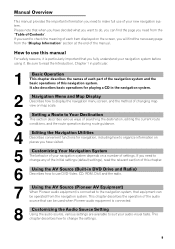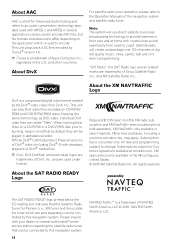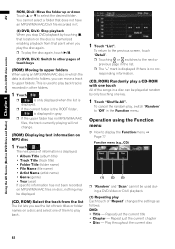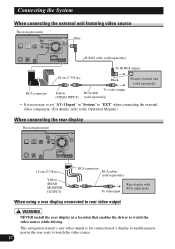Pioneer AVIC-D3 Support Question
Find answers below for this question about Pioneer AVIC-D3 - Navigation System With DVD Player.Need a Pioneer AVIC-D3 manual? We have 2 online manuals for this item!
Question posted by crazyeddie52 on November 8th, 2014
How Do I Get Pandora From My Samsung Galaxy S3 To Play On My Pioneer Vsx 522 K?
The person who posted this question about this Pioneer product did not include a detailed explanation. Please use the "Request More Information" button to the right if more details would help you to answer this question.
Current Answers
Related Pioneer AVIC-D3 Manual Pages
Similar Questions
Hi.....to Anyone Out There Owning The Avic D3nav System Like Me.....could You Co
Also.......re my Bluetooth use with an AVI D3 unit inquiry just posted, I just noticed that I should...
Also.......re my Bluetooth use with an AVI D3 unit inquiry just posted, I just noticed that I should...
(Posted by debgar07 8 years ago)
How Do I Get My Samsung Galaxy S3 To Play Videos On My Pioneer Avh-p2300dvd
player
player
(Posted by iltiger 9 years ago)
Can Android Galaxy 3 Play Pandora On Pioneer Avh-p3300bt In Dash Radio
(Posted by mollysjc 10 years ago)
Avic D3 Wont Play Disc
(Posted by Buffyemi 10 years ago)
Reset Button On Avic D3 When Playing Dvd Bypass
(Posted by jdorGHG 10 years ago)