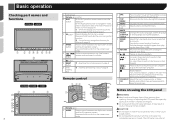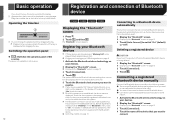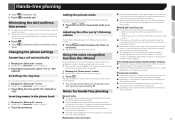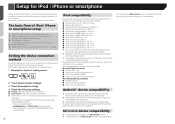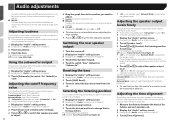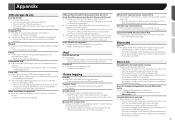Pioneer AVH-X4700BS Support Question
Find answers below for this question about Pioneer AVH-X4700BS.Need a Pioneer AVH-X4700BS manual? We have 1 online manual for this item!
Question posted by jarvellwade on March 17th, 2015
How Do I Switch My Receiver's Speaker Mode Back To Standard Mode?
I selected network mode at the start up of my receiver by mistake and I need to change it to standard mode.
Current Answers
Answer #1: Posted by TechSupport101 on March 17th, 2015 11:53 AM
Do see the manual here http://www.helpowl.com/manuals/Pioneer/AVHX4700BS/230271 for the best walkthrough.
Related Pioneer AVH-X4700BS Manual Pages
Similar Questions
How Do I Hook Up Pioneer Avh -x4700 Bs To 1991 Cadillac Deville
(Posted by Hernandezmota04 2 years ago)
The Loudness Button In The Audio Selection
my AVH X4700BS won't let me use the loudness function in the audio selection. It just says 'off '. A...
my AVH X4700BS won't let me use the loudness function in the audio selection. It just says 'off '. A...
(Posted by ayoreginald28 8 years ago)
How To Play Video Video On Avh P4400bh While Car Is In Motion
(Posted by NEVAferna 10 years ago)