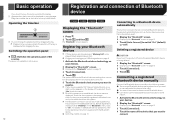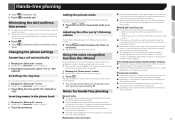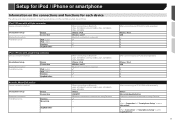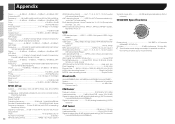Pioneer AVH-X4700BS Support Question
Find answers below for this question about Pioneer AVH-X4700BS.Need a Pioneer AVH-X4700BS manual? We have 1 online manual for this item!
Question posted by capone763 on June 24th, 2015
Loud Beeping Noise
Current Answers
Answer #1: Posted by BusterDoogen on June 24th, 2015 3:39 PM
I hope this is helpful to you!
Please respond to my effort to provide you with the best possible solution by using the "Acceptable Solution" and/or the "Helpful" buttons when the answer has proven to be helpful. Please feel free to submit further info for your question, if a solution was not provided. I appreciate the opportunity to serve you!
Related Pioneer AVH-X4700BS Manual Pages
Similar Questions
my AVH X4700BS won't let me use the loudness function in the audio selection. It just says 'off '. A...