Pioneer AVH-X4500BT Support Question
Find answers below for this question about Pioneer AVH-X4500BT.Need a Pioneer AVH-X4500BT manual? We have 1 online manual for this item!
Question posted by rubenmlopez1982 on May 16th, 2013
Pioneer Avh-x1500dvd
I am trying to play a usb and says unplayable file what can I do
Current Answers
There are currently no answers that have been posted for this question.
Be the first to post an answer! Remember that you can earn up to 1,100 points for every answer you submit. The better the quality of your answer, the better chance it has to be accepted.
Be the first to post an answer! Remember that you can earn up to 1,100 points for every answer you submit. The better the quality of your answer, the better chance it has to be accepted.
Related Pioneer AVH-X4500BT Manual Pages
Owner's Manual - Page 5


...actually be removed (or replaced) by playing it comfortably and clearly, without annoying ...number)
The serial number is encouraged to try to correct the interference by setting your... future reference. !
MODEL NO.: AVH-X1500DVD This device complies with Part 15 of FCC ...AJDK058 MODEL NO.: AVH-X5500BHS, AVH-X4500BT, AVH-X3500BHS, AVH-X2500BT IC: 775E-K058 This device complies with Part 15...
Owner's Manual - Page 6


... the feature demo while the car engine is important in our ... start
DVD video disc region numbers
Only DVD video discs with ...the ignition on file to help you purchased this unit for Pioneer products
Please ...on this unit's potential and to as "USB storage device".
! U.S.A.
The remote control may not...When disposing of this unit should be played on the model used batteries, comply...
Owner's Manual - Page 7


...USB/iPod1
Pandora Bluetooth Audio
AUX
AV
SiriusXM
Video
Audio
Apps
RearView ON
OFF
Settings
System
Theme
Favorite Bluetooth
76
5
Source off . AVH-X3500BHS, AVH-X2500BTand AVH-X1500DVD
8
a
1
3 4 5 6 7
1 RESET For details refer to Resetting the microprocessor on how to connect an iPod or USB storage device...
03
English
Head unit
AVH-X5500BHS and AVH-X4500BT
3 +/- (VOLUME/VOL...
Owner's Manual - Page 8


... tuner
(AVH-X4500BT/AVH-X2500BT/AVH-X1500DVD) ! USB/iPod - AV - Using SRC/OFF
(Function of AVH-X5500BHS/AVH-X4500BT)
Turning the source on . Using the touch panel keys on the DVD menu.
5 RETURN Press to display the PBC (playback control) menu during PBC playback.
6f Press to pause or resume playback. USB is displayed when a USB storage device is con- USB/iPod is...
Owner's Manual - Page 9


...Function of data: ! a AUDIO Press to switch between modes when playing the following types of AVH-X5500BHS/ AVH-X4500BT/AVH-X3500BHS/ AVH-X2500BT) Starting the Bluetooth telephone menu. Press to mute.
o Press ...can drag the list to change the audio language during DVD playback. USB storage device Audio data, video data, and photo data
7 FOLDER/P.CH Press to the previous track...
Owner's Manual - Page 17


...the previous page that can set one . For details, refer to DivX video files on page 19. For details, refer to Playing DivXâ VOD content on page 59.)
!
When the source icon... preprogrammed on page 10. Refer to display on DVD/CD/USB. i Media key Switching between subtitle languages may be played back. a Pause and play on this unit to listen to five bookmarks total. ! ...
Owner's Manual - Page 21


... the following functions are designed to a chapter up /down ! iPod nano 6th generation - Play back files in random order. ! This unit can be as possible. Refer to Moving images operations on your iPod
Videos can play . Playlists that you created with video
Note While this unit if an iPod with the following iPod models. !
En...
Owner's Manual - Page 26


... AVH-X5500BHS/AVH-X4500BT/AVHX3500BHS/AVH-X2500BT) You can use the Bluetooth audio function you must establish a Bluetooth wireless connection between the unit and your Bluetooth audio player.
1 Connection First, you need to connect a Bluetooth audio to this unit. AVRCP profile (Audio/Video Remote Control Profile): You can use this manual for assistance.
! When playing back files...
Owner's Manual - Page 28


... in to the Pandora service will not play key Pausing and starting playback. Connection to the Pioneer car audio/video products. Optional Pioneer adapter cable connecting your iPhone to the ... Requirements to access Pandora using the Pioneer car audio/video products: Connect an iPod to USB input or an Android device or a BlackBerry device using an actual cable. compatibility issues...
Owner's Manual - Page 29


...cellular phone connected to your vehicle in order of AVH-X5500BHS/AVH-X4500BT/AVHX3500BHS/AVH-X2500BT) You can drain the battery.
!
Touch... internet radio
Basic operations
2 Change the sort order.
Playing tracks 1 Connect an iPod to Indicator list on which...Refer to USB input with a USB
cable using an iPod or iPhone Dock Connector, or an Android device or BlackBerry device using this...
Owner's Manual - Page 37
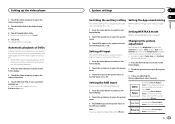
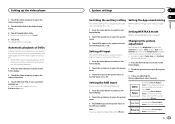
... the auxiliary setting Setting the App sound mixing
Activate this setting when using an external video component connected to this function off and start playback from the first chapter of RGB ... up the video player
2 Touch the video setup key to open the video setup menu.
3 Touch DVD Auto Play to turn automatic playback on. # To turn automatic playback off, touch DVD Auto Play again. If...
Owner's Manual - Page 39


... a function that the rear view camera video is set up camera)
CAUTION Pioneer recommends the use of the connected lead ...switches to the rear view camera video (R.C IN) when a rear view camera is installed on your car and the shift lever is ...turns off . Setting the Bluetooth audio
(Function of AVH-X5500BHS/AVH-X4500BT/AVHX3500BHS/AVH-X2500BT) You need to finish updating the Bluetooth software...
Owner's Manual - Page 40


..., AVH-X2500BT, or AVH-X1500DVD, connect a microphone extension cable (sold separately) to give accurate results for auto EQ will automatically be adjusted to perform auto EQ, the front speaker must be the optimum delay to the AUX input in LPF of the car interior acoustic characteristics.
! Also set below the standard level.
! The front...
Owner's Manual - Page 42


... connection menu
Bluetooth connection menu operations
(Function of AVH-X5500BHS/AVH-X4500BT/AVHX3500BHS/AVH-X2500BT)
Note If you are using a cellular phone that can be connected via Bluetooth wireless technology, you need to enter a PIN code on your Bluetooth device to verify the connection. In such cases, try again from this function is set to on...
Owner's Manual - Page 46


... Subwoofer (4 Ω)
When using a subwoofer of AVH-X5500BHS/AVH-X4500BT/AVH-X3500BHS/AVH-X2500BT)
Wired remote input Hard-wired remote control adapter.... Clamp the lead.
2.
Yellow Connect to sense whether the car is moving forwards or backwards.
Do not connect anything to the...
Yellow/black If you use an equipment with auxiliary device. If not, keep the Audio Mute lead free ...
Owner's Manual - Page 48


...video output
Rear view camera (sold USB device. For details, refer to the rear view image by pressing the Touch key.
Do not use a camera which the voltage changes when the gear shift is in .)
USB...Connection
Optional SiriusXM Tuner connection
(Function of AVH-X5500BHS/AVH-X3500BHS)
This product
When connecting with optional CD-IU201V cable
USB/iPod input This product
SiriusXM BUS input
...
Owner's Manual - Page 52
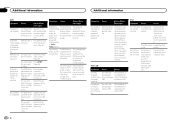
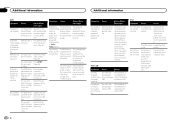
... are trying to multi-
correctly.
The audio output direction may appear when viewed on
subtitle lan-
ten your code (Page 44) number.
The language cannot be
with the
feature dialog switched if the se-
guage. The viewing angle cannot be switched.
This is not possible. called up. The Video CD being played not...
Owner's Manual - Page 54
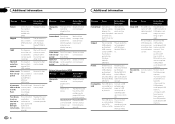
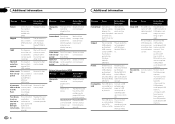
... the tempo-
This type of playback and when you
start of file Select a file that can be played on Transfer audio
the connected files not protected
USB portable by the DivX
tected video. External storage device (USB)
Message Cause
Action (Reference page)
Unplayable File
This type of file cannot be played.
It is more than 30 fps. rate is not pos-
The...
Owner's Manual - Page 58


... to the equipment. Firmly secure the USB storage device when driving. Partitioned USB memory is received. iPod
To ensure proper operation, connect the dock connector cable from the extreme rise in AVCHD (Advanced Video Codec High Definition) format.
Do not use , the device may not be recognized or audio files may result in Music browse mode...
Owner's Manual - Page 65


...video decoding format MPEG1, MPEG2, MPEG4
USB USB standard specification
USB 1.1, USB 2.0 full speed (For video files) USB 2.0 high speed (For audio files)
Maximum current supply 1.0 A
USB Class MSC (Mass Storage Class) File...) (AVH-X5500BHS/AVH-X4500BT) Signal-to-noise ratio ......... 91 dB (1 kHz) (IHF-A network) (RCA level) (AVH-X3500BHS/AVH-X2500BT/AVH-X1500DVD) Output level: Video 1.0 Vp...
Similar Questions
Pioneer Avh-x4500bt Function Override
I understand that I need to purchase a toggle switch in order to override the functions on the Pione...
I understand that I need to purchase a toggle switch in order to override the functions on the Pione...
(Posted by incognito21 10 years ago)
Why Is My Bluetooth Key Is Grey On My Pioneer Avh-x4500bt
The Bluetooth icon on my pioneer avh-x4500bt is gre. I can't add new devices or delete any from it. ...
The Bluetooth icon on my pioneer avh-x4500bt is gre. I can't add new devices or delete any from it. ...
(Posted by Dedouglas1914 11 years ago)
Android
Can I connectmy note 2 wtih hml to the avh-x4500bt? When connected usb stereo says incompatible devi...
Can I connectmy note 2 wtih hml to the avh-x4500bt? When connected usb stereo says incompatible devi...
(Posted by vlombera21 11 years ago)

