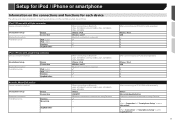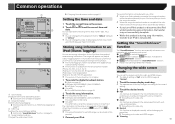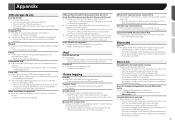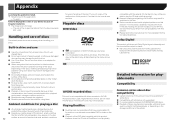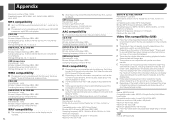Pioneer AVH-X3700BHS Support Question
Find answers below for this question about Pioneer AVH-X3700BHS.Need a Pioneer AVH-X3700BHS manual? We have 1 online manual for this item!
Question posted by craigbowman on November 9th, 2015
Unit Reboots Multiple Times
When it is cold (below 50) the unit reboots multiple times. The colder it is, the more it reboots.
Current Answers
Answer #1: Posted by TechSupport101 on November 9th, 2015 6:15 AM
Hi. This sounds too advanced that I suggest you reached out to Tech Support directly from here www.pioneerelectronics.com/PUSA/AboutPioneer/Contact+Us - it sound much like a defect internal electronic component.
Related Pioneer AVH-X3700BHS Manual Pages
Similar Questions
Service Manual Of Pioneer Avh-x3700 Bhs
i have HU Pioneer AVH-X3700BHS, but it always hanging after 3 minute. FX: if i turn power and use FM...
i have HU Pioneer AVH-X3700BHS, but it always hanging after 3 minute. FX: if i turn power and use FM...
(Posted by tranvantuan 7 years ago)
Avh-3700bhs Parking Assist Lines
Hi,Does the AVH-X3700BHS have parking assist lines that are adjustable like the NEX decks?Your web s...
Hi,Does the AVH-X3700BHS have parking assist lines that are adjustable like the NEX decks?Your web s...
(Posted by adamlogue 8 years ago)
How To Play Video Video On Avh P4400bh While Car Is In Motion
(Posted by NEVAferna 10 years ago)