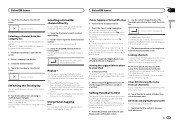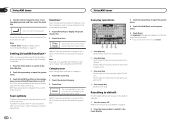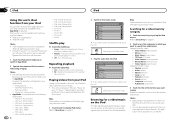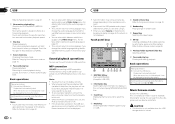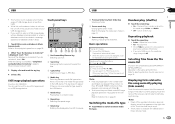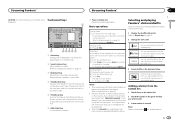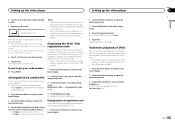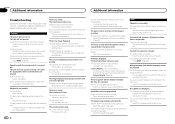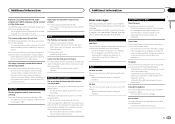Pioneer AVH-X3600BHS Support Question
Find answers below for this question about Pioneer AVH-X3600BHS.Need a Pioneer AVH-X3600BHS manual? We have 1 online manual for this item!
Question posted by Anonymous-149518 on February 27th, 2015
When I Go Into New Route It Will Not Let Me Search Anything That Icon Is Dark. W
Current Answers
Answer #1: Posted by BusterDoogen on February 27th, 2015 8:44 AM
I hope this is helpful to you!
Please respond to my effort to provide you with the best possible solution by using the "Acceptable Solution" and/or the "Helpful" buttons when the answer has proven to be helpful. Please feel free to submit further info for your question, if a solution was not provided. I appreciate the opportunity to serve you!
Answer #2: Posted by TechSupport101 on February 27th, 2015 8:39 AM
Related Pioneer AVH-X3600BHS Manual Pages
Similar Questions
the Update Firmware button is not highlighted and can not be selected.
Hi, a few weeks ago I purchased a Pioneer double din radio or a AVH-X3600BHS model and it has been w...