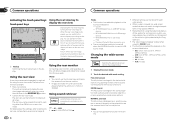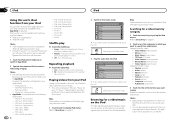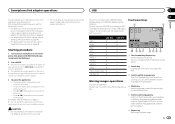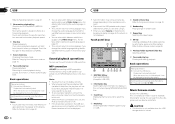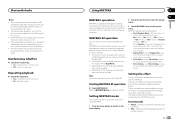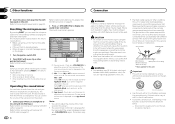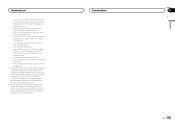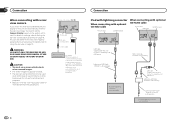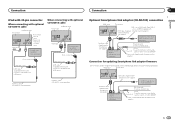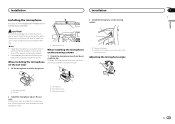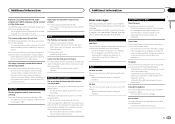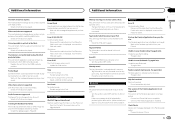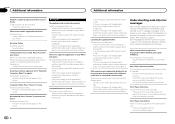Pioneer AVH-X2600BT Support Question
Find answers below for this question about Pioneer AVH-X2600BT.Need a Pioneer AVH-X2600BT manual? We have 1 online manual for this item!
Question posted by binobarragan13 on February 13th, 2020
I Lost The Wiring Harness When I Moved From My Old Apt.have 1 That Fits.
I need schematics of radio to align 16 pin plug correctly.to make it work.color&# order please.thank u
Current Answers
Related Pioneer AVH-X2600BT Manual Pages
Similar Questions
I Need To Know What Color Of Wire For Each Pin
Trying to install stereo and have several plugs so I need the colors for each pin
Trying to install stereo and have several plugs so I need the colors for each pin
(Posted by cullenthomas32 2 years ago)
Wire Harness Picture
I wreckedd my car and the wire harness to the back of the radio got wires pulled out I need a pictur...
I wreckedd my car and the wire harness to the back of the radio got wires pulled out I need a pictur...
(Posted by Toyotastud 2 years ago)
Wiring From Manafactor/factory To Aftermarket
i don't understand how to read the wiring diagram. I bought a radio harness for my 2000 Monte Carlo ...
i don't understand how to read the wiring diagram. I bought a radio harness for my 2000 Monte Carlo ...
(Posted by Candicer546 3 years ago)