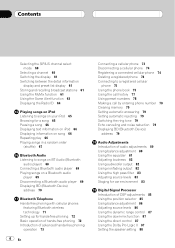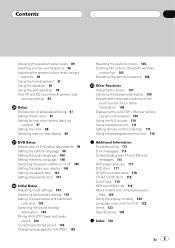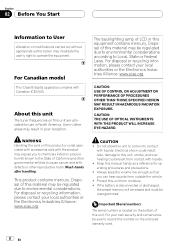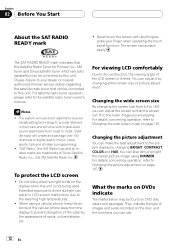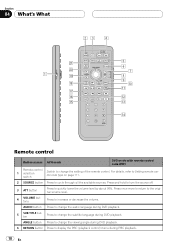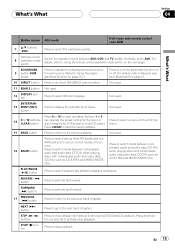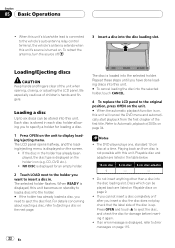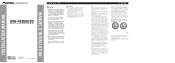Pioneer AVHP6000DVD Support Question
Find answers below for this question about Pioneer AVHP6000DVD - AVH - DVD Changer.Need a Pioneer AVHP6000DVD manual? We have 2 online manuals for this item!
Question posted by ktbor on April 15th, 2013
Does The Avh-p6000dvd Sync To A Bmws Steering Wheel Controls?
I purchased a AVH-P6000dvd i was wanting to hook it up to be able use the Steering wheel controls on my 2003 BMW 530i. Can you help me with products needed?
Current Answers
Related Pioneer AVHP6000DVD Manual Pages
Similar Questions
Aux Mode
I have my aux cord connected to my radio but it won't let me choose aux 1 or 2 , could you help me
I have my aux cord connected to my radio but it won't let me choose aux 1 or 2 , could you help me
(Posted by tankhicks121 1 year ago)
I Have A Avh-p3400bh And I Cant Use The Touch Screen For Nothing. No Remote
(Posted by Nunezyque 4 years ago)
Trying To Get My Avh To Play Dvds. And Music Videos From My Iphone
i dont have the owners manial for the AVH-P-5900dvd. Im trying to get it to play movies and music vi...
i dont have the owners manial for the AVH-P-5900dvd. Im trying to get it to play movies and music vi...
(Posted by Anonymous-142015 9 years ago)
How Do I Turn Off My Rear Speakers On My Pioneer Avh-1400dvd
(Posted by duman912 10 years ago)
How Pioneer Radio Avh 1400 To Hook Up Wire To Emerg Ency Brake On Honda Odyssey
van
van
(Posted by SJW07GSP 10 years ago)