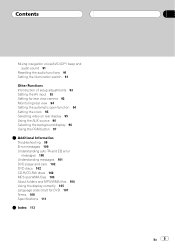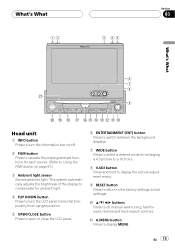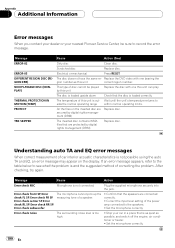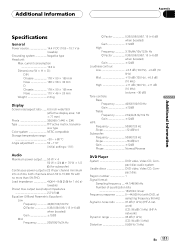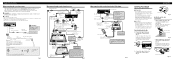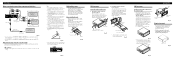Pioneer AVHP5700DVD Support Question
Find answers below for this question about Pioneer AVHP5700DVD - In-Dash 6.5 Monitor DVD Player.Need a Pioneer AVHP5700DVD manual? We have 2 online manuals for this item!
Question posted by tommynelson56 on March 14th, 2015
My Avhp57000 Has Power But Will Not Come On Is There A Factory Reset
The person who posted this question about this Pioneer product did not include a detailed explanation. Please use the "Request More Information" button to the right if more details would help you to answer this question.
Current Answers
Answer #1: Posted by TechSupport101 on March 14th, 2015 10:41 AM
Failure to power on is most likely not a firmware or configuration issue (which of cause could be corrected by a factory reset). At any rate, the Service Manual here http://elektrotanya.com/pioneer_avh-p5700dvd_sm.pdf/download.html should be able to help you figure out the faulty area. You manual if ever needed here http://www.helpowl.com/manuals/Pioneer/AVHP5700DVD/50792
Related Pioneer AVHP5700DVD Manual Pages
Similar Questions
How Can I Do Factory Reset On My Pioneer P1400 Dvd It Is Used?
(Posted by chadwickwllms 3 years ago)
Is There A Factory Reset For The Pioneer Avh-p3400bh?
Is there a Factory Reset for the Pioneer AVH-P3400BH?
Is there a Factory Reset for the Pioneer AVH-P3400BH?
(Posted by tamborfk 4 years ago)
How To Factory Reset The Unit
how to factory reset and how to erase an old phone
how to factory reset and how to erase an old phone
(Posted by efficientfitness 7 years ago)
Where Can I Buy A Replacement Power Cables From For This Unit
cheap as possible
cheap as possible
(Posted by mbarker81 11 years ago)