Pioneer AVH-P3300BT Support Question
Find answers below for this question about Pioneer AVH-P3300BT.Need a Pioneer AVH-P3300BT manual? We have 1 online manual for this item!
Question posted by Jnassar on April 24th, 2012
Is The Pioneer Avh-p3300bt Compatible With 2006 Bmw X5?
The vehicle has The factory in-dash navigation, will the avh 3300bt be compatible? If so, how easy/hard to install?
Current Answers
There are currently no answers that have been posted for this question.
Be the first to post an answer! Remember that you can earn up to 1,100 points for every answer you submit. The better the quality of your answer, the better chance it has to be accepted.
Be the first to post an answer! Remember that you can earn up to 1,100 points for every answer you submit. The better the quality of your answer, the better chance it has to be accepted.
Related Pioneer AVH-P3300BT Manual Pages
Owner's Manual - Page 7


... (1) This device may not cause harmful interference, and (2) this device must not ... set forth for use headphones while operating a
motorized vehicle; Information to higher volumes of the
FCC Rules. ... GUIDELINES: ! AVH-P4300DVD ! Slowly increase the sound until you can be installed and operated keeping...start
FCC ID: AJDK028 MODEL NO.: AVH-P3300BT IC: 775E-K028 This equipment complies with...
Owner's Manual - Page 9


... (factory)
settings
En 9 pear on the display
1 Turn the ignition switch OFF.
2 Press RESET with this unit for the first time after
installation !...Pioneer Electronics of an insurance claim such as loss or theft. 2 Receive updates on file to help you start
U.S.A. The microprocessor must be reset in the industry. Before using this unit. Serial number
RESET button (AVH-P3300BT...
Owner's Manual - Page 11


... off .
mation display off . MENU Displaying the 9 menu. CAUTION
! (AVH-P3300BT) Use an optional Pioneer USB cable (CD-U50E) to connect the USB audio player/USB memory as any device connected directly to the unit will protrude out from this unit, refer to the navigation display. When inserting an SD card into place. ! For details...
Owner's Manual - Page 15


... ejecting menu. 2 Eject a disc. Be especially cautious of menu operations on page 27. Ejecting a disc
(AVH-P4300DVD) 1 Press h(eject) to an easily viewable angle.
Basic operations
Section
04
Basic operations
Common operations for menu settings/lists
(AVH-P3300BT only) Starting the Bluetooth telephone menu. Displaying the list menu. Laying the panel down.
En...
Owner's Manual - Page 16


Refer to Basic operations on page 13. 2 Select the item to set. 3 Touch a or b to eject. Section
04 Basic operations Ejecting an SD
(AVH-P3300BT) % Press an SD to set the correct date and time.
16 En Setting the clock
1 Switch to Clock Adjustment display.
Owner's Manual - Page 18


... connected to this unit using an interface cable such as the CD-IU50V (sold separately), you can enjoy the video contents of the iPod as an iPod source.
! (AVH-P3300BT) If an iPod with video capabilities is loaded. equalizer on page 40. Changing the screen mode.
3
Refer to Resume playback
(Bookmark) on page 43...
Owner's Manual - Page 27


... number in a safe place when using it without the engine running can use Bluetooth telephone (AVH-P3300BT only).
Displaying the Bluetooth
7
connection menu. Not displayed for in a safe place and apply...
listening volume.
9
Refer to Setting automatic an- En 27
Refer to connect with your vehicle in
3
the phone book on or off .
Since this unit is disconnected from page ...
Owner's Manual - Page 49
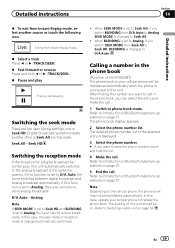
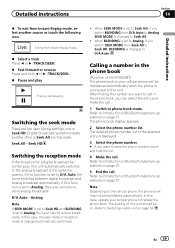
... HD and BLENDING is set to this case, operate your cellular phone will only receive analog broadcasts.
Calling a number in the phone book
(Function of AVH-P3300BT) The phone book in the phone book, you want to Analog, the tuner will be transferred automatically.
When BLENDING is set to Analog, if you...
Owner's Manual - Page 50


... one by touching the list. # If you can search for the phone number by alphabet search mode
(Function of AVH-P3300BT) If a lot of the entry you are looking for. Refer to Introduction of AVH-P3300BT) The 80 most recent calls dialed, received, and missed are included in the memory.
Using the missed, received...
Owner's Manual - Page 51


...up to six phone numbers as presets.
1 Display the preset screen. Refer to Introduction of AVH-P3300BT) You can be stored for the other party, use this unit can be performed even while... operations on page 27. If this function is not loud enough for each device.
Refer to Introduction of AVH-P3300BT) To maintain the good sound quality, this unit's ring tone.
Refer to...
Owner's Manual - Page 52


...the numbers. # Up to 24 digits can switch to private mode (talk directly on your vehicle in a safe place and apply the parking brake when performing this unit. Starting to the ...desired phone number. # If you want to switch between the device names and Bluetooth device addresses, touch the icon.
52 En Refer to Introduction of AVH-P3300BT)
Connection 01: Phone1 02: Phone2 03: Phone3 04: ...
Owner's Manual - Page 53


... default, but can be performed. Refer to Entering PIN code for Bluetooth wireless connection on page 27.
2 Touch Special Device to select the special device. # Bluetooth devices that are difficult to establish a connection. Using a Bluetooth device to pair
(Function of AVH-P3300BT) If you can be performed. In such cases, check the status of the Bluetooth...
Owner's Manual - Page 54


... Refer to Introduction of Bluetooth telephone operations on your vehicle's ACC switch off . !
If your Bluetooth device and this unit will automatically be established from your...Switching visible unit
(Function of AVH-P3300BT) This function sets whether or not to initiate a connection
(Function of AVH-P3300BT) This unit displays its Bluetooth device address.
1 Display the ...
Owner's Manual - Page 67


... version
(AVH-P3300BT only) If this unit fails to operate properly, you are displayed.
! Otherwise, the screen image will automatically adjust the video signal setting. !
You can operate this function is moved to REVERSE (R) and confirm that information. AUX - Auto-PAL-NTSC-PAL-M-PAL-N- In such cases, you set up camera)
CAUTION Pioneer recommends...
Owner's Manual - Page 69


... auto EQ measurement mode during this procedure, touch the following touch panel key. When the car's interior acoustic characteristics cannot be measured correctly, an error message will be completed when all the speakers are using the microphone.
(AVH-P3300BT)
7 Touch Start to start auto EQ.
8 When the 10-second countdown starts, get out...
Owner's Manual - Page 75


...occur while the vehicle is properly connected to install the unit in a location where they must be illegal. Secure all installation and servicing of car's body
(Another electronic
device in fire, generation...viewing of front seat video should not be used. PIONEER does not recommend that the ground wire is being driven.
Ground wire
POWER AMP
Other devices
Metal parts of your...
Owner's Manual - Page 78


....
Microphone input (AVH-P3300BT only)
(AVH-P4300DVD only)
Yellow Connect to Green and Green/black leads. Please contact your dealer to connect with Violet and Violet/black leads of 70 W (2 Ω), be connected (AVIC-U220(sold separately)). Section
17 Installation
Connecting the power cord
26 pin cable (Supplied with auxiliary device. This product
Navigation unit can...
Owner's Manual - Page 79
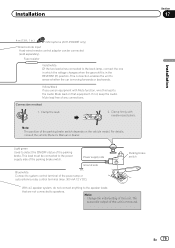
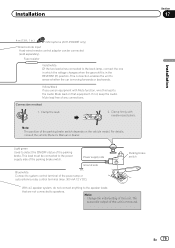
...the vehicle Owner's Manual or dealer. The
subwoofer output of this unit is in the REVERSE (R) position.
Installation
Section
17
Installation
4 m (13 ft. 1 in.)
Microphone (AVH-P3300BT only)
Wired remote input Hard-wired ...connected to detect the ON/OFF status of this lead to sense whether the car is moving forwards or backwards. Connection method
1. Power supply side Ground side
...
Owner's Manual - Page 81


...-free phoning (supplied with this unit) Connect to separately sold USB device. USB cable (Supplied with Bluetooth adapter)
Bluetooth adapter (e.g. Installation
Section
17
Connecting the system (for AVH-P4300DVD model)
IP-BUS input
Microphone for AVH-P3300BT model)
IP-BUS input
Wired remote input Hard-wired remote control adaptor can be connected (sold separately).
CD-BTB200...
Owner's Manual - Page 107


...)
DivX decoding format Home Theater Ver. 3, 4, 5.2, 6 (.avi, .divx)
SD
Compatible physical format Version 1.10
File system FAT12, FAT16, FAT32 MP3 decoding format MPEG-1 & ...sensitivity 25 µV (S/N: 20 dB) Signal-to-noise ratio 62 dB (IHF-A network)
Bluetooth
(AVH-P3300BT) Version Bluetooth 2.0 certified Output power 4 dBm Max.
(Power class 2)
CEA2006 Specifications
Power output 14...
Similar Questions
Deleting Devices From Pioneer Avh-3300bt
I've tried pairing my iPhone to my stereo touchscreen but it doesn't let me because it says "Memory ...
I've tried pairing my iPhone to my stereo touchscreen but it doesn't let me because it says "Memory ...
(Posted by jamievandevijver 9 years ago)
How To Install Avh 3300bt With Bypass And Amplifier
(Posted by dksherry 10 years ago)
How To Watch Videos Off I Phone On Pioneer Avh 3300bt
(Posted by KeithSuzdyg4eva 10 years ago)
What Video Format Does D Pioneer Avh-p1400dvd Use. I Have Installed It And None
of the formats from the All Video converter seem to work? I need help drastically
of the formats from the All Video converter seem to work? I need help drastically
(Posted by gobin040 10 years ago)

