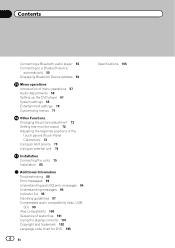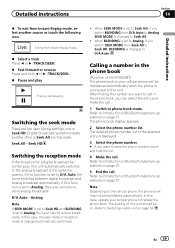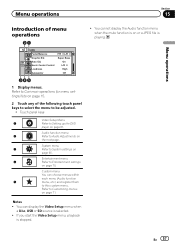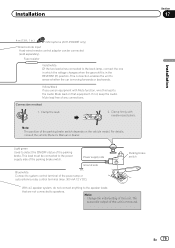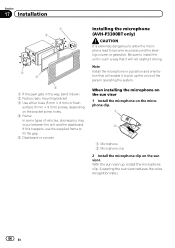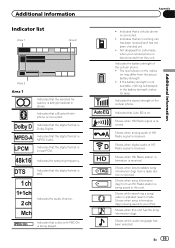Pioneer AVH-P3300BT Support Question
Find answers below for this question about Pioneer AVH-P3300BT.Need a Pioneer AVH-P3300BT manual? We have 1 online manual for this item!
Question posted by Bensdjmil on January 24th, 2014
Avh-p3300bt Auto Eq Cannot Perform When Driving
The person who posted this question about this Pioneer product did not include a detailed explanation. Please use the "Request More Information" button to the right if more details would help you to answer this question.
Current Answers
Related Pioneer AVH-P3300BT Manual Pages
Similar Questions
Avh P1400dvd Auto Eq Setup Displays Message Cannot Operate While Driving
(Posted by bayrIo 10 years ago)
Function Not Available While Driving When Setting Auto Eq On Avh P1400dvd
(Posted by olusandy 10 years ago)
Pioneer Avh-p3300bt Error-10
Hi My Is Ryan I Have A Pioneer Avh -p3300bt And The Bluetooth Dont Want To Work Anymore ,on The Disp...
Hi My Is Ryan I Have A Pioneer Avh -p3300bt And The Bluetooth Dont Want To Work Anymore ,on The Disp...
(Posted by rnrryn 10 years ago)
Auto Eq
CAN NOT FUNCTION WHILE DRIVING MESSAGE APPEARS WHEN GOING TO SET AUTO EQ
CAN NOT FUNCTION WHILE DRIVING MESSAGE APPEARS WHEN GOING TO SET AUTO EQ
(Posted by rudykimk 12 years ago)
Pioneer Avh-p3300bt Channel Don't Store.
I am having an issue with storing stations on the pioneer AVH-P3300BT. I press the search tool then ...
I am having an issue with storing stations on the pioneer AVH-P3300BT. I press the search tool then ...
(Posted by joegaeta 12 years ago)