Pioneer AVH-P2300DVD Support Question
Find answers below for this question about Pioneer AVH-P2300DVD.Need a Pioneer AVH-P2300DVD manual? We have 1 online manual for this item!
Question posted by ikaLehmi on August 31st, 2014
How To Install Parking Brake Bypass For Pioneer P2300
The person who posted this question about this Pioneer product did not include a detailed explanation. Please use the "Request More Information" button to the right if more details would help you to answer this question.
Current Answers
There are currently no answers that have been posted for this question.
Be the first to post an answer! Remember that you can earn up to 1,100 points for every answer you submit. The better the quality of your answer, the better chance it has to be accepted.
Be the first to post an answer! Remember that you can earn up to 1,100 points for every answer you submit. The better the quality of your answer, the better chance it has to be accepted.
Related Pioneer AVH-P2300DVD Manual Pages
Owner's Manual - Page 2


...Tuner Introduction of tuner operations 15
2 En
Playing moving images Introduction of video playback
operations 16
Playing audio Introduction of sound playback
operations 19
Playing still ... Hands 6 About this unit 6 About this manual 7 Operating environment 7 After-sales service for Pioneer products 7 Visit our website 7 Resetting the microprocessor 8 Demo mode 8 Adjusting the response positions ...
Owner's Manual - Page 4
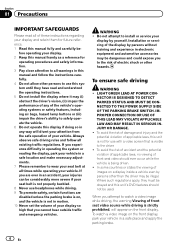
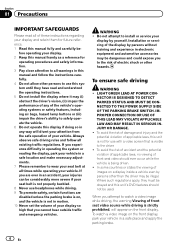
... SUPPLY SIDE OF THE PARKING BRAKE SWITCH. To ensure safe driving
WARNING ! To avoid the risk of accident and the potential violation of applicable laws, no viewing of front seat video should not be used. Section
01 Precautions
IMPORTANT SAFEGUARDS
Please read and understood the operating instructions. 5 Do not install the display where it...
Owner's Manual - Page 5
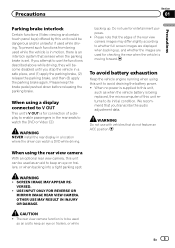
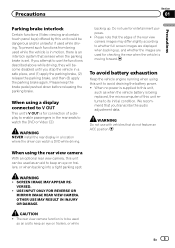
....
OTHER USE MAY RESULT IN INJURY OR DAMAGE.
WARNING Do not use with vehicles that the edges of this unit can watch the DVD or Video CD. WARNING NEVER install the rear display in motion, there is an interlock system that you attempt to keep the brake pedal pushed down before releasing the parking brake.
Owner's Manual - Page 7


...ranges shown below for Pioneer products
Please contact the dealer or distributor from where you purchased this unit. DVD video disc region numbers
Only DVD video discs with liquids. ...176;C (-4 °F and 131 °F)
After-sales service for repair without advance contact. Pioneer Electronics (USA) Inc. CUSTOMER SATISFACTION DEPARTMENT 300 Allstate Parkway Markham, Ontario L3R 0P2 1-877-283...
Owner's Manual - Page 8


...in the following situations: ! After completing connections !
Operating the feature demo while the car engine is set the ignition switch to operate properly !
When erasing all stored settings...Resetting the microprocessor
By pressing RESET, you select Off for the first time after
installation ! Adjusting the response positions of the remote control out and insert the battery with...
Owner's Manual - Page 9


... control fall onto the floor, where it may apply. special handling may become jammed under the brake or accelerator pedal. En 9 Before you start
WARNING ! If the battery leaks, wipe the remote control completely clean and install a new battery. ! See www.dtsc.ca.gov/hazardouswaste/ perchlorate. (Applicable to operate. Batteries (battery pack...
Owner's Manual - Page 10


Section
03 What's what
Head unit
2
1
3
4
5 7
6
89
ba
Note
When the navigation system is connected, press MODE to switch to connect an auxiliary device.
AUX input jack (3.5 mm stereo/ b video jack) Use to the navigation display. Use an optional Pioneer USB cable (CD-U50E) to connect the USB audio player/USB memory as any...
Owner's Manual - Page 17


... page 34.
Switching the S.Rtrv (sound
Stopping playback. d
Touch one frame at the
k
when playing a video on DVD/CD/
m
USB.
e
erate the DVD menu.
Skipping to which the DVD cur-
En 17 Moving...
preprogrammed to op-
fle) on page 32. back.
you want to it using your car's speakers.
Refer to Operating the DVD
Refer to Return to Resume playback
(Bookmark) on ...
Owner's Manual - Page 18


...
! Disconnect headphones from the selected point. No Device is not displayed, it to the programming of ... automatically start . ! Use the touch panel keys to this unit, PIONEER, OK to Playing DivXâ VOD content on page 14.
In ...may not always be played back. Section
06 Playing moving images
Playing back videos 1 Insert the disc into the disc loading slot.
! When the source...
Owner's Manual - Page 20


...a
video/music by category
on page 35. While an iPod is connected to this unit, PIONEER, ...OK to disconnect or (check mark) is displayed on page 31. Selecting a track using the buttons 1 Press and hold c or d (TRACK/SEEK). To ensure proper operation, connect the dock connector cable from your car...displayed when disconnecting the iPod. No Device is not displayed, it using it...
Owner's Manual - Page 30


...menu item, touch the icon to operate.
30 En
Operating this unit's iPod function from your car's speakers, when App Mode is compatible with the following iPod models. ! iPhone 3GS (software.... iPod nano 1st generation !
CD (audio data (CD-DA))-Music/ROM (compressed audio)-Video (DivX video files)- Selecting the desired menu item. iPod touch 3rd generation (software version
4.0 or later...
Owner's Manual - Page 54


... view camera video by error while you set up camera)
CAUTION
Pioneer recommends the ...video is not connected to this unit
Setting the video signal
When you connect this unit to an AV equipment to the rear view camera video (R.C IN) when a rear view camera is installed... Touch Video Signal Setting on your car and the gear shift is weak. Off - As this unit, select the suitable video signal ...
Owner's Manual - Page 58


... page 10. A portable audio/video player can be connected by using a mini plug cable iPods and portable audio/video players can be adjusted properly, consult your local Pioneer dealer.
1 Turn the unit off...in the future. Mini pin plug cable (AUX)
When connecting an auxiliary device using a 3.5 mm plug (4 pole) with video capabilities is being saved.
6 Press MENU to proceed to What's what ...
Owner's Manual - Page 60


...
(Another electronic
device in such a way that you do, the protection circuit may expose you to the car separately with different screws. It is properly connected to authorized Pioneer service personnel. ! CAUTION ! Secure all installation and servicing of your display unit yourself. In some countries or states the viewing of front seat video should not...
Owner's Manual - Page 65
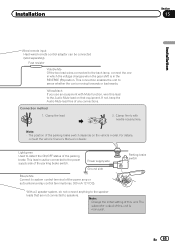
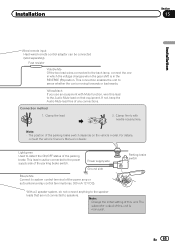
... that are not connected to sense whether the car is moving forwards or backwards. Clamp firmly with Mute function, wire this lead to the Audio Mute lead on the vehicle model. Note: · Change the initial setting of the parking brake. En 65 Installation
Section
15
Installation
Wired remote input Hard-wired remote control adaptor...
Owner's Manual - Page 66
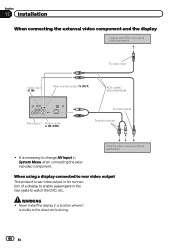
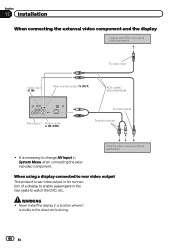
... cables (sold separately)
When using a display connected to rear video output
This product's rear video output is for connection of a display to enable passengers in the rear seats to watch the DVD, etc. Never install the display in System Menu when connecting the external video component. It is visible to change AV Input in...
Owner's Manual - Page 67


...the one in which outputs mirror reversed images.
Installation
Section
15
Installation
When connecting with a rear view camera, it is possible to automatically switch from the video to rear view image when the gear shift...System Menu when connecting the rear view camera. It is necessary to sense whether the car is moved to REVERSE (R). En 67 WARNING USE INPUT ONLY FOR REVERSE OR MIRROR IMAGE...
Owner's Manual - Page 69


in -
correctly.
The disc loaded Change the disc to install a fuse with the same rating.
Connect the parking brake cable, and apply the parking brake.
possible.
The sound and The unit is stretched. The aspect ratio is incorrect and the image is not Firmly secure the
video skip. The unit is confirming whether or not a disc is...
Owner's Manual - Page 71
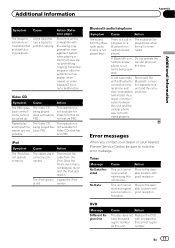
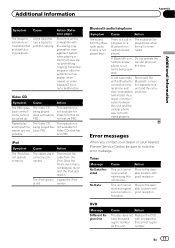
...PBC.
This unit cannot receive program service name information. number. This is old.
The Video CD being played features PBC. Disconnect the
correctly con- iPod. The iPod version Update the... main menu
is not available for Video CDs that feature PBC.
Bluetooth connecconnected cellu- Error messages
When you contact your dealer or your nearest Pioneer Service Center, be called up. ...
Owner's Manual - Page 77


... (in AVCHD (Advanced Video Codec High Definition) format.
Playback of this unit. Doing so may become jammed under the brake or accelerator pedal.
Playback of the application.)
CD-R/CD-RW discs
When CD-R/CD-RW discs are not supported.
Do not insert AVCHD discs as you use, the device may not be recognized...
Similar Questions
Is There A Parking Brake Bypass Code For The Pioneer Avh-x2500bt
(Posted by PeABli 10 years ago)
Pioneer Avh P2300dvd How To Wire Parking Brake Bypass
(Posted by miggrajukr 10 years ago)
How To Bypass Parking Brake Wire On Pioneer Avh-p2300dvd
(Posted by annanSheri 10 years ago)
How To Install Pioneer Parking Brake Bypass Avh-p1400dvd
(Posted by Exaetoutz 10 years ago)

