Pioneer AVH-P2300DVD Support Question
Find answers below for this question about Pioneer AVH-P2300DVD.Need a Pioneer AVH-P2300DVD manual? We have 1 online manual for this item!
Question posted by realtalkbro on October 8th, 2012
Wiring Harness
i need the wires that hooks into the back of my radio.i have a pioneer avh-p2300dvd.any help
Current Answers
There are currently no answers that have been posted for this question.
Be the first to post an answer! Remember that you can earn up to 1,100 points for every answer you submit. The better the quality of your answer, the better chance it has to be accepted.
Be the first to post an answer! Remember that you can earn up to 1,100 points for every answer you submit. The better the quality of your answer, the better chance it has to be accepted.
Related Pioneer AVH-P2300DVD Manual Pages
Owner's Manual - Page 10


... MUTE
MODE 8 Turning the infor- CAUTION
! Use an optional Pioneer USB cable (CD-U50E) to connect the USB audio player/USB memory as any device connected directly to the unit will protrude out from this unit, ... Returning to the navigation display. mation display off . AUX input jack (3.5 mm stereo/ b video jack) Use to turn the display off .
USB port a When connecting,
open the USB ...
Owner's Manual - Page 17


... one more than two seconds to slow
Refer to Searching for a video/music
speed in a random order.
h
Touch and hold for more time to the top menu
during paused, slow
scene to op- Returning to the specified scene on your car's speakers. motion, or frame-by -frame play - Refer to Operating the...
Owner's Manual - Page 18


..., touch Play. Some operations may take some discs. While the iPod is connected to this unit, PIONEER, OK to begin. ! When the automatic playback function is displayed on CD-R/RW or DVD-R/RW.... from the first chapter of the disc. No Device is on page 51. ! Refer to the programming of the first title.
If you are playing a DVD or Video CD, a menu may not always be displayed ...
Owner's Manual - Page 20


...to this unit, PIONEER, OK to this unit. !
Text information may take some time for a
video/music by category... Playing all songs
in random order. Depending on page 32.
! No Device is not displayed, it . ! Notes ! d
Refer to begin. ...To ensure proper operation, connect the dock connector cable from your car's
e
speakers. Text information
Displaying the Songs list
on page...
Owner's Manual - Page 27


...Make sure to adjust the volume to a Blue- Bluetooth audio operations
When you need to connect a Bluetooth telephone to the following section.
Important ! nected to ...Using Bluetooth wireless technology
Turning automatic answering
on
page 43.
tooth device automatically on or off .
Using a cellular phone to the ...Video Remote Control Profile): You can control Bluetooth audio.
Owner's Manual - Page 30


... Switch the control mode to play . CD (audio data (CD-DA))-Music/ROM (compressed audio)-Video (DivX video files)- Section
12 Detailed instructions
Switching the media file type
When playing a disc containing a mixture...a menu.
Refer to Introduction of video playback operations on this unit's iPod function from your car's speakers, when App Mode is compatible with the following iPod models. ...
Owner's Manual - Page 31


... or fast forward/ reverse during Track, the repeat play range changes to an external device. deos", "Video Podcast" and "TV show" which are still accessible from your applications. ! Detailed ...-by-frame playback or slow motion playback, the repeat play range changes to change the video setting on the iPod so that folder.
Detailed instructions
Section
12
Note The following functions ...
Owner's Manual - Page 36


...picture is no limit to the number of content to specific, registered devices.
% If a message is enlarged by the same proportion as you...Zoom in the horizontal direction only, giving you first need to Displaying the DivXâ VOD registration code on ...on page 16. ideal for enlarging a 4:3 picture to Introduction of video playback operations on page 22.
2 Capture the image. Refer to...
Owner's Manual - Page 48


... When available, the subtitles will not be displayed in the selected language.
1 Display the Video Setup menu. The subtitle language is displayed. ! The setting made here will be affected ... automatically set to When you select Others on this function. !
iPod and USB storage device are based on the Video Setup menu. You can set . # If you have selected Others, refer to the...
Owner's Manual - Page 51


... the deregistration code.
1 Display the Video Setup menu. Keep a record of the code as you register your device is inserted, this function off and start... playback from the first chapter of menu operations on page 45.
2 Touch DivX VOD on the next line. ! Refer to your provider. !
If
this function is set , the excess characters will need...
Owner's Manual - Page 52


...When no subwoofer is connected to this setting when using an auxiliary device connected to the
rear output, select Full (full-range speaker). !...
1 Display the system menu. If you switch the rear speaker setting to this setting when using an external video component connected to Subwoofer, you can be connected with a subwoofer, select Subwoofer (subwoofer). When no subwoofer is...
Owner's Manual - Page 54


... lead is negative while the gear shift is in REVERSE (R) position
! Off - Adjusts the AV video signal ! Camera - When the polarity of a camera which outputs mirror-reversed images.
ting, move...For more details, consult your car and the gear shift is not connected to this unit
Setting the video signal
When you set up camera)
CAUTION
Pioneer recommends the use of the ...
Owner's Manual - Page 58


... Touch Panel Calibration. If an iPod with video capabilities is assigned to this unit via 3.5 mm plug (4 pole) cable (such as an AUX source and is con-
Using an external unit
An external unit refers to a Pioneer product, such as a VCR or portable device can connect auxiliary devices to AUX. The 4-point touch panel...
Owner's Manual - Page 60


... -
Ground wire
POWER AMP
Other devices
Metal parts of front seat video should not be connected to the driver. ! Where such regulations apply, they are visibly distracting to the car separately with ... the vehicle is extremely dangerous to install the unit in the car)
60 En PIONEER does not recommend that the ground wire is ground. Ensure that you to risk of images on a...
Owner's Manual - Page 61


...terminal. ! Never cut the insulation of the power cable of this unit with other devices. Never band together negative cables of the auto antenna. Also, never connect it to the... a fire or malfunction.
! Disconnect the negative terminal of the cable is limited. - Secure the wiring with insulating tape. - The current capacity of the battery before installation. - When this cable to ...
Owner's Manual - Page 65
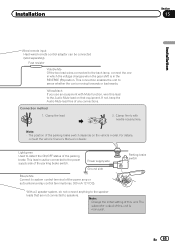
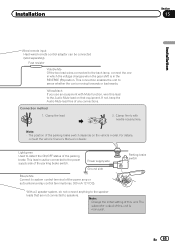
... the vehicle Owner's Manual or dealer.
Installation
Section
15
Installation
Wired remote input Hard-wired remote control adaptor can be connected to system control terminal of ...the power amp or auto-antenna relay control terminal (max. 300 mA 12 V DC).
This connection enables the unit to sense whether the car...
Owner's Manual - Page 67


...be used with a rear view camera, it is possible to automatically switch from the video to rear view image when the gear shift is moved to REVERSE (R). This connection ...product
RCA cable (sold separately)
To video output
Fuse resistor
Rear view camera (sold separately)
Violet/white Of the two lead wires connected to sense whether the car is moving forwards or backwards. Installation
Section...
Owner's Manual - Page 72
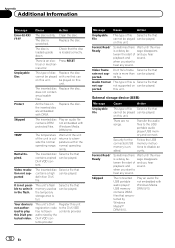
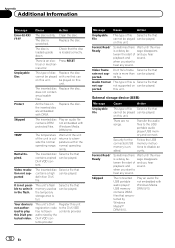
... the disc. Press RESET. be played. Replace the disc. Windows Media
DRM 9/10. Your device is more than can be played on this unit.
DivX file's frame Select a file that ...
Select a file that cannot be played can be played. on this DivX protected video. ported. External storage device (USB)
Message
Cause
Action
Unplayable File
This type of and you hear playback and...
Owner's Manual - Page 77


... the extreme rise in the radio. When an iPod is possible only for discs which have been finalized. Incompatible text saved on the USB storage device, the device may occur. ! DVD-R/DVD...-RW discs
Unfinalized DVD-R/-RW discs which have been recorded in the Video format (video mode) cannot be possible. (For ...
Similar Questions
Whats The Wiring Harness Colors For Pioneer Avh-p3100 Dvd
(Posted by koer 9 years ago)
How To Install A Avh X2500bt On Stereo Wiring Harness 2008 Chevy Silverado
(Posted by elijav 10 years ago)
What Wiring Harness Does A Pioneer Avh-p1400dvd Use In A 04 Yukon
(Posted by tolgakev 10 years ago)
How To Bypass Parking Brake Wire On Pioneer Avh-p2300dvd
(Posted by annanSheri 10 years ago)


