Pioneer AVH-P1400DVD Support Question
Find answers below for this question about Pioneer AVH-P1400DVD.Need a Pioneer AVH-P1400DVD manual? We have 1 online manual for this item!
Question posted by gamgri on May 1st, 2014
How To Wire Up Pioneer Avh 1400 To 2000 Honda Civic
The person who posted this question about this Pioneer product did not include a detailed explanation. Please use the "Request More Information" button to the right if more details would help you to answer this question.
Current Answers
There are currently no answers that have been posted for this question.
Be the first to post an answer! Remember that you can earn up to 1,100 points for every answer you submit. The better the quality of your answer, the better chance it has to be accepted.
Be the first to post an answer! Remember that you can earn up to 1,100 points for every answer you submit. The better the quality of your answer, the better chance it has to be accepted.
Related Pioneer AVH-P1400DVD Manual Pages
Owner's Manual - Page 1


Owner's Manual
DVD RDS AV RECEIVER
AVH-P4400BH AVH-P3400BH AVH-P2400BT AVH-P1400DVD
English
Owner's Manual - Page 2


...DVD video disc region numbers 8 ! To ensure proper use, please read through this manual before using this product. Please keep the manual in a safe and accessible place for purchasing this PIONEER product....Hands 8 About this unit 8 About this manual 9 Operating environment 9 After-sales service for Pioneer products 9 Visit our website 9 Demo mode 10 Adjusting the response positions of the
touch ...
Owner's Manual - Page 7


... not be installed and operated keeping the radiator at least 20 cm or more of the IC radio frequency (RF) Exposure rules. MODEL NO.: AVH-P1400DVD This device complies with the limits for Bluetooth cannot be determined by turning the equipment off and on a circuit different from person's body (excluding extremities: hands, wrists...
Owner's Manual - Page 9
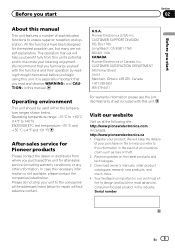
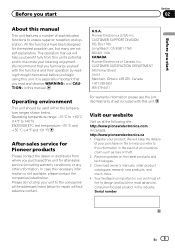
... the companies listed below . Box 1760 Long Beach, CA 90801-1760 800-421-1404 CANADA Pioneer Electronics of an insurance claim such as loss or theft. 2 Receive updates on the latest ...continual effort to the companies at the following site: http://www.pioneerelectronics.com in this manual. Pioneer Electronics (USA) Inc. We will help you read and observe WARNINGs and CAUTIONs in Canada...
Owner's Manual - Page 11


...video jack) Use to the navigation display.
Do not use unauthorized products.
Part
HOME 4 Displaying the
home display.
When the navigation system is connected,
press MODE to switch to connect an auxiliary device...CAUTION
! (AVH-P3400BH/AVH-P2400BT/AVHP1400DVD) Use an optional Pioneer USB cable (CD-U50E) to connect the USB audio player/USB memory as any device connected directly ...
Owner's Manual - Page 15


... (sold separately) is connected. - SIRIUS tuner ! USB is displayed when a USB storage device is connected to the unit, you want to as follows: - USB/iPod is displayed when no device is connected. XM - Built-in Digital Radio tuner
(Function of AVH-P1400DVD) ! USB/iPod - AUX ! En 15 The USB/iPod icon will be displayed...
Owner's Manual - Page 16


...
Off
21
Viewing the hidden items 1 Touch the scroll icon or drag the scrubber bar to view any hidden items. ! An external unit refers to a Pioneer product, such as a source, the basic functions of up to two external units can drag the list to
view any hidden
items.
Specifying the playback...
Owner's Manual - Page 17


...
2
Viewing the hidden touch
panel keys.
3
Shorten the touch panel
area. Ejecting a disc
(AVH-P4400BH)
En 17 Returning to Introduction of the unit when opening, closing, or adjusting the LCD.../category. (the folder/category one level higher.)
Adjusting the LCD panel angle
(Function of AVH-P4400BH)
CAUTION Keep hands and fingers clear of still image playback as a slideshow when listening...
Owner's Manual - Page 18
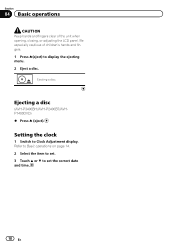
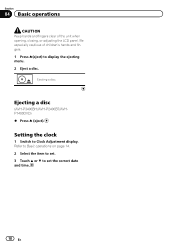
... Adjustment display. Refer to Basic operations on page 14. 2 Select the item to set the correct date and time.
18 En Ejecting a disc. Ejecting a disc
(AVH-P3400BH/AVH-P2400BT/AVHP1400DVD) % Press h (eject). Section
04 Basic operations
CAUTION Keep hands and fingers clear of children's hands and fingers. 1 Press h(eject) to display the...
Owner's Manual - Page 20


... Seek Blending
Radio
All D/AAuto
Wed 28 may
12:45 PM
FM1 AM
HD3
Abcdeabcdeabcde Abcdeabcdeabcde Abcdeabcdeabcde Abcdeabcdeabcde
87.9 MHz
P.CH 2
87.9 MHz
TAG
9
87
(AVH-P4400BH/AVH-P3400BH)
HD Radio (External Digital radio tuner)
1 23 4 5 6
Digital Local Seek Blending
Radio
All D/AAuto
Wed 28 may
12:45 PM
FM1
3/5
Abcdeabcdeabcde P.CH...
Owner's Manual - Page 25


... the first
on DVD video/Video CD.
l
file types...for
playback to this unit, PIONEER,
f
Selecting a folder during...video/music
j
on the ...Playing back videos
Stopping ...to Playing videos from ...the search function. Playing the video on page 46. playback.
Speeding... file name list on your car's speakers.
b
during playback.... playback of
DVD video/Video CD. If you...
Owner's Manual - Page 30


...device. (Search Apple iTunes App Store for unlimited data usage, additional charges from your carrier may not be compatible with future firmware versions of iPhones; Limitations: ! Pandora's service is a music service not affiliated with Pioneer. Ability of the Pioneer car audio/video...://www.pandora.com/register or through the Pioneer car audio/video products, including, but not limited to,...
Owner's Manual - Page 34


...the unit.
! If you connect more than one device at a time, connected device may not operate properly. Connecting one device at a time is disconnected from page 71 to ... safe place and apply the parking brake when performing this unit, use Bluetooth telephone (AVHP4400BH/AVH-P3400BH/AVH-P2400BT). Operations available may
12:45 PM
1
ABCDEHGHI 01
012345678901
789
Off
*0#
+
C
...
Owner's Manual - Page 51


...broadcast of XM/SIRIUS tuner operations on page 34. Refer to Introduction of AVH-P4400BH/AVH-P3400BH/ AVH-P2400BT) The phone book in the phone book, you can be transferred ...automatically when the phone is set to Analog, the tuner will only receive analog broadcasts. To use this function, a Pioneer...
Owner's Manual - Page 67


... on page 57.
2 Touch Camera Polarity on the system menu to Basic operations on your car and the shift lever is installed on page 14. When the polarity of the Camera Polarity setting...display to display the rear view camera image while driving. Ground - Setting the video signal
When you set up camera)
CAUTION Pioneer recommends the use of this unit to an AV equipment to turn the rear...
Owner's Manual - Page 70


...)
7 Touch Start to Understanding auto EQ error messages on this unit.
(AVH-P3400BH/AVH-P2400BT/AVHP1400DVD)
9 Store the microphone carefully in the glove compartment or another safe place. When the car's interior acoustic characteristics cannot be measured correctly, an error message will be completed when all the speakers are connected. # To stop auto...
Owner's Manual - Page 77


... shift lever. Do not allow the microphone lead to authorized Pioneer service personnel. ! Do not shorten any other than the ...wire at the point where the wire passes from the passenger compartment into the engine compartment to connect the yellow cable of front seat video...OR DAMAGE.
The ground wire of the power amp and the one of car's body
(Another electronic
device in - To avoid the...
Owner's Manual - Page 81


...).
Power supply side Ground side
Blue/white Connect to sense whether the car is in the REVERSE (R) position. Installation
Section
17
Installation
4 m (13 ft. 1 in.)
Microphone (AVH-P4400BH/AVH-P3400BH/AVH-P2400BT only)
Microphone input (AVH-P4400BH/AVH-P3400BH/AVH-P2400BT only)
Wired remote input Hard-wired remote control adaptor can be connected to detect the ON/OFF status...
Owner's Manual - Page 86


...reversed. ! Objects in the system menu. This connection enables the unit to sense whether the car is in which outputs mir- For details, refer to Basic operations on page 67.
Rear view... (R.C IN)
This product
RCA cable (sold separately)
To video output
Rear view camera (sold separately)
Violet/white Of the two lead wires connected to the back lamp, connect the one in the REVERSE...
Owner's Manual - Page 96


...Otherwise, the screen image will appear reversed.
96 En
Please check your Device.
cation on your car in
within the
the Pandora appli-
Message Error. Error. Plug the microphone...
When correct measurement of the power amp connected to this unit.
! Please check MIC. Translation
Pioneer recommends the use of a speaker. ! tone of a camera which outputs mirrorreversed images. After ...
Similar Questions
I Do Not Have An Accessory Position On My Ignition Switch, How Should I Wire Avh
(Posted by currierbruce 11 years ago)

