Pioneer AVH-P1400DVD Support Question
Find answers below for this question about Pioneer AVH-P1400DVD.Need a Pioneer AVH-P1400DVD manual? We have 1 online manual for this item!
Question posted by aglau on April 16th, 2014
How Do You Save Favorites To A Pioneer Screen Avh 1400
The person who posted this question about this Pioneer product did not include a detailed explanation. Please use the "Request More Information" button to the right if more details would help you to answer this question.
Current Answers
There are currently no answers that have been posted for this question.
Be the first to post an answer! Remember that you can earn up to 1,100 points for every answer you submit. The better the quality of your answer, the better chance it has to be accepted.
Be the first to post an answer! Remember that you can earn up to 1,100 points for every answer you submit. The better the quality of your answer, the better chance it has to be accepted.
Related Pioneer AVH-P1400DVD Manual Pages
Owner's Manual - Page 3


...) 42 Repeating playback 42 Playing videos from your iPod 42 Browsing for a video/music on the iPod 43 Resume... image in JPEG files 47 Changing the wide screen mode 47 Selecting and playing the QuickMix/station
...device
automatically 56 Displaying Bluetooth Device address 56
Menu operations Introduction of menu operations 57 Audio adjustments 57 Setting up the DVD player 60 System settings 64 Favorite...
Owner's Manual - Page 11


... input jack (3.5 mm stereo/ b video jack) Use to its operation manual. Do not use unauthorized products. En 11 What's what
Section
03
What's what
Head unit
(AVH-P4400BH)
1 2 345 6 7
9
8
(AVH-P3400BH/AVH-P2400BT/AVHP1400DVD)
267 4 8
3ab9 ...! (AVH-P3400BH/AVH-P2400BT/AVHP1400DVD) Use an optional Pioneer USB cable (CD-U50E) to connect the USB audio player/USB memory as any device connected ...
Owner's Manual - Page 14


...
Radio Disc iPod AUX
Touch panel keys Radio
1
Radio
2
Source icon Selecting a favorite source. Section
04 Basic operations
Basic operations
HOME display
1
2
3
Radio
Disc
AUX
AV
EXT 2
...Rear View
Video
Audio
System
Theme
Favorite Bluetooth
65
4
Source off display
7
8
Wed 28 May
12:45 PM
Source on page 74.
If you can be displayed by touching the screen.
Displaying ...
Owner's Manual - Page 17


... time the LCD panel is opened. Starting the search function. Viewing slideshows. Displaying the Favorite menu. Be especially cautious of the unit when opening, closing, or adjusting the LCD ...USB source is saved, the LCD panel will automatically be adjusted to the normal display by touching the screen anytime.
Common operations for menu settings/lists
(AVH-P4400BH/AVH-P3400BH/AVHP2400BT) ...
Owner's Manual - Page 24


... En
When playing a disc containing a mixture of video playback operations
You can view DVD/DVD-R/DVD-RW/CD/CD-R/ CD-RW/USB/iPod. ! (AVH-P4400BH)
Depending on page 42. Refer to Selecting ... be any output unless you want to Changing the viewing angle during playback.
Changing the screen mode.
Be sure to use CD-IU201V (sold separately).
Switching among viewing angles during ...
Owner's Manual - Page 25


...this unit, PIONEER,
f
Selecting a folder during DVD playback.
MPEG-4 file playback.
!
Moving ahead one frame at a
! Refer to Playing DivXâ VOD content on page 17. No Device is displayed...title.
! playback. Playing back videos
Stopping playback.
1 Insert the disc into the disc loading slot with the
If you want to Playing videos from your car's speakers. may take some ...
Owner's Manual - Page 29


...to Searching for a video/music by touching the screen. ! En 29 Displaying the Albums list on page 17.
When the source icon is not displayed, it . ! No Device is displayed on page... ! Text information may appear on the iPod.
While an iPod is connected to this unit, PIONEER, Accessory Attached or (check mark) is displayed when disconnecting the iPod. Fast forwarding or reversing ...
Owner's Manual - Page 30


...your device. (Search Apple iTunes App Store for unlimited data usage, additional charges from your iPhone to the Pioneer car audio/video products. Pandora's service is compatible with Pioneer. ...7
-02:45
654
Important
Requirements to access the Pandora music service using the Pioneer car audio/video products: ! iPod compatibility
iPhone (first generation), iPhone 3G, iPhone 3GS, iPhone...
Owner's Manual - Page 32
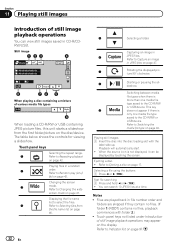
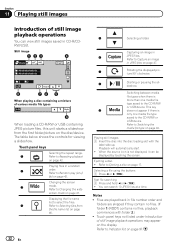
... there is
more than one media file type
saved to Ejecting a disc on page 17. Refer to Selecting files from the first folder/picture on the disc/device. Ejecting a disc. !
ture 90°...into the disc loading slot with folder 2.) !
You can be displayed by touching the screen. Changing the screen
3
mode. Refer to Indicator list on page 97.
32 En Touch panel keys not...
Owner's Manual - Page 39


...Display the preset channel list screen. Refer to Introduction of HD Radio tuner operations on Level to select the desired level. (AVH-P2400BT/AVH-P1400DVD) Level1-Level2-Level3-Level4 (AVH-P4400BH/AVH-P3400BH) FM: Level1-Level2...Radio signals
Local seek tuning lets you have saved using the preset tuning keys.
1 Display the preset channel list screen. En 39 The selected radio station frequency ...
Owner's Manual - Page 47


...to specific, registered devices.
% If a message is displayed. While storing the image to Introduction of still image playback operations on -screen. Don't switch... unit. ! Changing the wide screen mode
You can then decide whether or not to Introduction of video playback operations on page 63. ...
is finished, "Image saved." Refer to play the disc. ! In order to Introduction of ...
Owner's Manual - Page 57


...
You can choose menus within
each menu (Audio function
4
menu, etc.) and register them
to Favorite menu on page 60. Refer to this page.
2 Touch Fader/Balance on
this page.
Touch panel keys
Video Setup menu
1
Refer to Setting up the DVD
player on page
71.
5
Returning to adjust the left/right...
Owner's Manual - Page 67


... view camera set- Otherwise, the screen image will automatically adjust the video signal setting. ! For details, ... that the rear view camera video is moved to the REVERSE (R) position. (For more details, consult your car and the shift lever is shown... Pioneer recommends the use of a camera which outputs mirror-reversed images. When the polarity of menu operations on page 57.
2 Touch Video...
Owner's Manual - Page 71


... the menu column again.
3 Display the favorite menu and choose a registered menu. Starting to register. Introduction of Bluetooth telephone operations on page 14.
Note You can customize menus except Video Setup menu.
2 Touch and hold the menu column to search. Refer to 0000 as the device name. En 71 While searching, is set...
Owner's Manual - Page 75


... connected by using a mini plug cable iPods and portable audio/video players can connect auxiliary devices to this unit. nected to this unit.
Touch the screen gently for the adjusted position is saved. # Do not turn off the engine while the data is being saved.
5 Press HOME to proceed to 16-point adjustment.
Other functions...
Owner's Manual - Page 76


... to 1 to auto or manual. Changing the screen mode. Section
16 Other functions
Using an external unit
An external unit refers to a Pioneer product, such as a source, the basic functions...58.
76 En Audio Video
Switching to Changing the wide screen mode on the connected external unit. Actions will differ depending on or off.
Refer to video and audio. Although incompatible...
Owner's Manual - Page 77


...The black cable is being driven. Ground wire
POWER AMP
Other devices
Metal parts of car's body
(Another electronic
device in securing the wire at the point where the wire passes from...a vehicle even by persons other device must be obeyed and this point. ! In some countries or states the viewing of front seat video should not be illegal. PIONEER does not recommend that it could ...
Owner's Manual - Page 86


...is to be used
as an aid to sense whether the car is in the REVERSE (R) position. Do not use a camera... INJURY OR DAMAGE.
You must use for entertainment purposes. ! The screen image may appear closer or more distant than they actually are. Section...camera input (R.C IN)
This product
RCA cable (sold separately)
To video output
Rear view camera (sold separately)
Violet/white Of the two lead...
Owner's Manual - Page 96


.... tone of the power amp connected to this unit.
! Pandora Ap- Device.
Correct the input
level setting of a speaker. !
Please check MIC. Create station No station ... iPod/iPhone. After checking, try again.
Otherwise, the screen image will appear reversed.
96 En
Translation
Pioneer recommends the use of the car's interior acoustic characteristics is quiet, and switch off the...
Owner's Manual - Page 103


... sequence (e.g., 001xxx.mp3 and 099yyy.mp3). 2 Put those files into a folder. 3 Save the folder that data is different and depends on it as this condition may scratch it will...PIONEER Service Station.
Using this unit in this condition because doing so may not be used . Never touch the screen with this unit is exposed in possible damage to the system.
! External storage device...
Similar Questions
How To Program Radio Stations On Pioneer Screen Avh-p1400dvd
(Posted by ericalai 10 years ago)
What Video Format To Use On Usb For Pioneer Avh 1400 Car Stereo
(Posted by ssz03wrh 10 years ago)

