Pioneer AVH-P1400DVD Support Question
Find answers below for this question about Pioneer AVH-P1400DVD.Need a Pioneer AVH-P1400DVD manual? We have 1 online manual for this item!
Question posted by robert94corvette85903 on December 20th, 2013
I Have A Pioneer Car Dvd Player. The Front Of The Face Has A Volune Button That
is flush with the face,well it got knocked off. i got a new one and im having a problem installing it
Current Answers
There are currently no answers that have been posted for this question.
Be the first to post an answer! Remember that you can earn up to 1,100 points for every answer you submit. The better the quality of your answer, the better chance it has to be accepted.
Be the first to post an answer! Remember that you can earn up to 1,100 points for every answer you submit. The better the quality of your answer, the better chance it has to be accepted.
Related Pioneer AVH-P1400DVD Manual Pages
Owner's Manual - Page 2


... before using this product. DVD video disc region numbers 8 ! It is in Your Hands 8 About this unit 8 About this manual 9 Operating environment 9 After-sales service for Pioneer products 9 Visit our website...tuner Introduction of XM/SIRIUS tuner
operations 22
Playing moving images Introduction of video playback
operations 24
Playing audio Introduction of sound playback
operations 27
Using Pandora...
Owner's Manual - Page 3


... DVD menu 41 Operating this unit's iPod function from your
iPod 41 Random play (shuffle) 42 Repeating playback 42 Playing videos from your iPod 42 Browsing for a video/... Bluetooth audio player 56 Connecting to a Bluetooth device
automatically 56 Displaying Bluetooth Device address 56
Menu operations Introduction of menu operations 57 Audio adjustments 57 Setting up the DVD player 60 System settings...
Owner's Manual - Page 5


...operating systems or safety features, including air bags, hazard lamp buttons or (iii) impair the driver's ability to safely operate... this system until they must be obeyed and this unit's DVD features should ever occur while the vehicle is visible to the... 8 Never use with a video screen that you cannot hear outside traffic and emergency vehicles.
Installation or servicing of the display by...
Owner's Manual - Page 15


... 15 Basic operations
Section
04
Basic operations
7
Displaying the source menu.
Selecting a source using the buttons 1 Press SRC/OFF to turn the source on
page 18. Digital Radio - Built-in DVD player ! Pandora ! Bluetooth telephone/audio
(Function of AVH-P2400BT/AVH-P1400DVD) ! When an HD Radio tuner (sold separately) is connected. iPod is displayed when an...
Owner's Manual - Page 25


...on page 44.
! Refer to it to this unit, PIONEER,
f
Selecting a folder during paused, slow
your iPod and...car's speakers.
DivX/MPEG-1/MPEG-2/
played on page 40. Refer to Frame-by -frame
k
using your iPod on page
64.
Refer to the top menu
during DVD... Device is displayed after
time during slow motion playback on page 44. Skipping to play on DVD video/Video CD...
Owner's Manual - Page 26


... or d (TRK). !
This DVD player can be possi- Do not insert anything other than a DVD-R/ RW or CD-R/RW into the disc loading slot. ! Refer to DivX video files on the length of the ... on page 43. ! Some operations may appear on the screen. ! Fast forwarding or reversing using the buttons 1 Press c or d (TRK). If the bookmark function is not available for files that can play ...
Owner's Manual - Page 28


...auto-
Conducting operation from your iPod on your iPod using your car's speakers. Refer to Operating this unit and listening to the currently playing song (Link Search) on page 46. equalizer on a
6
DVD/CD/USB. Switching between
media file types on page 58.... the track title list on the iPod. zer on page 57.
4
Touch and hold for a
video/music on the iPod
on
e
page 46.
Owner's Manual - Page 29


... Device is not displayed, it may take some time for a video/music by touching the screen. ! Fast forwarding or reversing using the buttons 1 Press c or d (TRK). When you need to connect a Bluetooth audio to Searching for playback to this unit, PIONEER, Accessory Attached or (check mark) is displayed on connecting your Bluetooth audio player with...
Owner's Manual - Page 30


... can play the Pandora by connecting your iPod which was installed the Pandora application.
8 12 3
Pandora
S.Rtrv
Abcdeabcdeabcdeabcde Abcdeabcdeabcdeabcde Abcdeabcdeabcdeabcde Abcdeabcdeabcdeabcde
Wed 28 May
12:45 PM
01:45
7
-02:45
654
Important
Requirements to access the Pandora music service using the Pioneer car audio/video products: ! Current Pandora account (Free account and paid...
Owner's Manual - Page 33
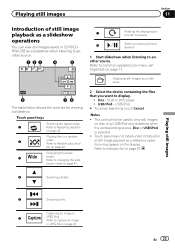
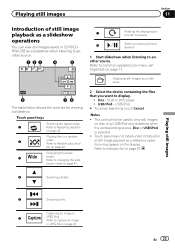
...page 97.
Refer to Changing the wide
screen mode on page 47.
2 Select the device containing the files that you want to Capture an image
in JPEG files on the display.... by USB/iPod as a slideshow when listening to Common operations for viewing a slideshow. Capturing an image in DVD player ! Touch panel keys
Selecting the repeat range.
1
Refer to Indicator list on page 17. fle) on ...
Owner's Manual - Page 41


Starting playback from the disc contents using your applications. - Operating the DVD menu by directly touching the menu item.
# When operating the DVD menu by directly touching the menu item, touch the icon to Introduction of video playback operations on your car's speakers, when App Mode is set to App Mode.
iPod nano 1st generation...
Owner's Manual - Page 57


...DVD
player on page 60.
Refer to adjust the front/rear speaker balance.
Recalling equalizer curves
There are seven stored equalizer curves which you start the Video Setup menu, playback is selected.
! Touch panel keys
Video...Basic operations on page 64.
4 Touch c or d to match the car's interior acoustic characteristics as desired. Refer to provide an ideal listening environment ...
Owner's Manual - Page 60


...device are automatically set . # If you have selected Others, refer to Playing moving images on page 24.) ! If the selected language is switched during playback. (Refer to When you select Others on this function. !
Refer to Language code chart for DVD...A subtitle language menu is displayed. !
Video CD, CD, compressed audio, DivX,
MPEG... up the DVD player
Setting the subtitle language
You ...
Owner's Manual - Page 67


... (R) and confirm that automatically switches to the rear view camera video (R.C IN) when a rear view camera is installed on your car and the shift lever is shown on page 15.
1 Display...the polarity of a camera which outputs mirror-reversed images. Setting the video signal
When you set up camera)
CAUTION Pioneer recommends the use of the connected lead is negative while the shift lever ...
Owner's Manual - Page 69


... measurement tone may become loud and measurement may prevent correct measurement of the driver's seat, facing forward. Previous settings for auto EQ will automatically be possible if the power amp's input level is placed in the car, or remove them from the fan in the air conditioner or heater may prevent measurement...
Owner's Manual - Page 77


... INJURY OR DAMAGE. Use speakers over 50 W (output value) and between 4 W to install the unit in the car)
En 77 When installing this unit's DVD features should not be used. Ground wire
POWER AMP
Other devices
Metal parts of smoke or malfunction. Installing or servicing the product may fail to work properly. Refer all wiring with...
Owner's Manual - Page 96


...from music. Stop your Device. Connect the battery correctly. ! Check the battery voltage.
Device.
In such cases, ... of a speaker. ! Translation
Pioneer recommends the use of the car's interior acoustic characteristics is too high...car in
within the
the Pandora appli- Create station No station found. Please Pandora. No Active Sta- After checking, try again. see what the problem...
Owner's Manual - Page 100


...secure the iPod when driving. DVD-R/RW discs
Unfinalized DVD-R/RW discs which have been...Video format (video mode) cannot be displayed by the unit. In some cases, a DualDisc may cause the device to optimize the acoustics. Please refer to this unit.
Do not leave the USB portable audio player...of time.
You cannot set Repeat to playback problems on a personal computer may be a slight ...
Owner's Manual - Page 102


... 3 500 for DVD-R/RW File system: ISO 9660 Level 1 and 2, Romeo, Joliet, UDF 1.02 (DVD-R/RW) Multi-session...Pioneer accepts no responsibility for data lost while using this product.
! iPod with a short pause between the songs from the original recording, compressed audio discs play with video...a USB storage device that data is lost
on the USB memory/USB portable audio player even if that ...
Owner's Manual - Page 108


... number 1 Frequency response 5 Hz to 44 000 Hz (with DVD,
at sampling frequency 96 kHz) Signal-to-noise ratio 96 dB (1 kHz) (IHF-A network) (RCA level) (AVH-P4400BH) Signal-to-noise ratio 91 dB (1 kHz) (IHF-A network) (RCA level) (AVH-P3400BH/AVH-P2400BT/AVH-P1400DVD) Output level: Video 1.0 Vp-p/75 W (±0.2 V) Number of channels 2 (stereo) MP3 decoding...
Similar Questions
Pioneer Avh-p5000dvd 7 In. Car Dvd Player Wont Light
(Posted by gofucnotkid 9 years ago)
Find Near 1400 Dvd Player How To Play Ipod Videos Through The Media
(Posted by Impaguo 9 years ago)
Pioneer Avh-p2400bt Touchscreen Car Dvd Player How To Dim,user Guide
(Posted by xmitoogoo 9 years ago)
Pioneer Avh-p1400dvd Car Dvd Player Will Not Show Picyure But Can Hear The
sound
sound
(Posted by Scorppsh 9 years ago)
Turning Off Dvd Player
when i turn off my car the dvd player stays on how do i turn the dvd player off
when i turn off my car the dvd player stays on how do i turn the dvd player off
(Posted by Anonymous-81475 11 years ago)

