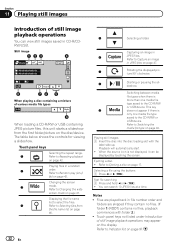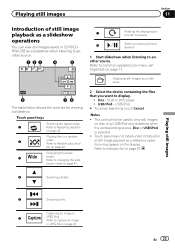Pioneer AVH-P1400DVD Support Question
Find answers below for this question about Pioneer AVH-P1400DVD.Need a Pioneer AVH-P1400DVD manual? We have 1 online manual for this item!
Question posted by MUGANpetko on July 30th, 2014
Pioneer Avh 1400 Caution: Screen Image May Appear Reversed How To Get It Off
The person who posted this question about this Pioneer product did not include a detailed explanation. Please use the "Request More Information" button to the right if more details would help you to answer this question.
Current Answers
Related Pioneer AVH-P1400DVD Manual Pages
Similar Questions
Screen Image May Appear Reversed
hello,I have installed the pioneer avh 4100dvd succesfully.. now i have tried to add the rear view c...
hello,I have installed the pioneer avh 4100dvd succesfully.. now i have tried to add the rear view c...
(Posted by azargari 2 years ago)
Pioneer Avh P3300bt Caution Screen Image May Appear Reversed
(Posted by demarcosbyrd58 9 years ago)
Avh-p1400dvd The Screen Image Will Appear Reversed
(Posted by Psmarcos 10 years ago)
My Pioneer- Avh-p3100dvd-is Showing Caution- Screen May Appear Reversed
(Posted by masheezy32 10 years ago)
Pioneer Avh 1400 Touch Screen Radio..error Message Keeps Popping Up
Hi I have a pioneer avh 1400 and all of sudden it just started to go to a black screen and a say cau...
Hi I have a pioneer avh 1400 and all of sudden it just started to go to a black screen and a say cau...
(Posted by Melvincollazo 11 years ago)