Pioneer AVH-P1400DVD Support Question
Find answers below for this question about Pioneer AVH-P1400DVD.Need a Pioneer AVH-P1400DVD manual? We have 1 online manual for this item!
Question posted by kiowaTer on March 5th, 2014
How Long Does It Take To Install Pioneer Avh 1400 Dvd?
The person who posted this question about this Pioneer product did not include a detailed explanation. Please use the "Request More Information" button to the right if more details would help you to answer this question.
Current Answers
There are currently no answers that have been posted for this question.
Be the first to post an answer! Remember that you can earn up to 1,100 points for every answer you submit. The better the quality of your answer, the better chance it has to be accepted.
Be the first to post an answer! Remember that you can earn up to 1,100 points for every answer you submit. The better the quality of your answer, the better chance it has to be accepted.
Related Pioneer AVH-P1400DVD Manual Pages
Owner's Manual - Page 1


Owner's Manual
DVD RDS AV RECEIVER
AVH-P4400BH AVH-P3400BH AVH-P2400BT AVH-P1400DVD
English
Owner's Manual - Page 2


...you read through this manual before using this ! It is in to read this product. DVD video disc region numbers 8 ! Handling guidelines 99
Precautions IMPORTANT SAFEGUARDS 5 To ensure safe driving ...Hands 8 About this unit 8 About this manual 9 Operating environment 9 After-sales service for Pioneer products 9 Visit our website 9 Demo mode 10 Adjusting the response positions of the
touch ...
Owner's Manual - Page 4


...the
touch panels (Touch Panel Calibration) 75 Using an AUX source 75 Using an external unit 76 Installation Connecting the units 77 Installation 87 Additional information Troubleshooting 90 Error messages 92 Understanding auto EQ error messages 96 Understanding messages 96 ... correctly 103 Bluetooth profiles 104 Copyright and trademark 104 Language code chart for DVD 107 Specifications 108
4 En
Owner's Manual - Page 5


... use this system until they must be obeyed and this unit's DVD features should ever occur while the vehicle is visible to the risk...video screen that you cannot hear outside traffic and emergency vehicles. To watch a video image while driving, the warning "Viewing of front seat video source while driving is not in a safe location and make necessary adjustments. 7 Please remember to install...
Owner's Manual - Page 6


...using the rear view camera
With an optional rear view camera, this unit can watch the DVD or Video CD. When no power is supplied to its initial condition. WARNING Do not use for ...note that you attempt to whether full screen images are displayed when backing up .
WARNING NEVER install the rear display in a safe place, and (1) apply the parking brake, (2) release the parking brake, ...
Owner's Manual - Page 7


... operation. Increase the separation between the equipment and receiver. - MODEL NO.: AVH-P1400DVD This device complies with Part 15 of FCC Rules and Industry Canada licence-exempt RSS standard...Guidelines in a particular installation. Before you start
Section
02
Before you start
FCC ID: AJDK044 MODEL NO.: AVH-P4400BH/AVH-P3400BH/ AVH-P2400BT IC: 775E-K044 This device complies with Part 15...
Owner's Manual - Page 9
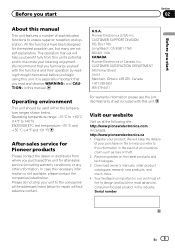
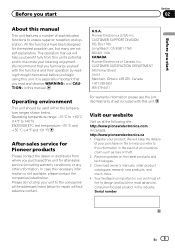
....com in the event of Canada, Inc. Box 1760 Long Beach, CA 90801-1760 800-421-1404 CANADA Pioneer Electronics of an insurance claim such as loss or theft.... 131 °F)
After-sales service for after-sales service (including warranty conditions) or any other information. Pioneer Electronics (USA) Inc. CUSTOMER SATISFACTION DEPARTMENT 340 Ferrier Street Unit 2 Markham, Ontario L3R 2Z5, Canada ...
Owner's Manual - Page 11


... off .
CAUTION
! (AVH-P3400BH/AVH-P2400BT/AVHP1400DVD) Use an optional Pioneer USB cable (CD-U50E) to connect the USB audio player/USB memory as any device connected directly to the unit... input jack (3.5 mm stereo/ b video jack) Use to the navigation display. When the navigation system is connected,
press MODE to switch to connect an auxiliary device. En 11
Part
HOME 4 Displaying ...
Owner's Manual - Page 15


.... !
Built-in Digital Radio tuner
(Function of AVH-P2400BT/AVH-P1400DVD) ! USB/iPod - AV - XM - EXT 1 - Switching to adjust the volume. play. AV input ! Notes
! USB/iPod is displayed when no device is connected. -
XM tuner ! Built-in DVD player ! You can select Digital Radio instead of AVH-P4400BH/AVH-P3400BH/AVHP2400BT) ! iPod is displayed when an...
Owner's Manual - Page 17


...list/category. (the folder/category one level higher.)
Adjusting the LCD panel angle
(Function of AVH-P4400BH)
CAUTION Keep hands and fingers clear of children's hands and fingers.
1 Press h(... operations for menu settings/lists
(AVH-P4400BH/AVH-P3400BH/AVHP2400BT) Starting the Bluetooth telephone menu. Starting the search function. You cannot view slideshows when DVD or USB source is saved, ...
Owner's Manual - Page 24


.../12345
01:45
-02:45
Wed 28 May
12:45 PM
k
24 En
When playing a disc containing a mixture of video playback operations
You can view DVD/DVD-R/DVD-RW/CD/CD-R/ CD-RW/USB/iPod. ! (AVH-P4400BH)
Depending on your iPod, there may not be any output unless you use CD-IU51V/CDIU201V (sold separately...
Owner's Manual - Page 25


... playback of
DVD video/Video CD. connecting it to Using the arrow keys
start . Refer to Selecting files from your iPod in four steps, during paused, slow
your car's speakers.
... this unit, PIONEER,
f
Selecting a folder during slow motion playback on page 41.
title.
When the source icon is dis-
No Device is displayed after
time during DVD playback. If ...
Owner's Manual - Page 27


... player with this unit, refer to DVD-R/DVD-RW/CD/CD-R/ CD-RW/USB/iPod sound files.
AVRCP profile (Audio/Video Remote Control Profile): You can listen to... the instruction manual that came with your iPod, there may not display correctly. ! The play time may not be any output unless you use CD-IU201V to connect your iPod.
! (AVH-P3400BH/AVH...
Owner's Manual - Page 30


...application for the iPhone, downloaded to your device. (Search Apple iTunes App Store for ...installed the Pandora application.
8 12 3
Pandora
S.Rtrv
Abcdeabcdeabcdeabcde Abcdeabcdeabcdeabcde Abcdeabcdeabcdeabcde Abcdeabcdeabcdeabcde
Wed 28 May
12:45 PM
01:45
7
-02:45
654
Important
Requirements to access the Pandora music service using the Pioneer car audio/video products: ! Optional Pioneer...
Owner's Manual - Page 67


... menu is in REVERSE (R) position
!
After you set up camera)
CAUTION Pioneer recommends the use of this unit. Refer to the version of the Bluetooth ...- Off - Adjusts the AUX video signal ! Setting the rear view camera (back up the rear view camera set to the REVERSE (R) position. (For more details, consult your car and the shift lever is installed on the sytem menu. Change this...
Owner's Manual - Page 75


...four corners of the arrows on this unit via mini plug cable. ! Refer to Installation on page 11. En 75 If the touch panel cannot be adjusted properly, consult ...
When connecting an auxiliary device using a 3.5 mm plug (4 pole) with video capabilities is being saved.
5 Press HOME to proceed to 16-point adjustment. A portable audio/video player can enjoy the video contents of the screen;...
Owner's Manual - Page 77


... from the passenger compartment into the engine compartment to connect the yellow cable of the car body using a spade terminal sold separately), make sure to remain exposed. ! Do not use 1 W to authorized Pioneer service personnel. ! Installation
Section
17
Installation
Connecting the units
WARNING !
Make sure that the ground cable is ground.
Refer all wiring...
Owner's Manual - Page 80


...connect with auxiliary device.
Not used. Green
Green/black
Violet Violet/black
Subwoofer (4 Ω) × 2
80 En Section
17 Installation
Connecting the power... cord
26 pin cable (Supplied with Violet and Violet/black leads of this unit.
This product Antenna input
Fuse (10 A)
AUX jack (3.5 ø) (AVH-P4400BH ...
Owner's Manual - Page 81


...position.
Clamp firmly with Mute function, wire this unit. Installation
Section
17
Installation
4 m (13 ft. 1 in which the voltage...connect the one in .)
Microphone (AVH-P4400BH/AVH-P3400BH/AVH-P2400BT only)
Microphone input (AVH-P4400BH/AVH-P3400BH/AVH-P2400BT only)
Wired remote input ... The position of this lead to sense whether the car is moving forwards or backwards. Note: · ...
Owner's Manual - Page 100


...on a personal computer may not be possible.
Doing so may cause the device to malfunction from using this unit.
Playback of DVD-R/RW discs may not be possible to play the CD side with this ... etc., on the lens of this unit. However, since the CD side of DualDiscs is short for video on the other text information recorded on a CD-R/ RW disc may not be prohibited due to the...
Similar Questions
How To Bypass A Pioneer Avh 1400 Dvd Without Relay
(Posted by maswmmtam 10 years ago)
Does The Pioneer Avh 1400 Dvd Have Color Backup Camera
(Posted by TRIsuzie1 10 years ago)

